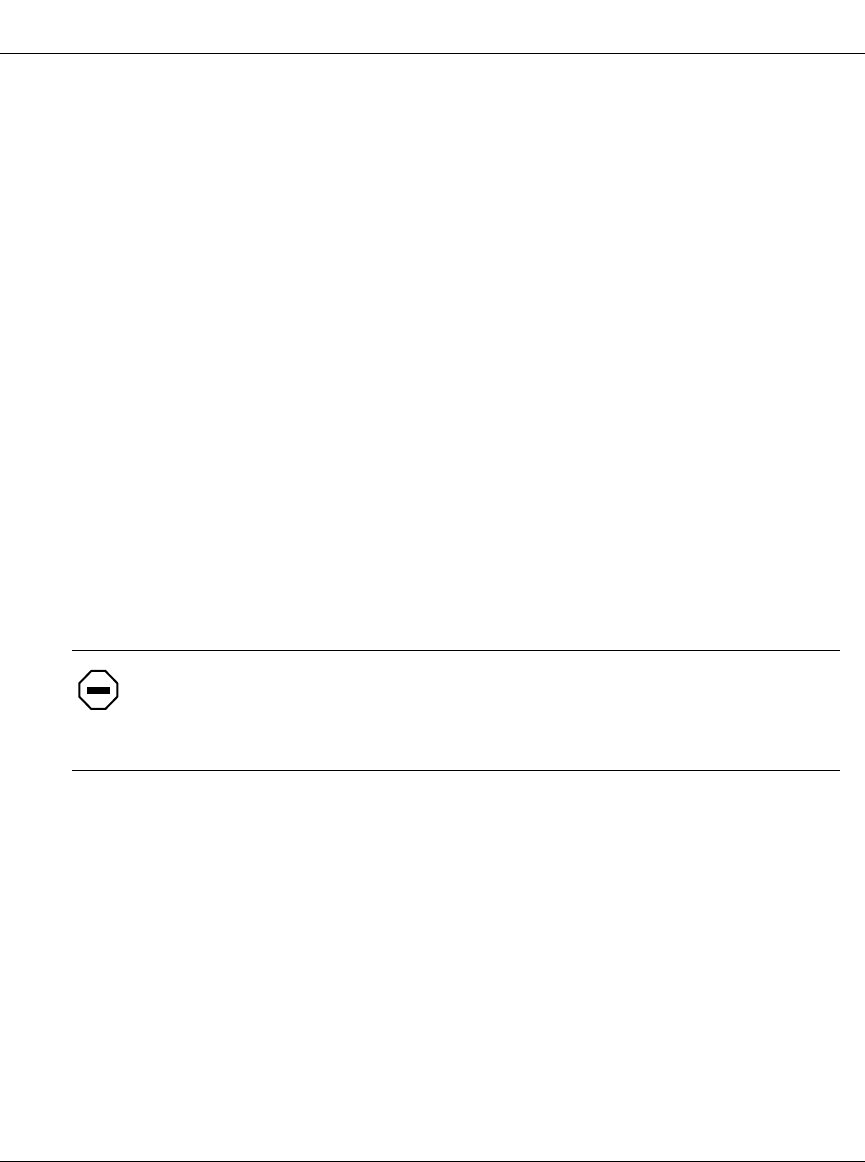
Reference for the Accelar 8000 Series Command Line Interface Routing Operations
8-2 208967-A
The Passport 8000 Series switch contains the QoS mapping needed to enable a
DiffServ domain. You can view the default QoS configurations, including the
following:
• The egress and ingress mapping tables for the DiffServ codepoints (DSCP)
and the eight QoS levels
• The traffic classification and policing variables
To view the traffic classification and policing variables, use the following
commands:
• show qos queue
• config ip traffic-filter traffic-profile <pid> info
• config qos ingressmap info
• config qos egressmap info
To view the DiffServ settings for non-IP traffic, use the following commands to
display the QoS setting for VLANs, ports, and MAC addresses, respectively:
• config vlan <vid> info
• config ethernet <ports> info
• show vlan info fdb-entry <vid>
Caution: Nortel Networks recommends not changing the default values. If
you change the values, make sure that the values are consistent on all other
Passport switches and other devices in your network. Inconsistent mapping of
values can result in unpredictable service levels.
cli.book Page2 Wednesday,April19, 2000 3:14PM


















