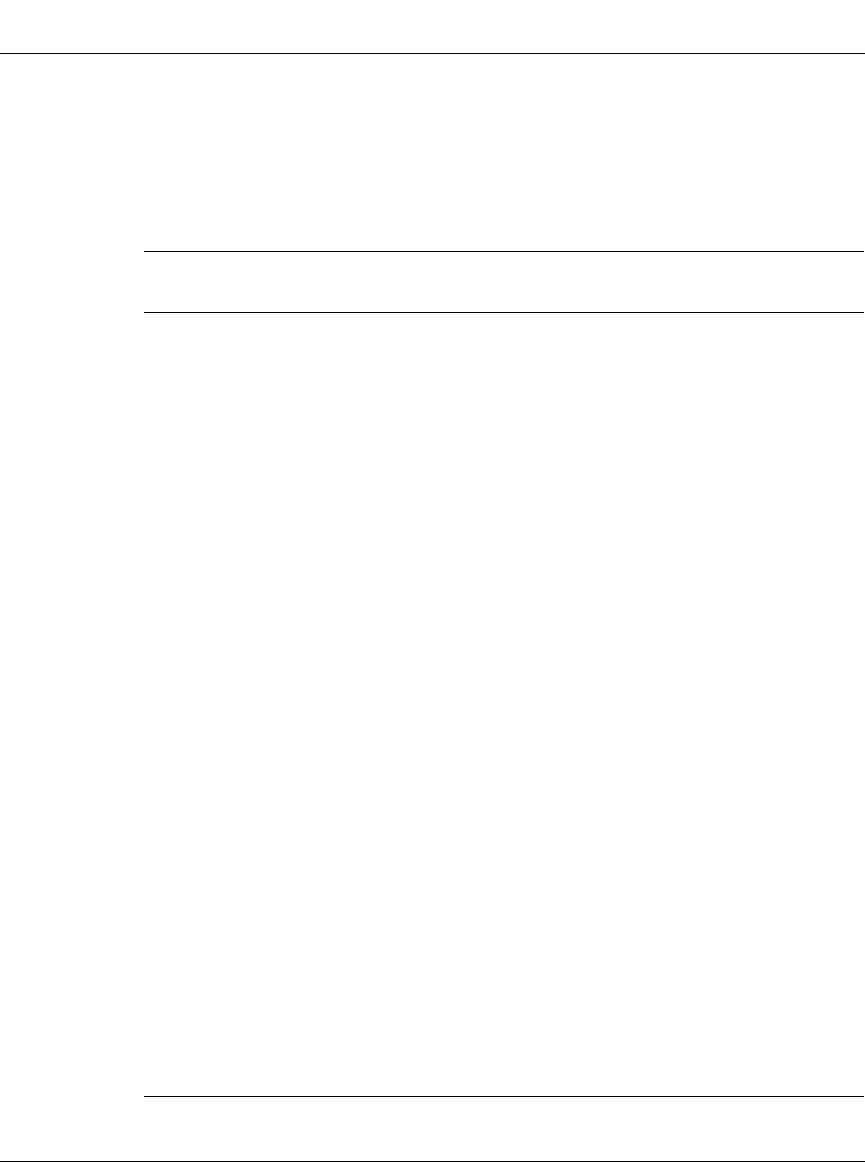
RIP and OSPF Commands
208967-B 3-13
config ip ospf interface Commands
These commands configure an OSPF interface where the interface
<ipaddr> is
represented by an IP address {a.b.c.d}.
The commands use the following syntax and parameters:
config ip ospf interface <ipaddr>
followed by:
info Displays OSPF characteristics for the interface.
add-message-digest-key
<md5-key-id> md5-key
<value>
Adds an md5 key to the interface. At most, two md5
keys can be configured to an interface. Multiple md5
key configurations are used for md5 transitions
without bringing down an interface.
admin-status
<enable|disable>
Sets the state (enabled or disabled) of the OSPF
interface.
area <ipaddr> Sets the OSPF interface area.
• <ipaddr> is a dotted-decimal notation to specify
theareaname.
Note:The area name is not related to an IP address.
You can use any value for the OSPF area name
(for example, 1.1.1.1 or 200.200.200.200).
authentication-key
<authentication-key>
Sets the authentication key for the OSPF interface.
• <authentication-key> is a string that
specifies the key in up to eight characters.
authentication-type
<auth-type>
Sets the OSPF authentication type for the interface.
• <auth-type> is none, simple password, or
MD5 authentication. If simple, all OSPF updates
received by the interface must contain the
authentication key specified by the
interface
authentication-key
command. If MD5, they must
contain the md5 key.
dead-interval <seconds> Sets the OSPF dead interval for the interface.
• <seconds> is the number of seconds the
switch’s OSPF neighbors should wait before
assuming that this OSPF router is down. The
range is from 1 to 2147483647. This value must
be at least four times the hello interval value.
The default is 40.
delete-message-digest-key
<md5-key-id>
Deletes the specified md5 key ID from the configured
md5 keys.
cli.book Page13 Wednesday, April 19,2000 3:14 PM


















