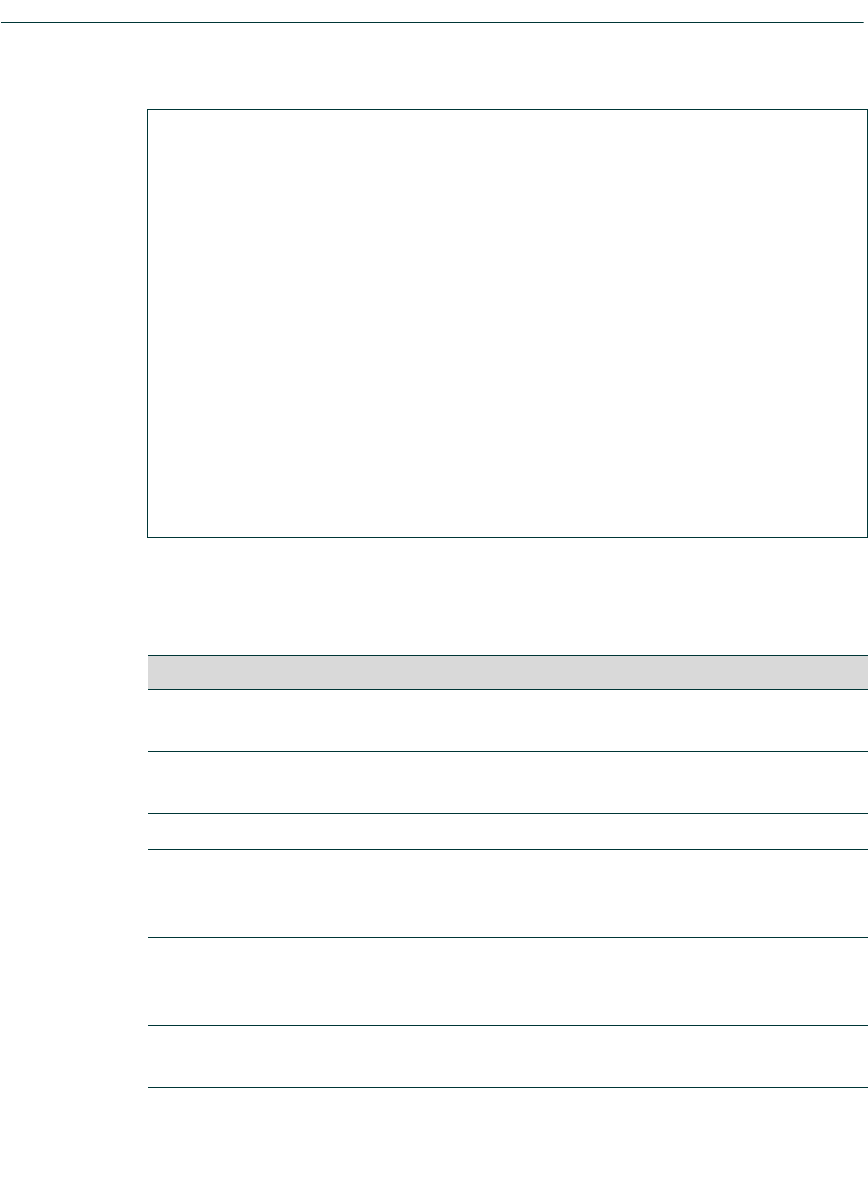
IP Configuration Command Set
Configuring Load Sharing Network Address Translation (LSNAT)
12-88 Matrix NSA Series Configuration Guide
This example shows how to display detailed information about the “test” virtual server:
Table 12-10 provides an explanation of the detailed command output.
Matrix Router1(config)#>show ip slb vservers test detail
Virtual Server : test
Virtual Server IP : 192.168.2.2
Port : 23
Server Farm : test1
Persistence Type : TCP Level : 240
Virtual Server Protocol Type : TCP
In Service
Service Name :
client(s) allowed to use the virtual server(s)
----------------------------------------------
Virtual Server : test
Client IP/Mask : 169.254.1.1/255.255.255.0
client(s) allowed direct access to the real server(s)
--------------------------------------------------------
Virtual Server : test
Start IP to End IP : 169.254.1.1 to 169.254.1.9
Table 12-10 show ip slb vservers Output Details
Output What It Displays...
Virtual Server Name of the virtual server. Assigned using the ip slb
vserver command as described in Section 12.2.8.13.
Virtual Server IP Address of the virtual server. Assigned with the virtual
command as described in Section 12.2.8.15.
Port TCP or UDP port number assigned to this server.
Server Farm Name of the server farm associated with this server.
Assigned with the serverfarm command as described in
Section 12.2.8.14.
Persistence Type Type of binding used and time limit to allow clients to bind
to an LSNAT virtual server. Set using the persistence level
command as described in Section 12.2.8.18.
Virtual Server
Protocol Type
Whether this virtual server is using the TCP or UDP protocol.


















