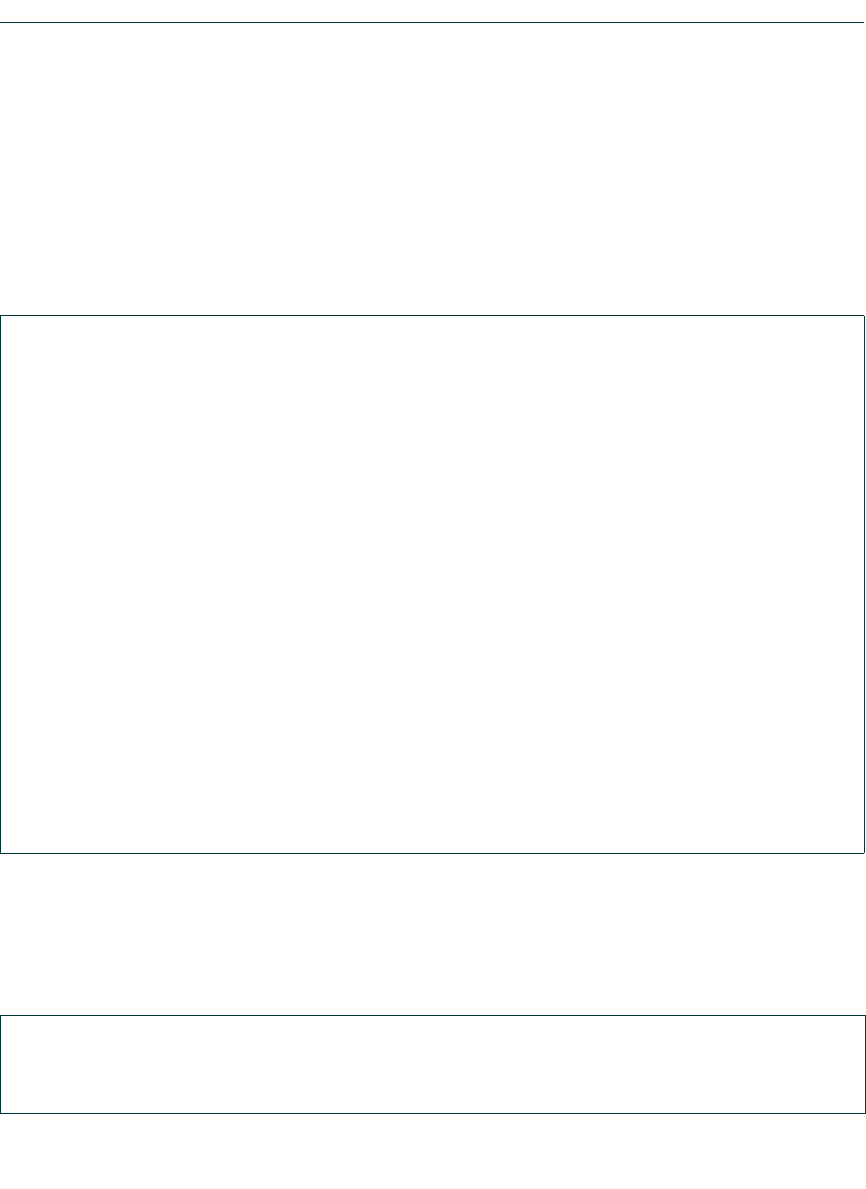
Startup and General Configuration Summary
Starting and Navigating the Command Line Interface
Matrix NSA Series Configuration Guide 2-15
2.1.6.7 Performing Keyword Lookups
Entering a space and a question mark (?) after a keyword will display all commands beginning with
the keyword. Figure 2-3 shows how to perform a keyword lookup for the show snmp command. In
this case, 13 additional keywords are used by the show snmp command. Entering a space and a
question mark (?) after any of these parameters (such as show snmp user) will display additional
parameters nested within the syntax.
Figure 2-3 Performing a Keyword Lookup
Entering a question mark (?) without a space after a partial keyword will display a list of commands
that begin with the partial keyword. Figure 2-4 shows how to use this function for all commands
beginning with co:
Figure 2-4 Performing a Partial Keyword Lookup
Matrix(rw)->show snmp ?
access SNMP VACM access configuration
community SNMP v1/v2c community name configuration
context SNMP VACM context list
counters SNMP counters
engineid SNMP engine properties
group SNMP VACM security to group configuration
notify SNMP notify configuration
notifyfilter SNMP notify filter configuration
notifyprofile SNMP notify profile configuration
targetaddr SNMP target address configuration
targetparams SNMP target parameters configuration
user SNMP USM user configuration
view SNMP VACM view tree configuration
Matrix(rw)->show snmp
Matrix(rw)->show snmp user ?
list List usernames
<user> User name
remote Show users with remote SNMP engine ID
volatile Show temporary entries
nonvolatile Show permanent entries
read-only Show r/o entries
<cr>
Matrix(rw)->show snmp user
Matrixrw)->co?
configure Execute a configuration file
copy Upload or download an image or configuration file
Matrix(rw)->co


















