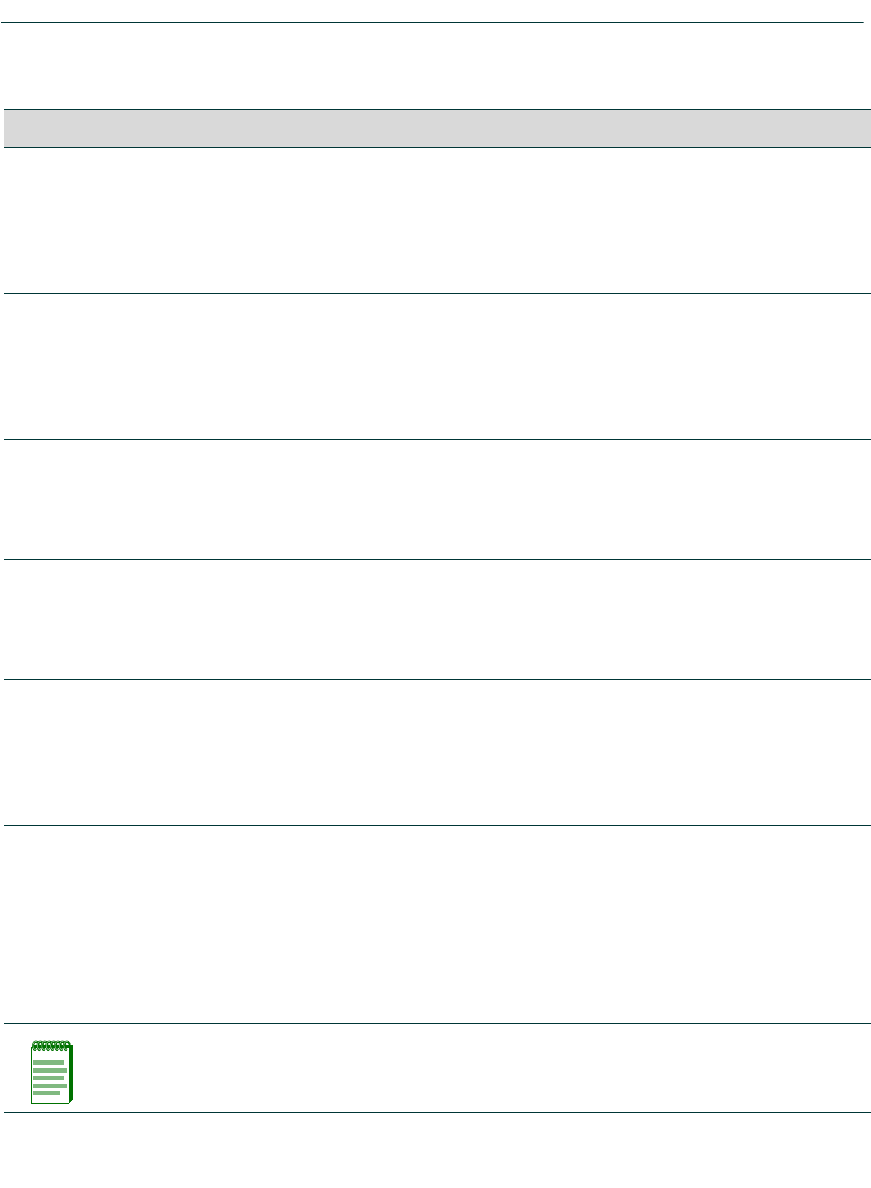
Preparing the Device for Router Mode
Enabling Router Configuration Modes
2-146 Matrix NSA Series Configuration Guide
Server Load
Balancing (SLB)
Real Server
Configuration
Mode
Configure an
LSNAT real server.
Type real and the real
server IP address
from SLB Server
Farm Configuration
Mode.
Matrix>Router1
(config-slb-real)#
Server Load
Balancing (SLB)
Virtual Server
Configuration
Mode
Configure an
LSNAT virtual
server.
Type ip slb vserver
and the vserver-name
from Global
Configuration Mode.
Matrix>Router1
(config-slb-vserver)#
IP Local Pool
Configuration
Mode
Configure a local
address pool as a
DHCP subnet
Type ip local pool
and the local pool
name from Global
Configuration Mode.
Matrix>Router1
(ip-local-pool)#
DHCP Pool
Configuration
Mode
Configure a DHCP
server address pool.
Type ip dhcp pool
and the address pool
name from Global
Configuration Mode.
Matrix>Router1
(config-dhcp-pool)#
DHCP Class
Configuration
Mode
Configure a DHCP
client class.
Type client-class and
the client class name
from DHCP Pool or
Host Configuration
Mode.
Matrix>Router1
(config-dhcp-class)#
DHCP Host
Configuration
Mode
Configure DHCP
host parameters.
Type
client-identifier and
the identifier, or
hardware-address
and an address from
any DHCP
configuration mode.
Matrix>Router1
(config-dhcp-host)#
NOTE: To jump to a lower configuration mode, type exit at the command prompt. To
revert back to switch CLI, type exit from Privileged EXEC router mode.
Table 2-11 Router CLI Configuration Modes (Continued)
Use this mode... To... Access method... Resulting Prompt...


















