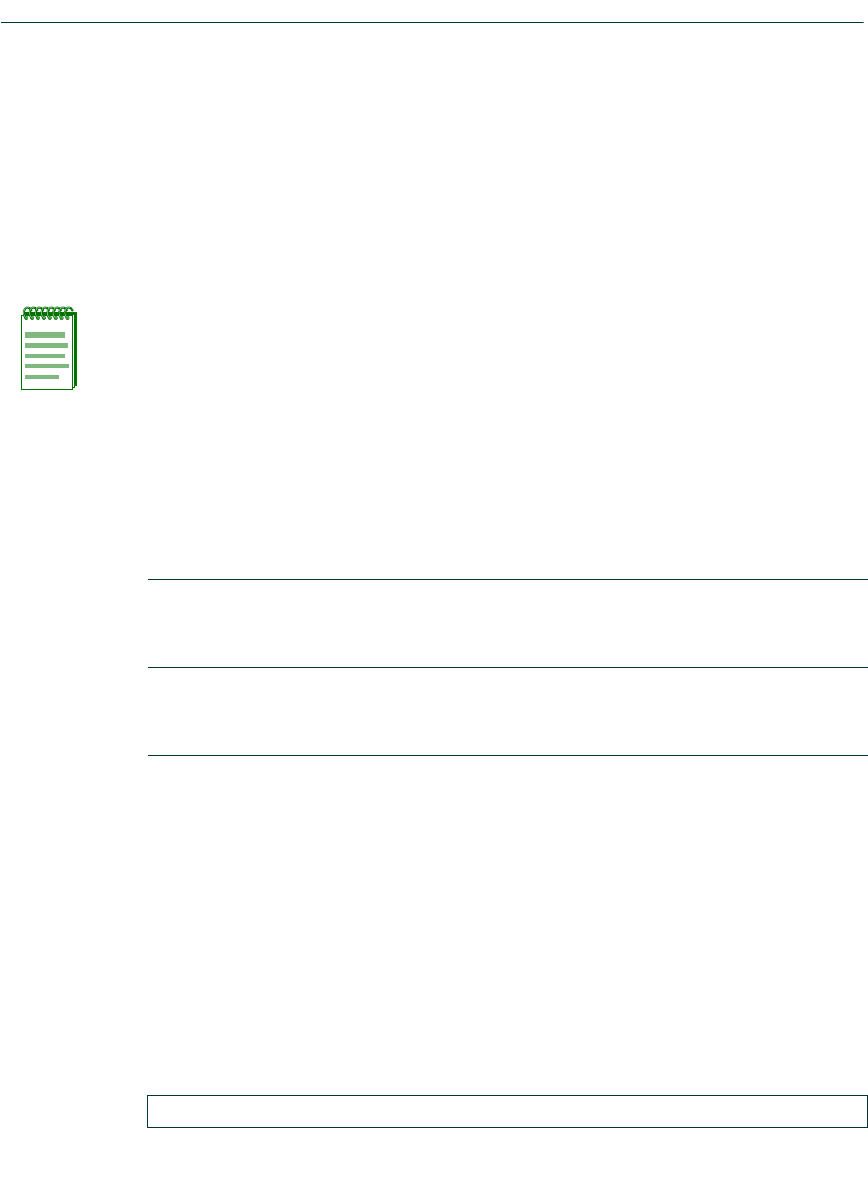
Port Priority and Rate Limiting Configuration Command Set
Configuring Port Priority
9-4 Matrix NSA Series Configuration Guide
9.3.1.2 set port priority
Use this command to set the 802.1D (802.1p) Class-of-Service transmit queue priority (0 through 7)
on each port. A port receiving a frame without priority information in its tag header is assigned a
priority according to the priority setting on the port. For example, if the priority of a port is set to 5,
the frames received through that port without a priority indicated in their tag header are classified
as a priority 5.
A frame with priority information in its tag header is transmitted according to that priority.
set port priority port-string priority
Syntax Description
Command Defaults
None.
Command Type
Switch command.
Command Mode
Read-Write.
Example
This example shows how to set a default priority of 6 on fe.1.3. Frames received by this port without
priority information in their frame header are set to the default setting of 6:
NOTES: For information on how to configure protocol-based policy classification to a
Class-of-Service, including how to configure a CoS policy to override port transmit
queue priority, refer to Chapter 8.
When CoS override is enabled using the set policy profile command as described in
Section 8.3.1.2, CoS-based classification rules will take precedence over priority
settings configured with this command.
port-string Specifies the port for which to set priority. For a detailed
description of possible port-string values, refer to
Section 4.1.1.
priority Specifies a value of 0 - 7 to set the CoS port priority for the
port entered in the port-string. Port priority value of 0 is the
lowest priority.
Matrix(rw)->set port priority fe.1.3 6


















