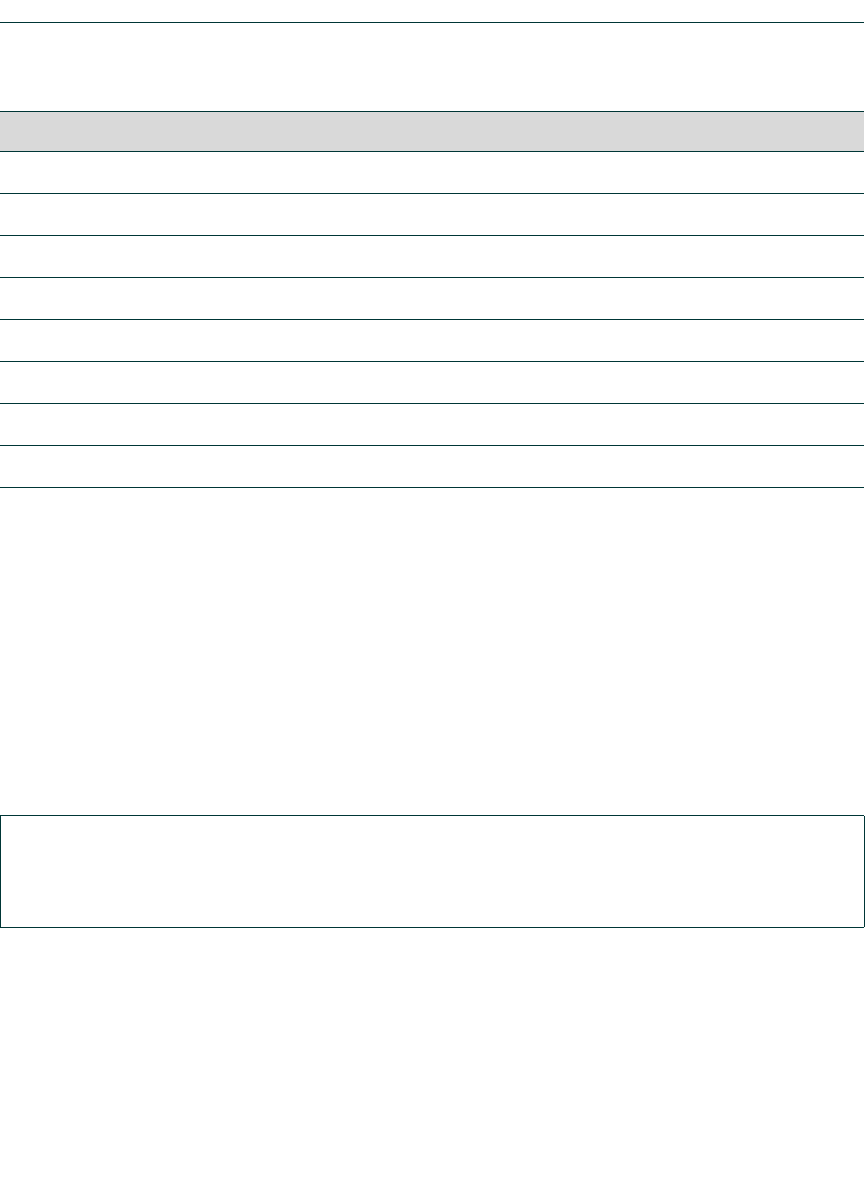
Startup and General Configuration Summary
CLI “Command Defaults” Descriptions
Matrix NSA Series Configuration Guide 2-9
2.1.2 CLI “Command Defaults” Descriptions
Each command description in this guide includes a section entitled “Command Defaults” which
contains different information than the factory default settings on the device as described in
Table 2-1 and Table 2-2. The command defaults section defines CLI behavior if the user enters a
command without typing optional parameters (indicated by square brackets [ ]). For commands
without optional parameters, the defaults section lists “None”. For commands with optional
parameters, this section describes how the CLI responds if the user opts to enter only the keywords
of the command syntax. Figure 2-1 provides an example.
Figure 2-1 Sample CLI Default Description
2.1.3 CLI Command Modes
Each command description in this guide includes a section entitled “Command Mode” which states
whether the command is executable in Admin (Super User), Read-Write or Read-Only mode. Users
with Read-Only access will only be permitted to view Read-Only (show) commands. Users with
Read-Write access will be able to modify all modifiable parameters in set and show commands, as
SNMP Enabled.
Split horizon Enabled for RIP packets without poison reverse.
Stub area (OSPF) None configured.
Telnet Enabled.
Telnet port (IP) Set to port number 23.
Timers (OSPF) SPF delay set to 5 seconds. SPF holdtime set to 10 seconds.
Transmit delay (OSPF) Set to 1 second.
VRRP Disabled.
show port status [port-string]
Command Defaults
If port-string is not specified, status information for all ports will be displayed.
Table 2-2 Default Device Settings for Router Mode Operation (Continued)
Device Feature Default Setting


















