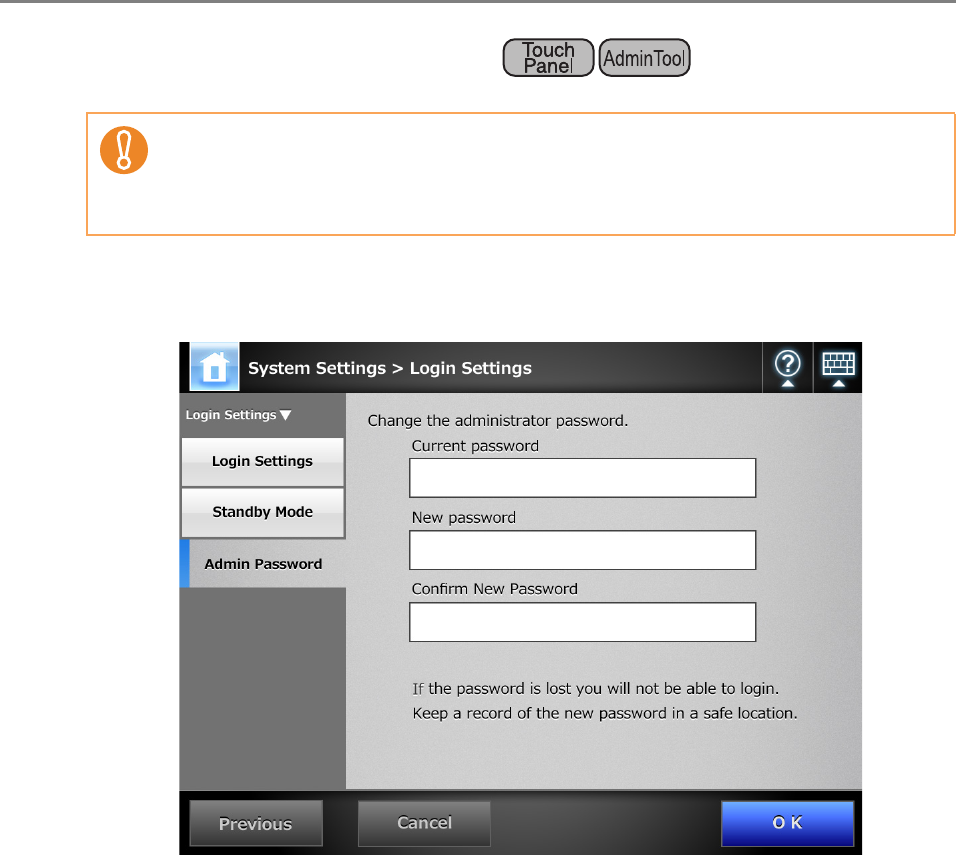
4.7 Configuring the Login-Related Settings
112
4.7.3 Changing the Admin Password
1. Select [System Settings] J [Login Settings] J [Admin Password].
D The [Admin Password] window appears.
2. Enter the current password and a new password.
3. Press the [OK] button.
D The new admin password is set.
If a password is lost or forgotten, login is not possible.
Manage passwords carefully.
If the password has been lost or forgotten, contact your FUJITSU scanner dealer or
an authorized FUJITSU scanner service provider.


















