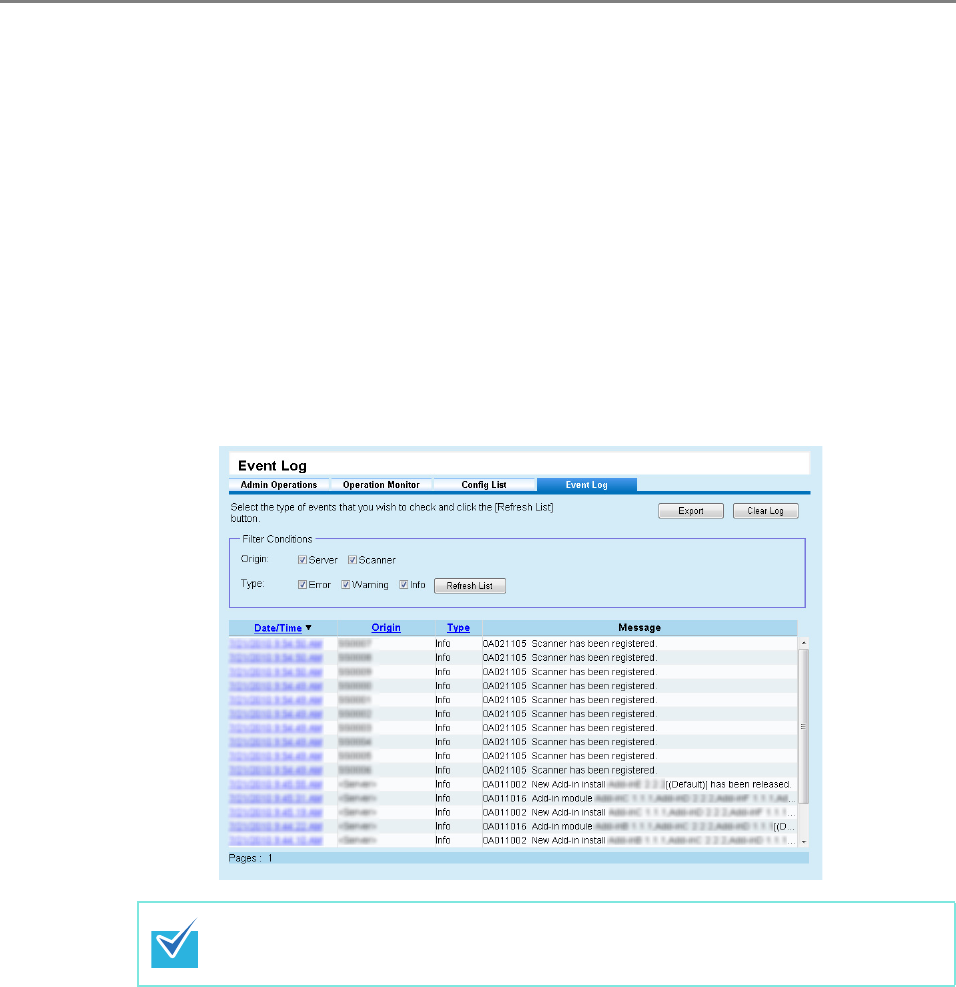
275
5.15 Viewing Event Log
Event logs output from the scanners or the Central Admin Server can be viewed.
The latest 100 event log items can be viewed on the [Scanner Admin Operations] window.
z Log for all events that occur on the Central Admin Server
z Log for events that occur in the scanners, where "Type" is "Error" or "Warning"
To view all event logs, check the [Event Log] window.
■ Viewing Event Log
1. Press the [Event Log] button in the Central Admin Console main window.
D The [Event Log] window appears.
2. To filter scanners shown in the list, specify filter conditions and press
the [Refresh List] button.
D The events satisfying the filter conditions appear.
Select the [Date/Time] link to display the [Event Details] window, where you
can view the event details.


















