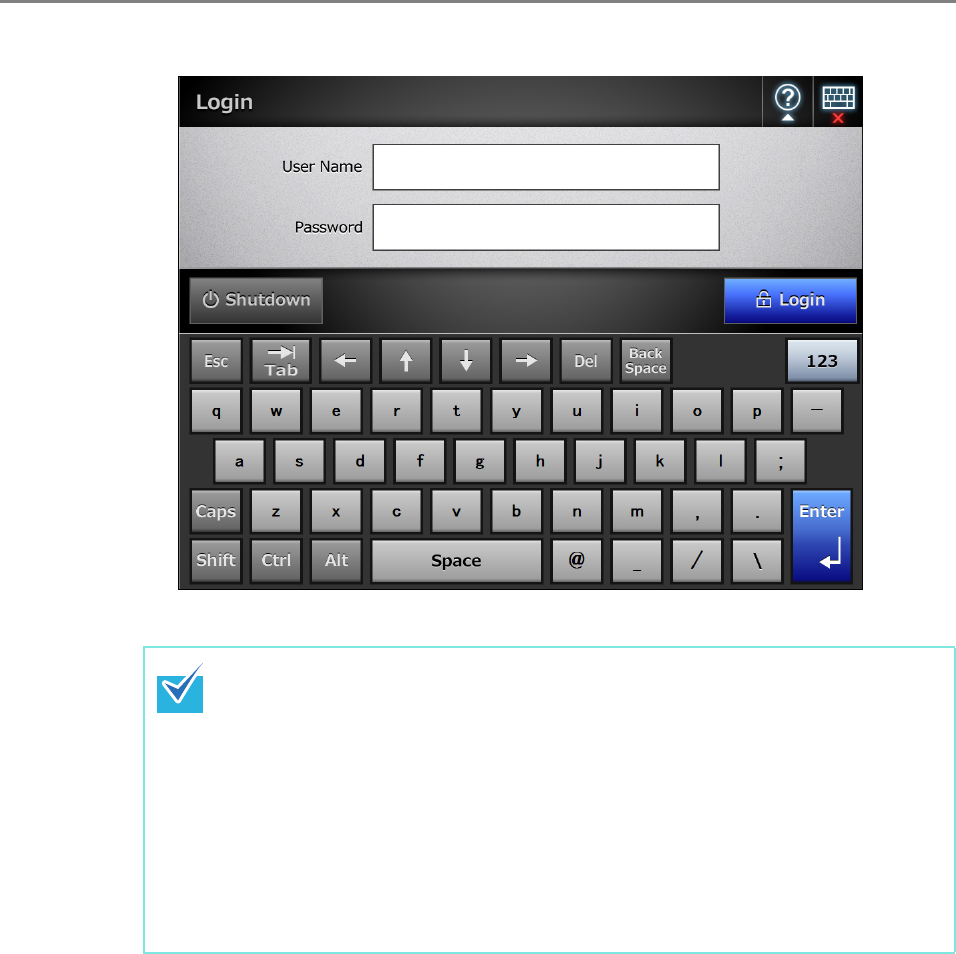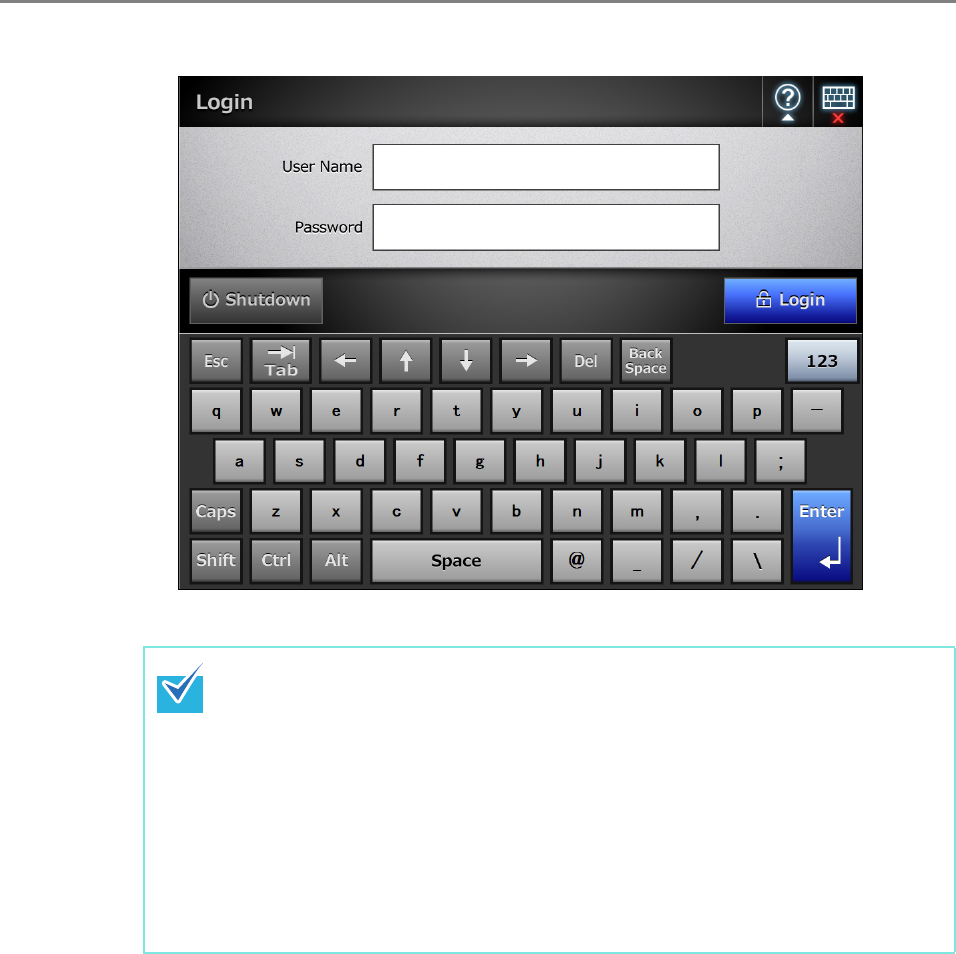
6.3 Logging in: Regular User Mode
308
2. Enter a user name and password.
3. Press the [Login] button.
D If the user name and password are valid, the [Main Menu] window appears.
If [Active Directory Global Catalog] is selected for the login LDAP server, the
[UPN Suffix] input field is displayed.
z User names including a UPN suffix may be up to 64 characters long. The
entered UPN suffix is remembered and used again at the next login.
z If a UPN suffix is entered, "@" and the UPN suffix will be appended to the
user name. For example, if the user name is "user" and the entered UPN
suffix is "example.com", it is authenticated as "user@example.com".
In this case, this is the "User Principal Name".
z Do not enter a UPN suffix when it is not required.
z A UPN suffix is not required when logging in with a guest account. Even if
entered, it is ignored.