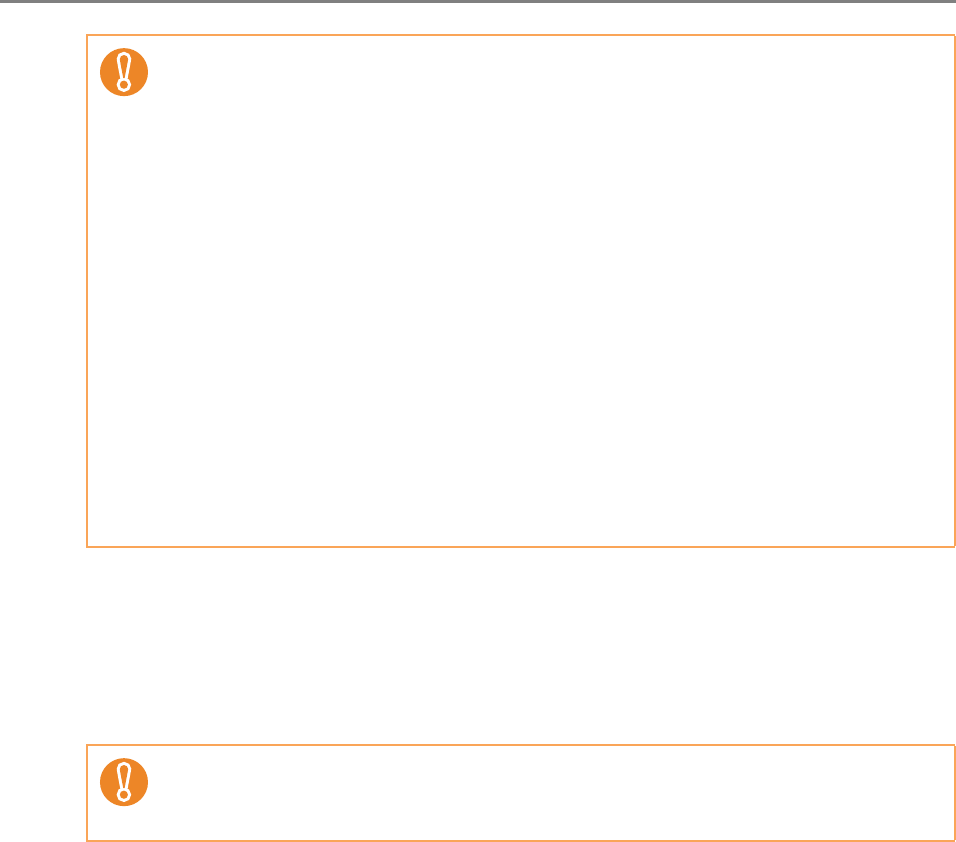
4.2 Administrator Login
86
■ Uninstalling the Admin Tool
This section uses Windows Vista as an example.
Uninstall the Admin Tool from [Control Panel] - [Programs] - [Programs and Features] in
the computer in which it is installed.
z If this tool has already been installed, skip to section "4.2.3 Administrator Login: via
the Admin Tool" (page 87) for details about Admin Tool operations.
z From the Web browser [Tools] menu, select [Internet Options], and note the
following points about the settings shown on the [Internet Options] dialog box.
z In the [Accessibility] dialog box shown when pressing the [Accessibility] button
on the [General] tab, do not change the formatting and user style sheet
settings. If these settings are changed, the displayed style of the Admin Tool
may be corrupted.
z In the [Language Preference] dialog box shown when pressing the
[Languages] button on the [General] tab, move the same language as for the
Central Admin Server operation system to the top. If a different language is
specified, a problem may occur with the input or displays for the Admin Tool.
z On the [Security] tab, if [Security level for this zone] is set to [High], part of the
Admin Tool window may not be correctly displayed.
In this case, on the [Security] tab, add the scanner or Central Admin Server to
the trusted site zone and press the [Default Level] button. Or press the [Custom
Level] button and set [Binary and script behaviors] to [Enable].
z When the font size is large, part of the dialog box may not be shown correctly. In this
case, use a smaller font size.
Close the Admin Tool before uninstalling.
If the Admin Tool is uninstalled while still open, normal operation of the open Admin
Tool is not guaranteed.


















