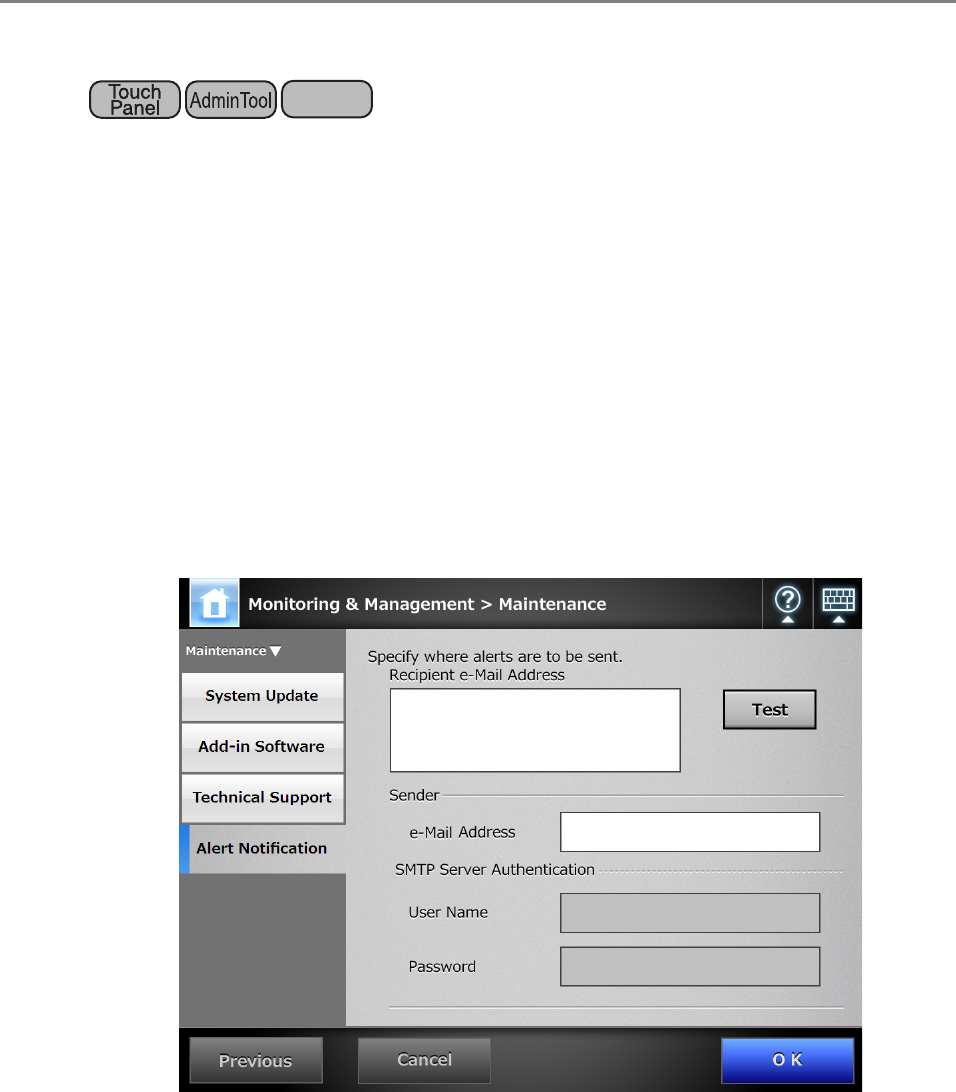
4.16 Maintaining the System
194
4.16.6 Setting the Destination for Alert Notifications
An alert notification can be sent by e-mail whenever a scanner alert situation occurs. This
section describes how to specify an e-mail address as the destination for alert notification.
When the destination for alert notification is set, an alert notification message is sent to
the registered e-mail address entitled "Network Scanner (XXXX) Error" if an error occurs
on the scanner.
If an SMTP server has not been setup, alert notifications cannot be sent. For details about
how to set an SMTP server, refer to "4.10.1 Setting the e-Mail Server" (page 137).
The e-mail address set in this section is also used as the destination for the new update
release notification when update check is performed. For details about update check,
refer to "4.16.2 Checking for New Updates" (page 187).
1. Select [Monitoring & Management] J [Maintenance] J [Alert
Notification].
D The [Alert Notification] window appears.
2. Enter recipient and sender e-mail addresses.
Multiple recipient e-mail addresses can be specified.
For details about e-mail address settings values, refer to "B.1 e-Mail Address
Setting Values" (page 483).
3. To confirm that the entered e-mail address is valid, press the [Test]
button.
Check that the test mail successfully arrives at the expected e-mail address.
Central Admin
Console


















