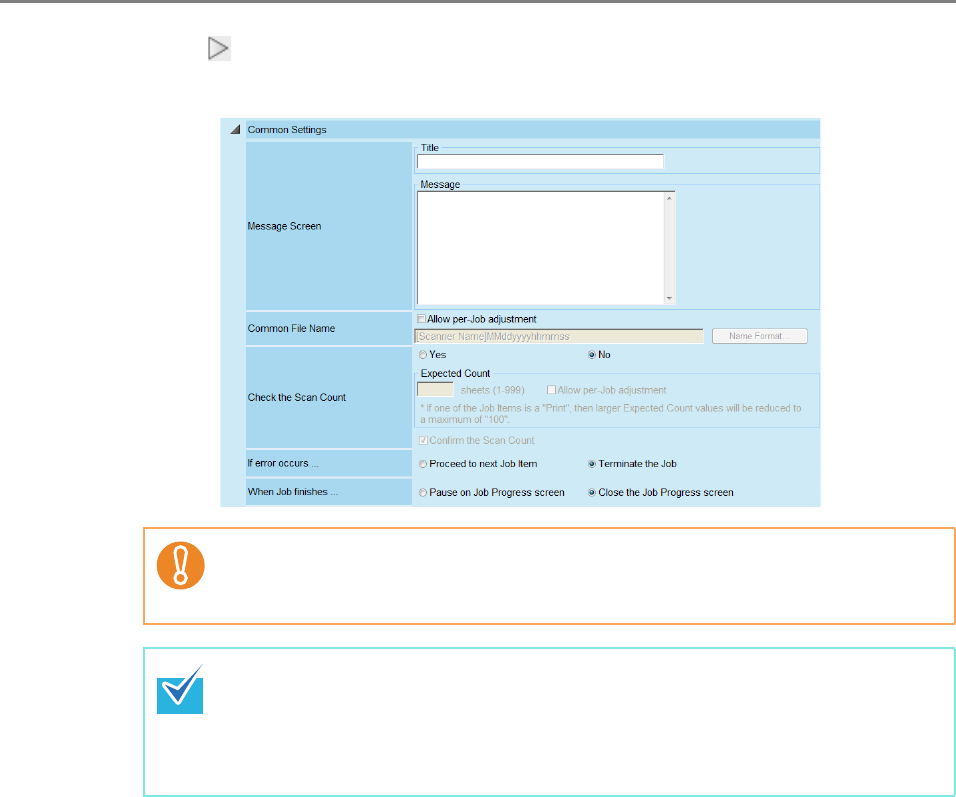
4.17 Setting a Job Sequence
202
4. Press [ ] to the left of [Common Settings], and set the operations for
when a job is processed.
The layout of the message displayed in the message screen settings, and the
actual [Message Screen] layout in the scanner may differ. Check the layout in
the scanner and then enter the title and message in the [Message Screen].
Press the [Name Format] button to specify a [Common File Name] on the [File
Names (Common)] window.
[Sub-folder Name Format] is enabled only when scanned data is saved to a
folder. For details about setting values, refer to "Setting a File Name Format
for When Saving Scanned Data" (page 156).


















