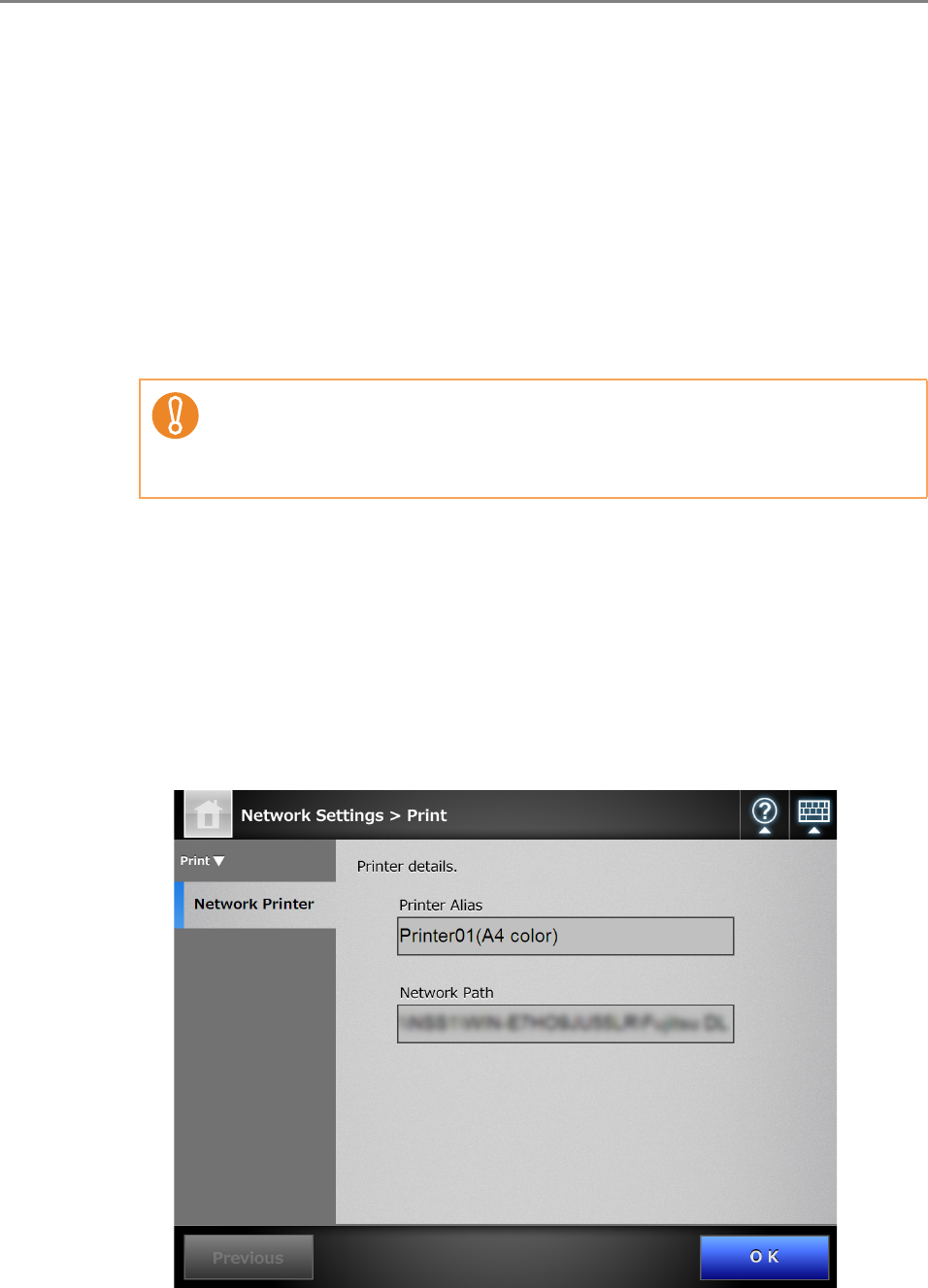
169
■ Removing a Network Printer
1. Select [Network Settings] J [Print] J [Network Printer].
D The [Network Printer] window appears.
2. Select the network printer that is to be removed from the printer list.
3. Press the [Remove] button.
D The window for removing a network printer appears.
4. Confirm the details of the network printer that is to be removed are
correct, and press the [Yes] button.
D The selected network printer is removed from the network printers list.
■ Viewing the Printer Details
1. Select [Network Settings] J [Print] J [Network Printer].
D The [Network Printer] window appears.
2. Select the desired network printer from the printer list.
3. Press the [Details] button.
D The information for the selected network printer is displayed.
If removing a network printer is attempted while the network is not connected,
the process may be stopped while "Deleting" is displayed on the window.
Before removing a network printer, check that the network is functioning
normally.


















