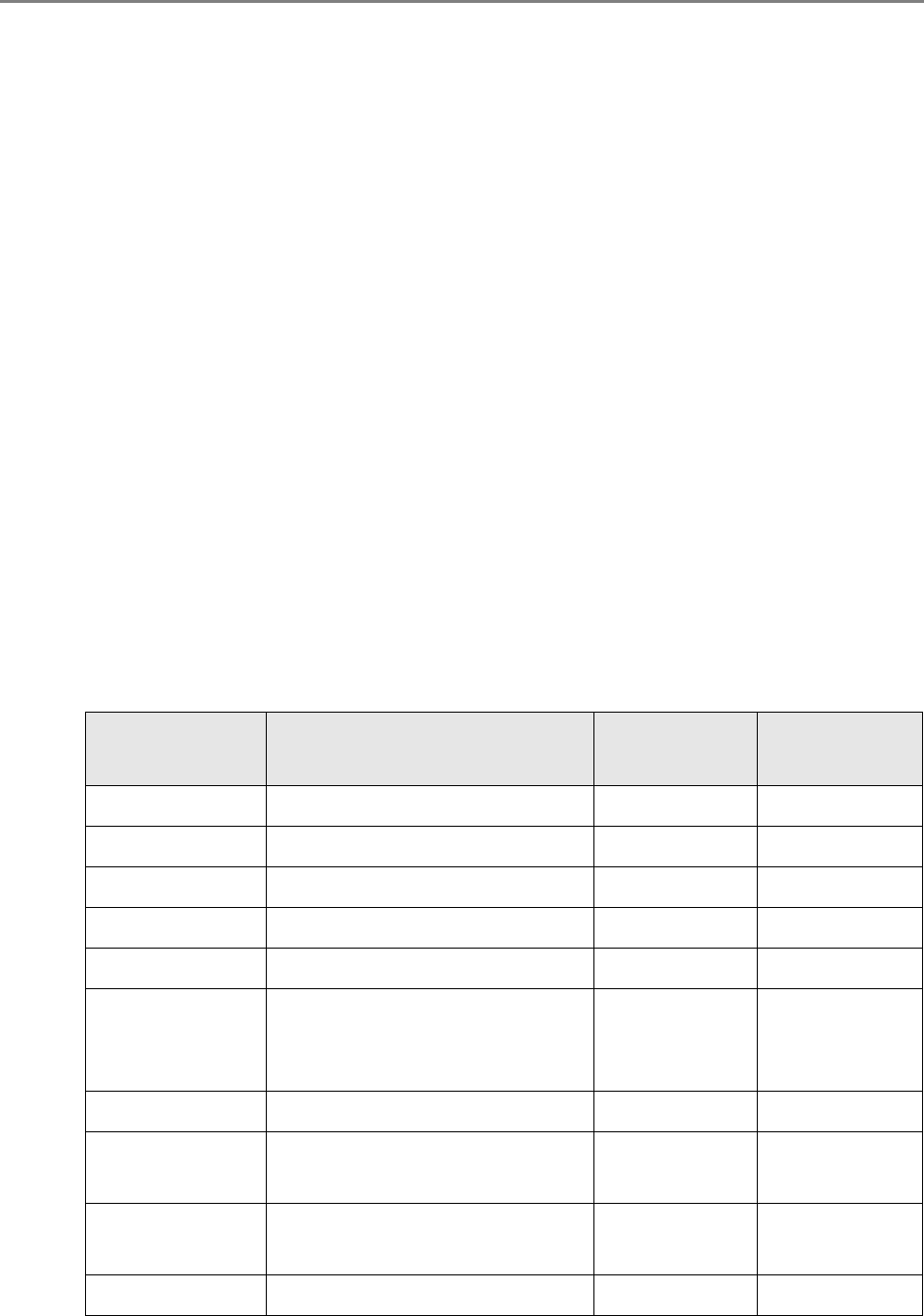
251
5.7 Setting Scanner Configuration
Scanner configuration is set by adding, editing and deleting scanner configuration.
Scanner configuration is information used to identify scanners on the Central Admin
Server, when registering configuration information from a scanner to the Central Admin
Server.
The registered scanners can be reviewed, and modified by the Central Admin Server
functions.
Initially, scanner configuration for each scanner in the scanner group is automatically
added. To prevent scanner configuration from automatically being added, clear the
[Automatically add new scanners to the Central Admin configuration when they are
discovered] check box in the [Central Admin Server Settings] window in advance.
Scanner configuration can be registered on the Central Admin Server in the following
ways.
z Import from the [Scanner Config List] window
Import a defined scanner configuration file, and register scanner configuration for
several scanners at once.
z Add directly from the [Scanner Config List] window
Add scanner configuration directly from the [Scanner Config List] window for one
scanner at a time.
The following table shows which config items are added/imported to the Central Admin
Server from a config file or from a scanner.
Item Comment
Configuration
from file
Configuration
from scanner
MAC Address Scanner MAC address Yes Yes
IP address Scanner IP address Yes Yes
Subnet Mask Scanner subnet mask Yes Yes
Scanner name Scanner name Yes Yes
Port Number Scanner port number Yes Yes
Use HTTPS? Whether or not HTTPS is used
to communicate with the
scanner
Yes Yes
Model Scanner model Yes Yes
Add-in Group Group name used to identify
applied Add-in install modules
Yes —
Settings Group Group name used to identify
applied scanner settings
Yes —
Comment Note Yes —


















