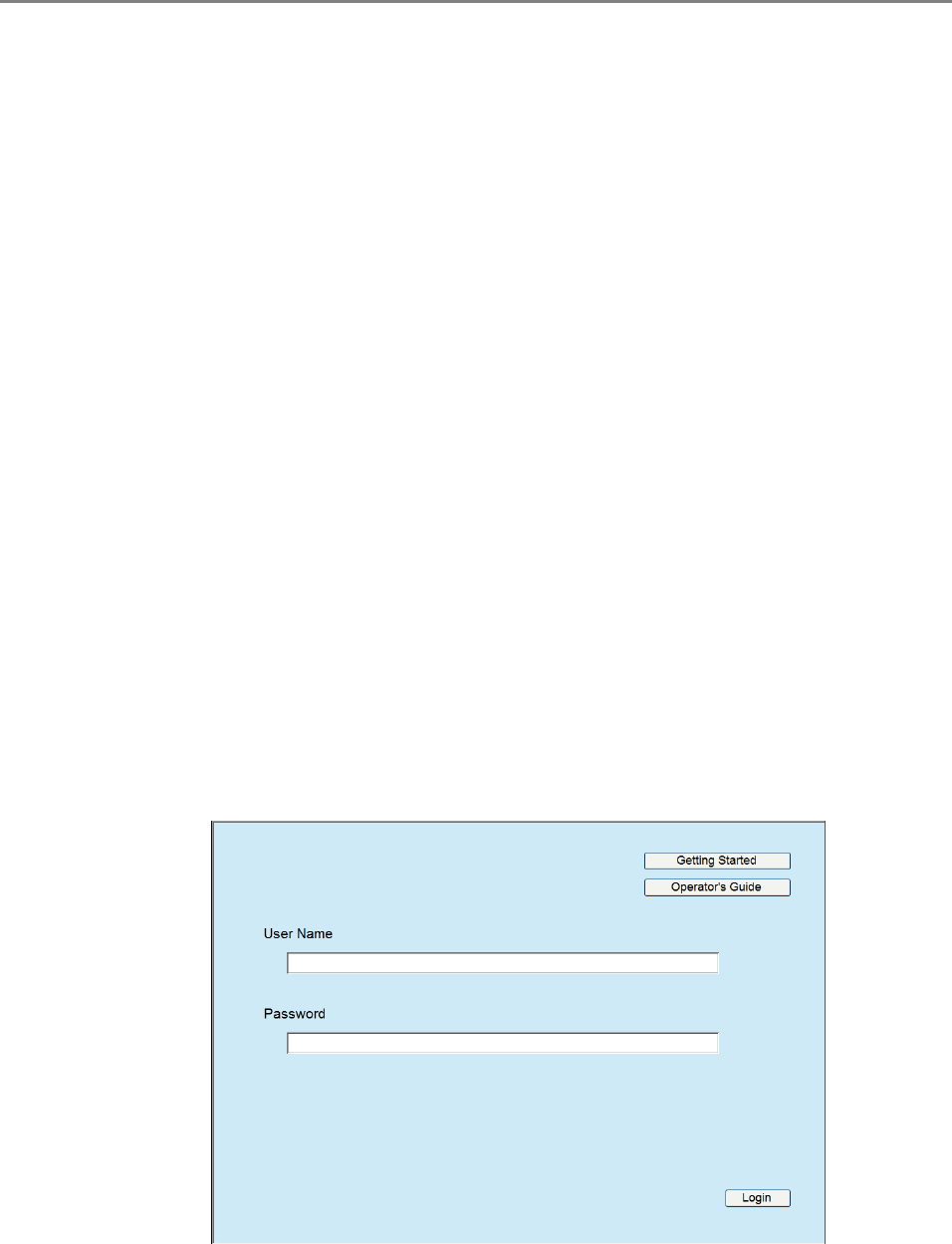
499
E.3 Pre-settings
E.3.1 Installing User Editor
To edit a mail address book or a local account of a scanner via the network interface,
install User Editor in a computer.
1. To access a scanner, specify the scanner name as a URL using a Web
browser.
According to the settings described in "4.8.8 Setting the Admin Connection" (page
123), specify the URL in one of the following ways.
z SSL is [Off], no port number change
http://scanner_name or IP_address/
z SSL is [Off], port number change
http://scanner_name or IP_address:port_number/
For port_number, enter the changed port number.
z SSL is [On], no port number change
https:// scanner_name or IP_address/
z SSL is [On], port number change
https://scanner_name or IP_address:port_number/
For port_number, enter the changed port number.
For SSL, the [Security Alert] window is displayed when connecting. Press the [Yes]
button on the [Security Alert] window.
D The [Login] window appears.
2. Enter a [User Name] and [Password].
3. Press the [Login] button.
D The download window appears.


















