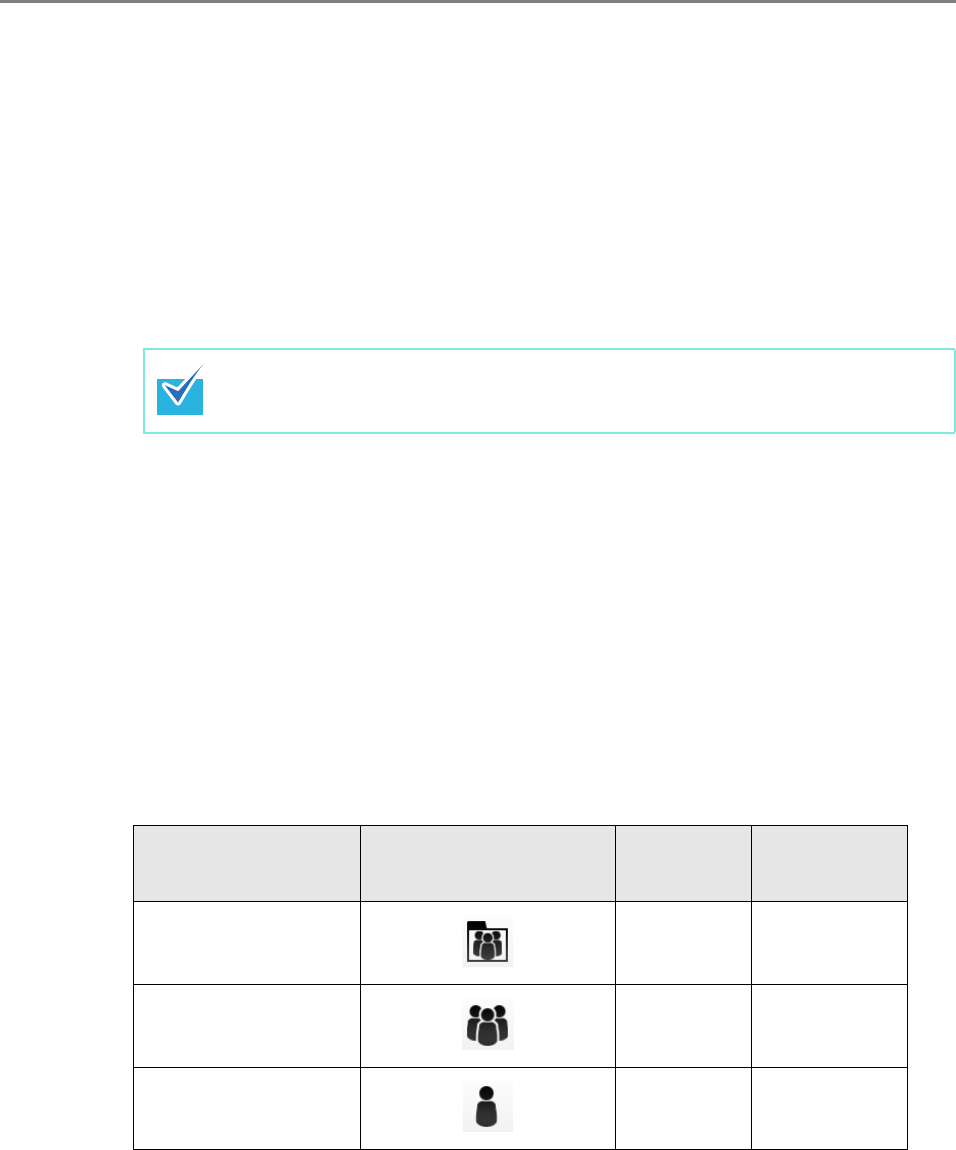
313
6.4.1 Selecting an e-Mail Target from the e-Mail Address Book
The following explains how to use an e-mail address book to specify destinations when
sending an e-mail, instead of directly entering e-mail addresses with a keyboard.
The details to select e-mail addresses from an e-mail address book are described in Step
2 and Step 3 of "6.4 Sending the Scanned Data by e-Mail" (page 309).
z Type of the e-Mail Address Book
There are two types of e-mail address books, My List and LDAP List.
z My List
This is an e-mail address book that can be created by the user.
z LDAP List
This is an e-mail address book which uses all the data stored on the LDAP server.
The LDAP List cannot be edited.
The LDAP List cannot be used in the following cases, therefore the [LDAP List] tab
is not shown on the window.
z If an LDAP server is not used
z If logged in with the guest account
z If logged in with a local account
z e-Mail Targets that Can Be Selected from the e-Mail Address Book
When sending an e-mail, the following e-mail targets can be selected and entered from
the e-mail address book.
A: Available
— : Not available
(*): Not shown in the LDAP List
The following explains how to select an e-mail address using the LDAP List.
My List can also be edited using User Editor.
For details, refer to "Appendix E Editing Using User Editor" (page 496).
e-Mail Target
Icon Shown in the
e-Mail Address Book
My List LDAP List
Group
A— (*)
Distribution List
A— (*)
e-Mail Address
AA


















