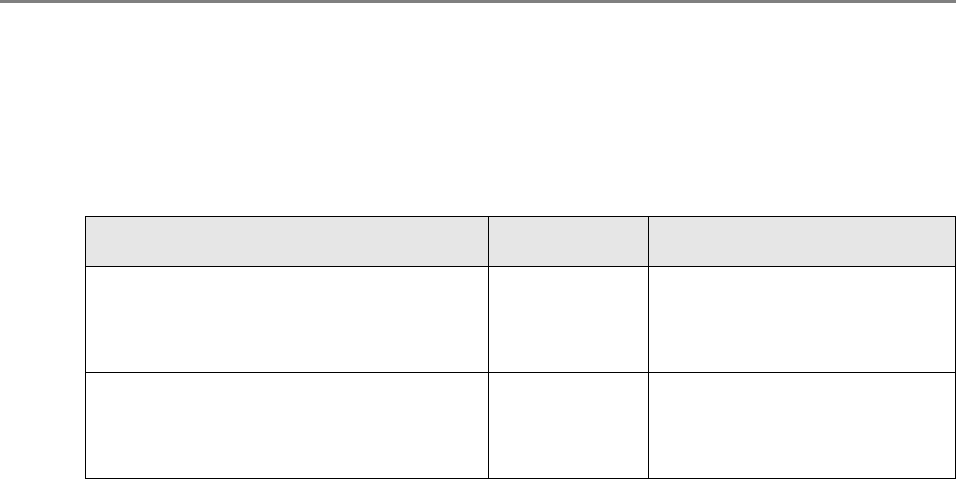
5.4 Pre-settings for Using Central Admin Console
240
5.4.3 Setting up a Firewall for the Central Admin Server
This section describes the firewall settings for the Central Admin Server.
Set the following port number for communication in the Central Admin Server, to enable
management by the Central Admin Console.
For details about setting a firewall, refer to the manual for the relevant firewall.
5.4.4 Configuring the Scanner Settings for Central Admin Management
This section describes the scanner settings.
The following settings for connecting a scanner to the Central Admin Server are required
to enable management by the Central Admin Console.
z [Admin Connection] window
For details, refer to "4.8.8 Setting the Admin Connection" (page 123).
z [Scanner Central Admin Server] window
For details, refer to "4.8.9 Setting a Central Admin Server" (page 125).
From/To Protocol Port Number
ScannerDCentral Admin Server HTTP/
HTTPS
(TCP)
Port number set for scanner
communication
Central Admin ConsoleDCentral
Admin Server
HTTP/
HTTPS
(TCP)
Port number set for Central
Admin communication


















