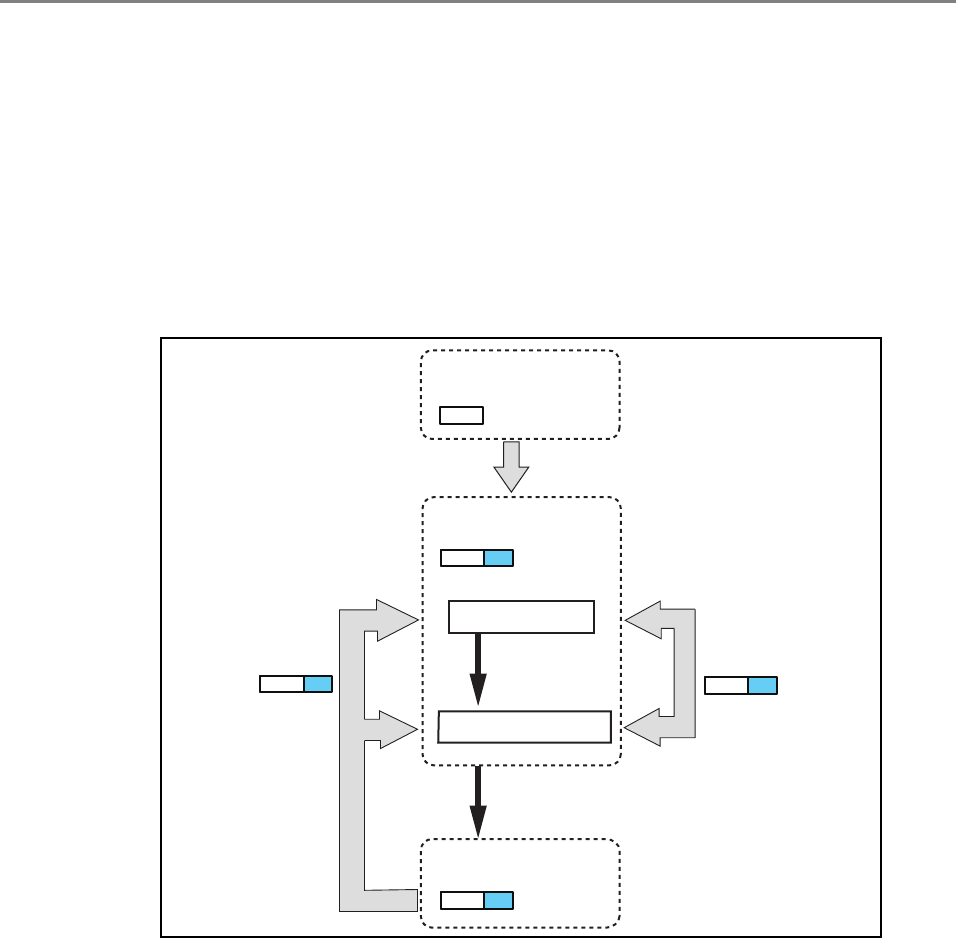
59
2.2 Using the Scanner Buttons
■ Using the Power Button
When the scanner is off or in standby mode, pressing the power button will start the
scanner up and display the login window.
When the scanner is on and a window displaying the [Shutdown] button is shown,
pressing the power button opens a shutdown confirmation window via which the scanner
can be shutdown.
z Loading the documents into the ADF paper chute.
z Closing the top cover.
z Pressing the power button.
z Pressing the Scan button.
z Touching the LCD touch panel.
The window displayed after a re-startup varies according automatic login settings in the
following way:
z If automatic login is enabled, the operation window is displayed.
z If automatic login is disabled, the login window in displayed.
z Shown on the login window, if automatic login is not set.
z Shown on the main menu or job menu, if automatic login is set.
(*1) Other than pressing the power button, any of the following operations will startup
the scanner from standby mode.
(*2) The [Shutdown] button is shown on the following windows. Pressing the button
shows a confirmation window from which the power can be turned off.
Shutdown
LED Dark
Press Button(*1)
Press Button(*2)
Login
Press Button
Operating
LED Lit
LED Lit
Login Window
Operation Windows
Standby
No operation
for set period


















