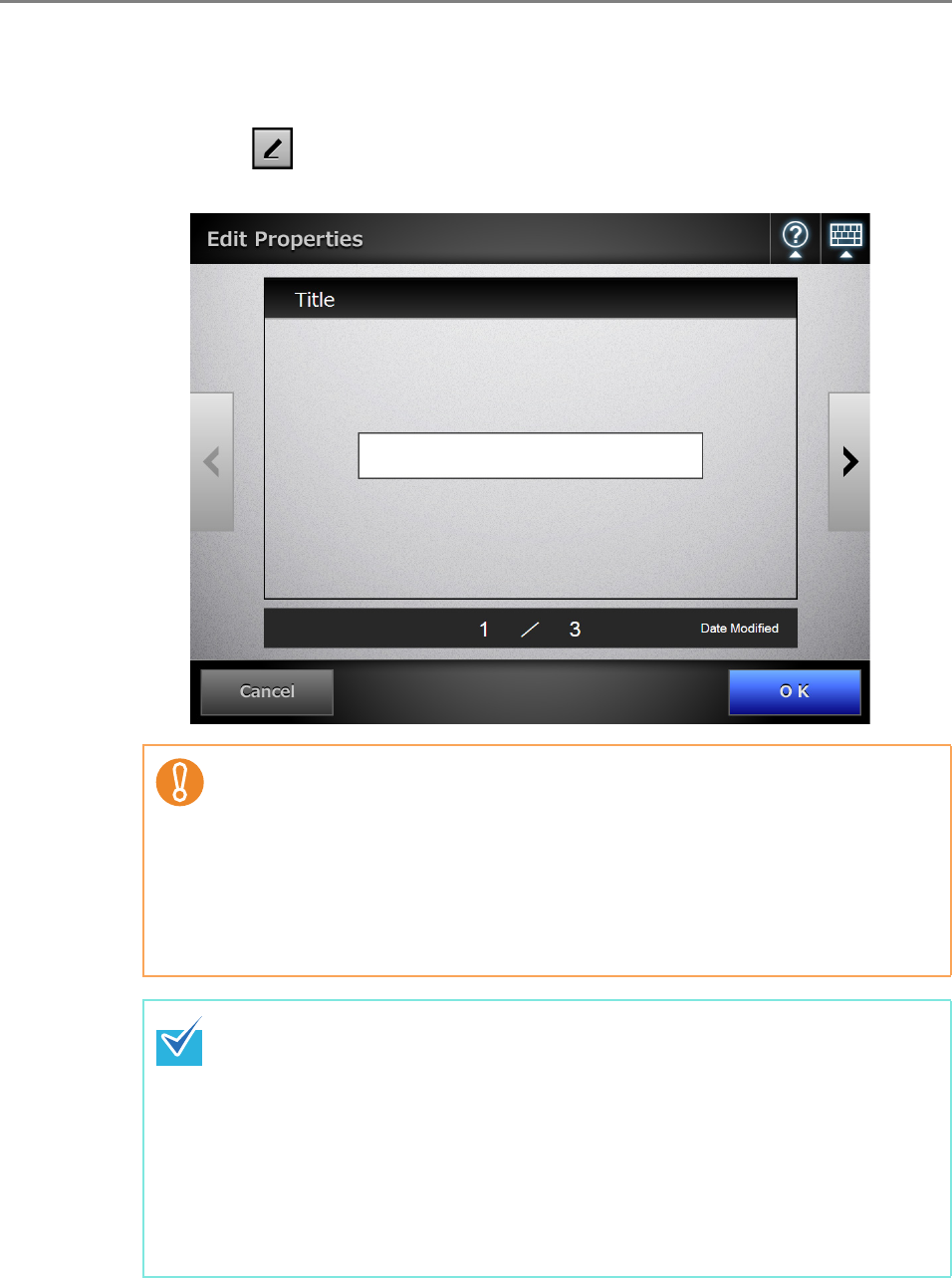
353
10. Set properties in either of the following ways.
z Enter properties directly in the input fields that correspond to the properties to
be edited.
z Press for a property to be edited, and set the property in the [Edit
Properties] window.
z The following properties cannot be set via the [Edit Properties] window:
z Description
z Categories
z Date Picture Taken
z If properties that cannot be set on the [Edit Properties] window are required
when saving to a SharePoint folder, the file will be saved in a checked out
state. The checked out state can be released once the mandatory fields have
been set. Checked out files cannot be overwritten.
The following properties can be set.
z Single line of text
z Multiple lines of text
z Choice
z Number
z Currency
z Date and Time
z Yes/No
z Person or Group
z Hyperlink or Picture


















