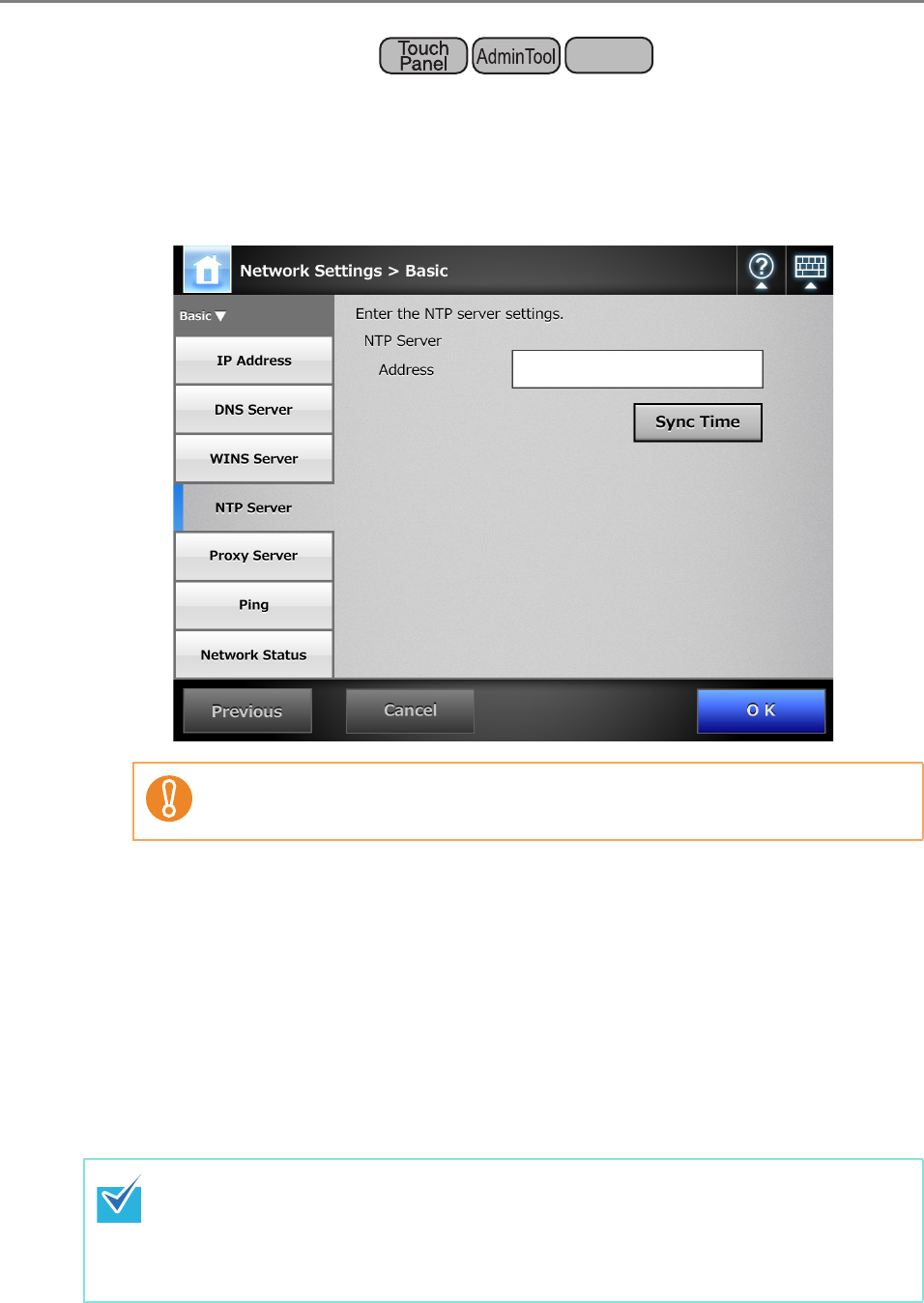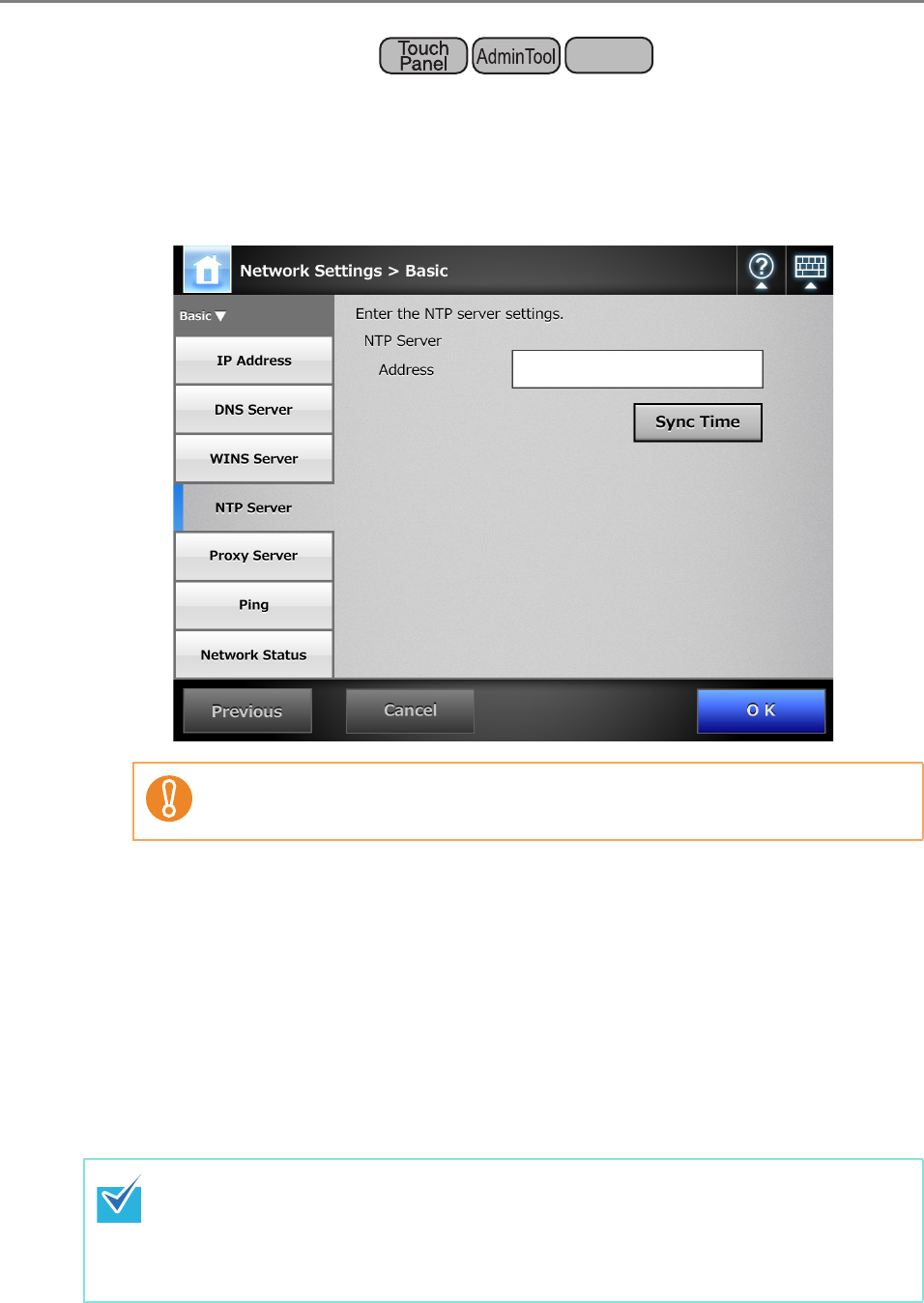
117
4.8.4 Setting the NTP Server
Set the NTP server.
1. Select [Network Settings] J [Basic] J [NTP Server].
D The [NTP Server] window appears.
2. Enter the NTP server IP address, host name, or FQDN.
If an NTP server is not required, leave this field blank.
3. Press the [Sync Time] button.
D The result of the time synchronization for the specified NTP server is shown.
If no error message appears, the NTP server setting is valid.
4. Press the [OK] button on the confirmation window.
5. Press the [OK] button.
D The NTP server is set.
For Central Admin Console, the time synchronization is not possible.
z The system time is automatically synchronized every 6 hours to the specified NTP
server.
z After the setting is changed, the time synchronization is performed immediately.
z For the Admin Tool, an adjustment that advances the system time by 20 minutes or
more results in a session timeout and causes the scanner to logout.