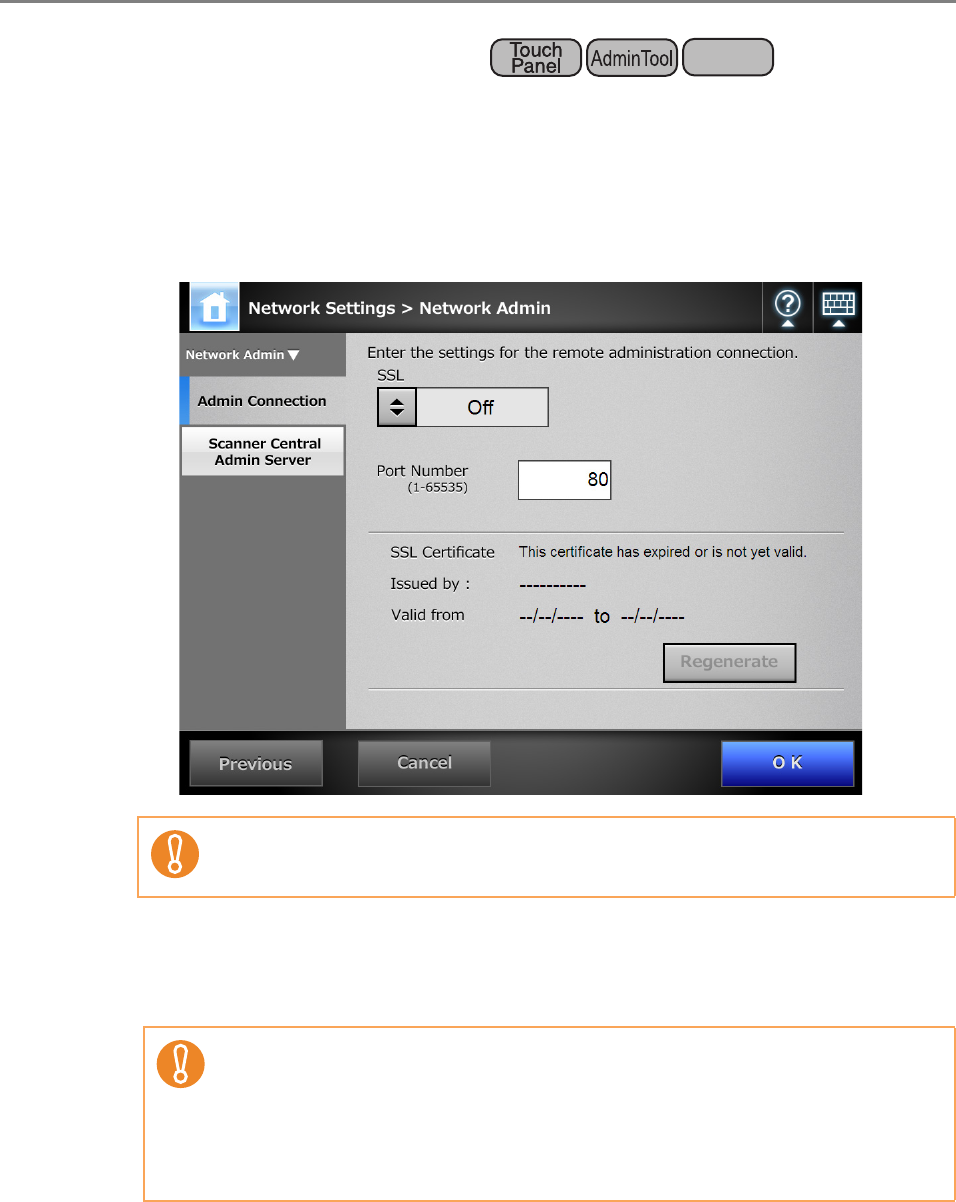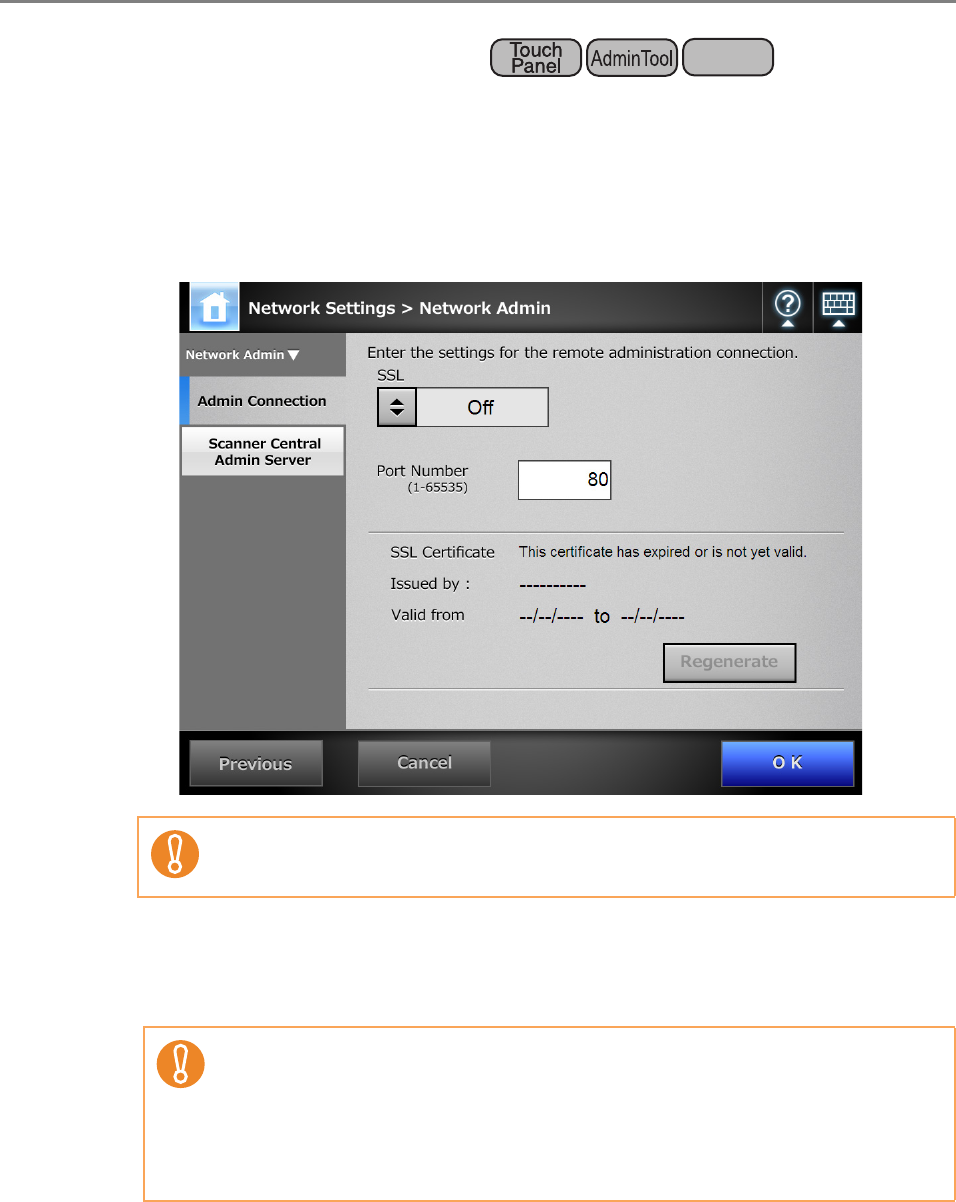
123
4.8.8 Setting the Admin Connection
To use the Admin Tool or Central Admin Server for the scanner, perform the connection
settings.
1. Select [Network Settings] J [Network Admin] J [Admin Connection].
D The [Admin Connection] window appears.
2. For [SSL], select whether or not to enable SSL.
3. In [Port Number], enter a port number to be used by the scanner to
communicate with the Admin Tool or Central Admin Server.
4. Press the [OK] button.
D The information entered is set.
For Central Admin Console, contents of the SSL Certificate are not shown.
z Port numbers 135, 139, 445, and numbers from 1025 to 1124 cannot be
specified as they are already reserved in the scanner.
z If port numbers other than HTTP "80", HTTPS "443" are to be specified, it is
recommended that numbers 5000 or above are used. If a port number lower
than 5000 is specified, verify the Admin Tool connectivity with the port
number first.