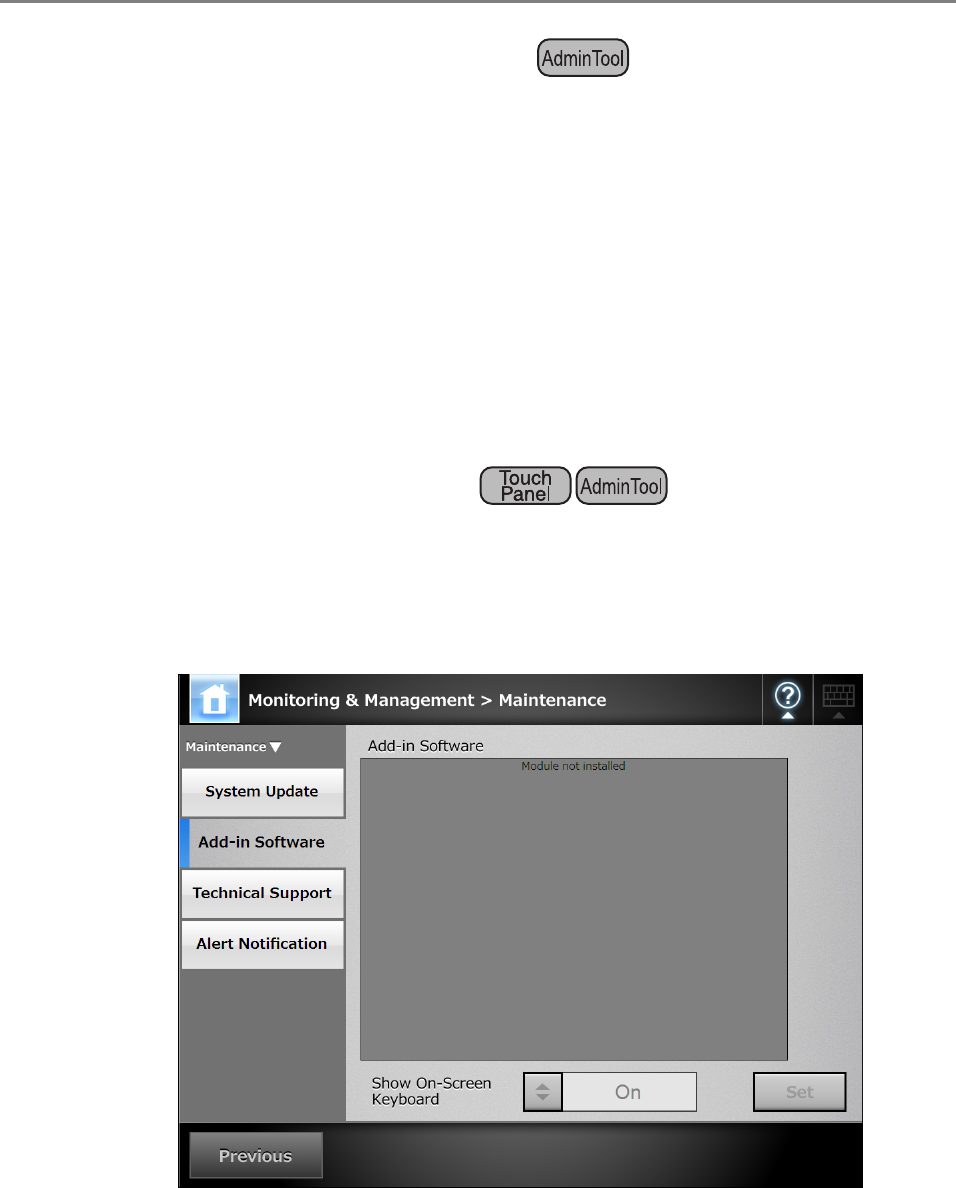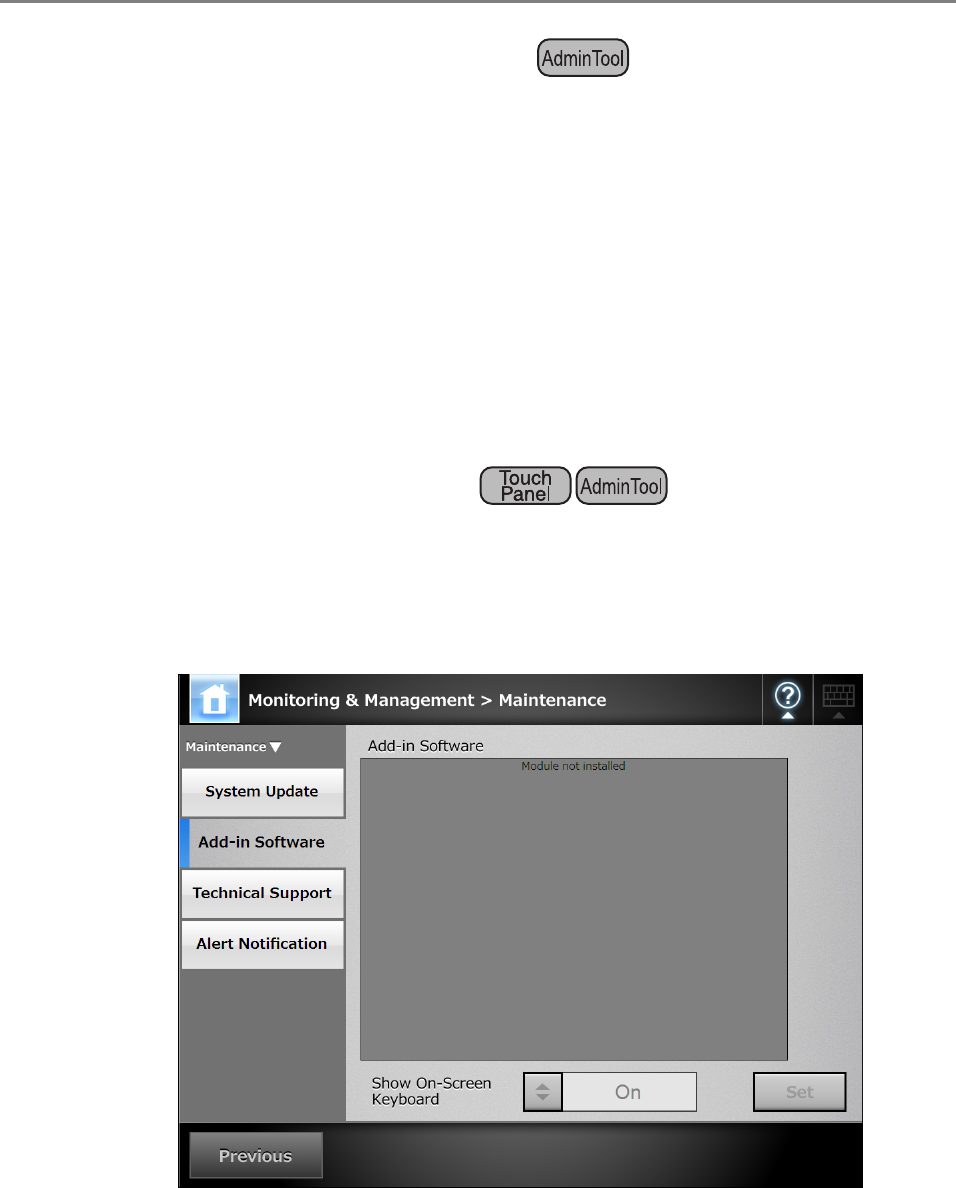
4.16 Maintaining the System
190
■ Uninstalling an Add-in Module
1. Select [Monitoring & Management] J [Maintenance] J [Add-in Software].
D The [Add-in Software] window appears.
2. Perform either of following operations:
z To uninstall one Add-in module, select the Add-in module from the list and
press the [Uninstall] button.
z To uninstall all Add-in modules listed, press the [Uninstall All] button.
D A confirmation message appears.
3. Press the [Yes] button.
D The Add-in module is uninstalled, and the Add-in name is removed from the list.
■ Viewing the Add-in Status
When an Add-in module is installed, the Add-in status can be viewed.
1. Select [Monitoring & Management] J [Maintenance] J [Add-in Software].
D The [Add-in Software] window appears.