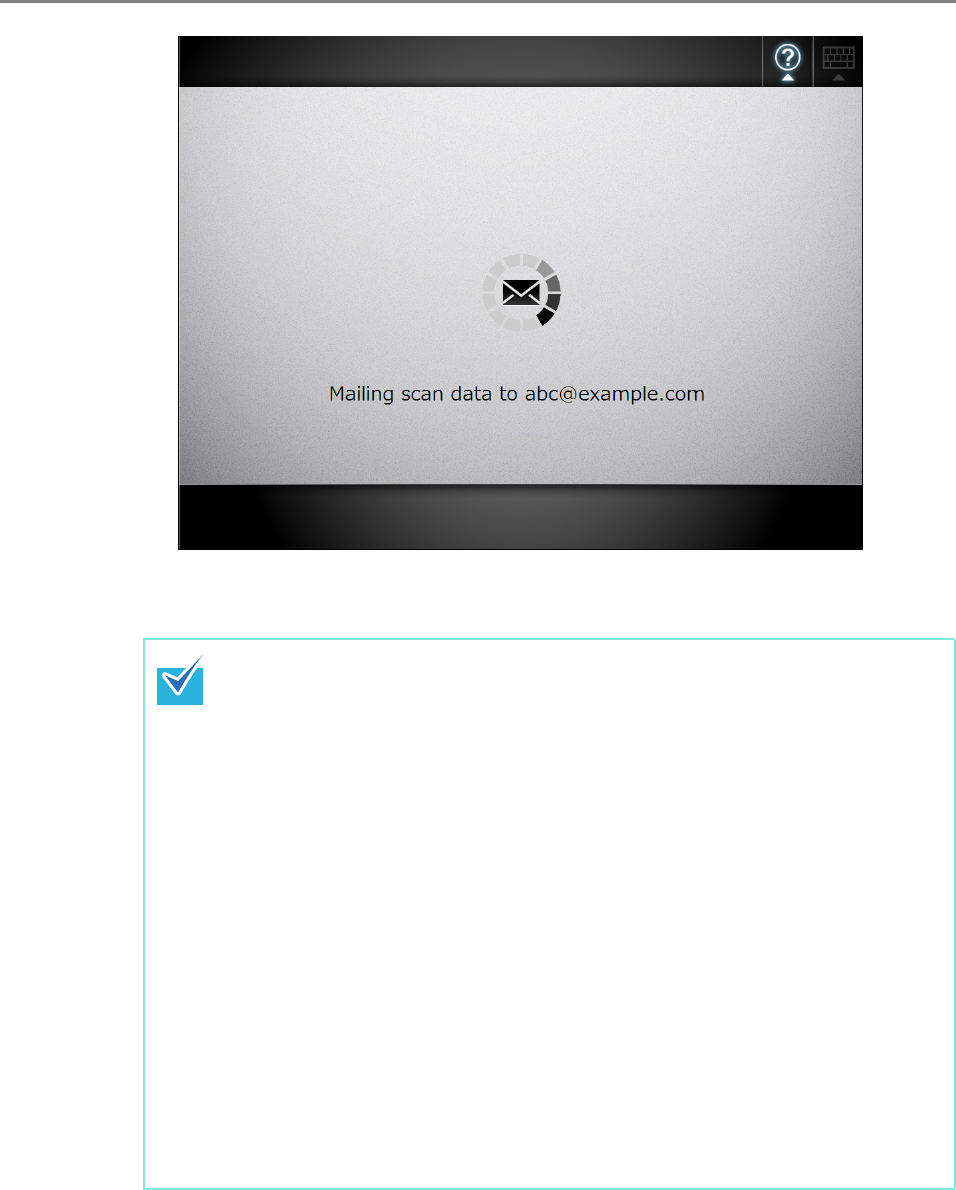
6.4 Sending the Scanned Data by e-Mail
312
D The [Main Menu] window is shown again.
z The following items are set by the administrator in advance.
z The maximum number of e-mail addresses to be specified in the [To] field
z Whether to split an e-mail to be sent, and the maximum size of a split e-
mail
z The maximum size of an attached file
To change these settings, contact the administrator. For more details, refer to
"4.10.1 Setting the e-Mail Server" (page 137).
z For photos and images, a high compression rate can be used to create a
smaller file. For details, refer to "6.9.11 Compression" (page 380).
z If the file format is JPEG or TIFF, a file will be attached for each page in the
scan.
z If the number of pages is over ten and [Scan Viewer] is [On], a
confirmation message appears after the [Send] button on the [Send e-
Mail] window is pressed.
z If the number of pages is over ten and [Scan Viewer] is [Off], a
confirmation message appears after the [Scan&Send] button on the
[Scan Viewer] window is pressed.
z If the e-mail fails to be sent, an error message e-mail with the following title is
sent from the scanner to the [From] address.
Network Scanner (XXXX) Error


















