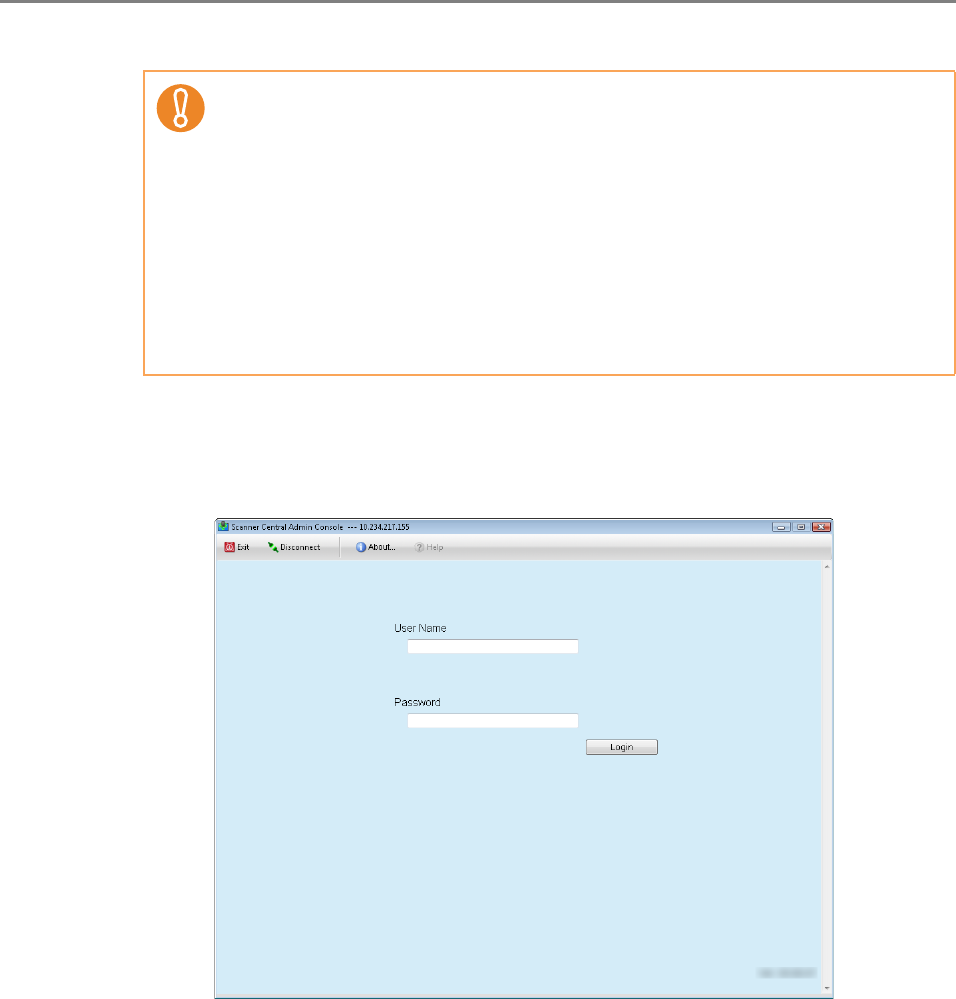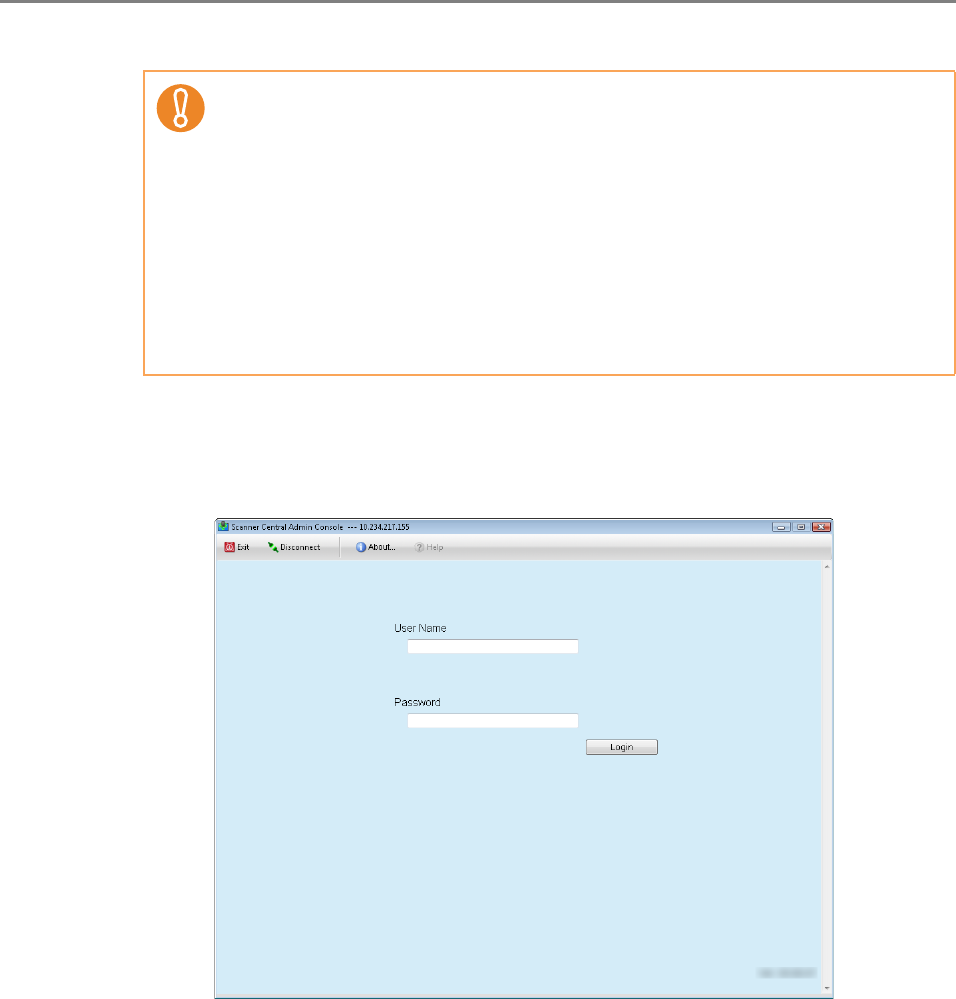
243
3. Press the [Connect] button.
D The Central Admin Console login window appears.
4. Enter the user name and password of the administrator.
z If the port number was changed in "5.6 Setting the Central Admin Server"
(page 245), enter the port number changed for [Port Number].
z To use SSL, select the [Use HTTPS] check box.
z If Central Admin Console is started while there is insufficient free memory, a
script error may occur. Try again after ensuring that there is enough free
memory.
z For Windows Server 2003 and Windows Server 2008, when first connecting
to the Central Admin Server, a confirmation window for whether or not to add
the specified URL to the trusted site zone may appear. In this case, after
adding the Central Admin Server URL as a trusted site, close the Central
Admin Console once, and re-open.