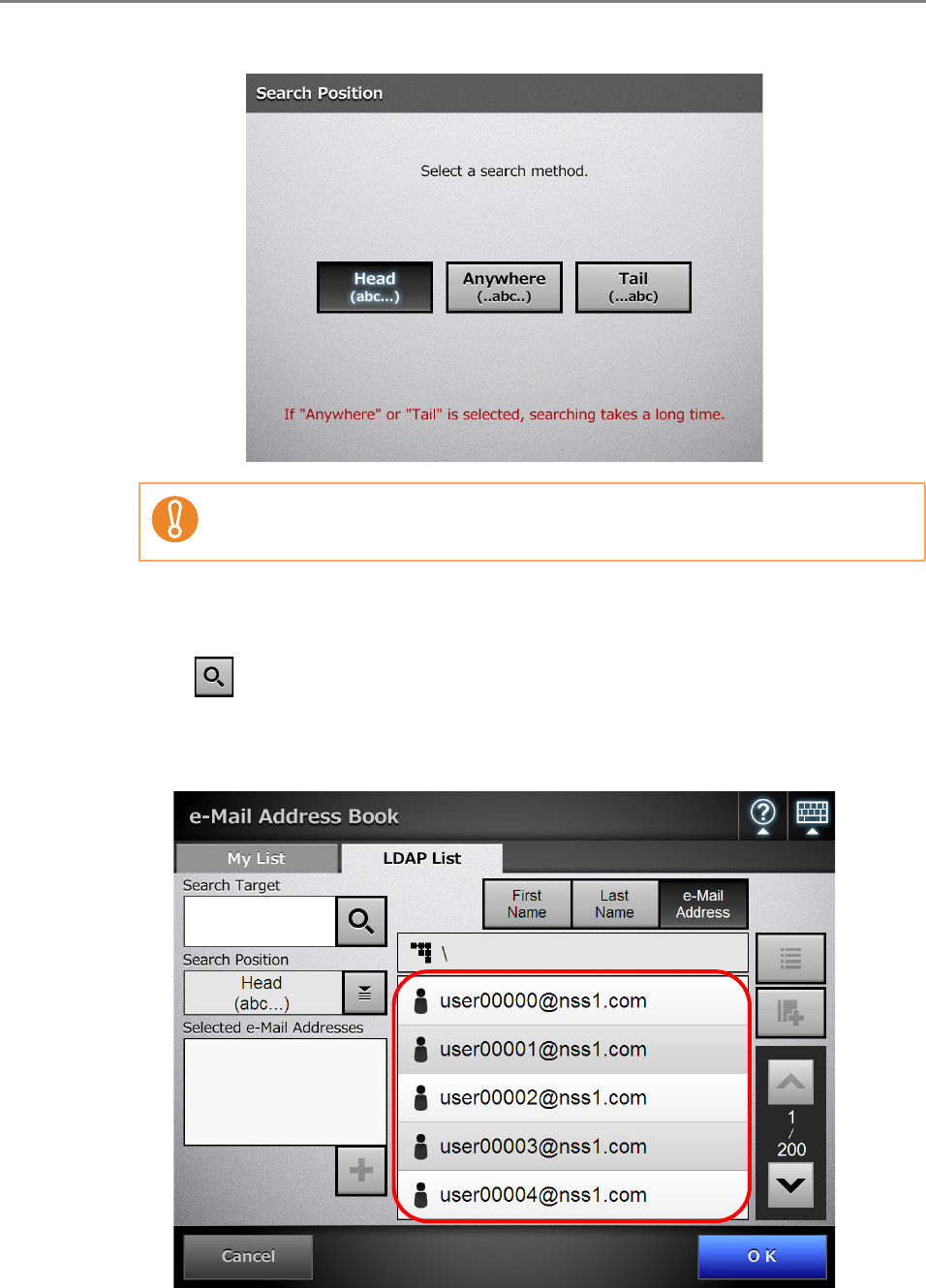
315
6. Select a search position setting.
D The window returns to the [e-Mail Address Book] LDAP List. The selected
position is displayed in [Search Position].
7. Press .
D The search results are displayed on the right side. Five results are displayed at a
time.
When the LDAP server contains thousands of entries, [Anywhere (...abc...)]
and [Tail (...abc)] searches can take a long time.


















