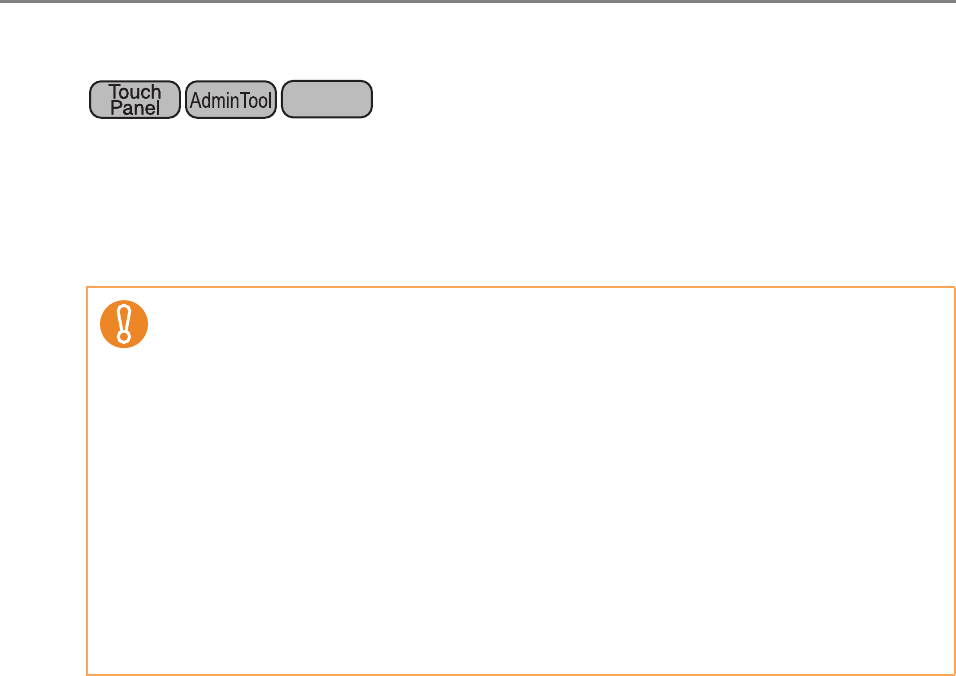
4.12 Setting Folders for Saving Scanned Data
156
4.12.4 Setting a File Name Format for When Saving Scanned Data
A file name format can be set to be used when scanned data is saved in a network folder,
FTP server folder, or SharePoint folder.
The specified file name format is used for the default value in the [File Name] input field
on the [Save] or [Scan to SharePoint] window for regular users.
1. Perform one of the following operations.
z For a network folder
Select [Network Settings] J [Network Folder] J [File Names (Save)].
z For an FTP server folder
Select [Network Settings] J [FTP Server Folder] J [File Names (Save)].
z For a SharePoint folder
Select [Network Settings] J [SharePoint Folder] J [File Names (Save)].
D The [File Names (Save)] window appears.
The following description uses a network folder as an example.
Central Admin
Console
z The following file names cannot be used:
z CON
z PRN
z AUX
z CLOCK$
z NUL
z COM0 to COM9
z LPT0 to LPT9
z The following symbols cannot be used for a file name.
\ / : * ? " < > |
When you save a file in a SharePoint folder, the following symbols cannot be used.
~ " # % & * : < > ? { | }
z A file name used for saving a file in the SharePoint folder cannot be set via the LCD
touch panel. Set it via the Admin Tool or Central Admin Console.


















