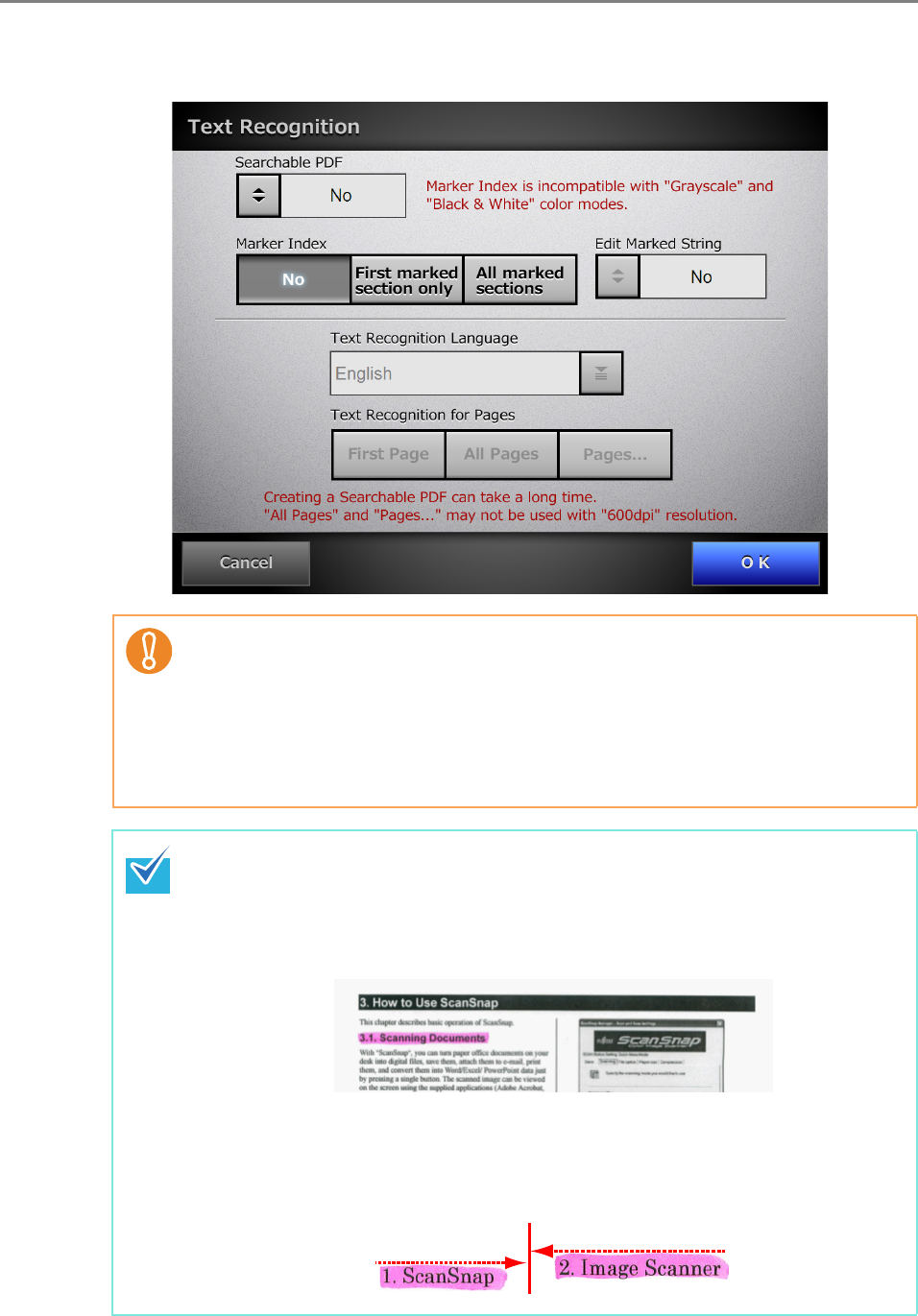
6.9 Setting the Scan Options
376
3. For [Marker Index], select an option to specify the range of marked
sections for text recognition.
The range of marked sections for text recognition can be selected when the color
mode is [Auto] or [RGB Color].
Even if the color mode is [Auto], depending on the way sections are marked, the
document may be detected as black and white, and character strings in the
marked sections may not be recognized.
For details of automatic color mode selection, refer to "6.9.2 Color Mode" (page
363).
Use [First marked section only] as shown below.
z Use this option to, for example, set the title of a document as a keyword for the
PDF to be created.
Example: When only the title of the document is highlighted, it will be set as a
keyword for the PDF, allowing the title to be used to search for the PDF file.
z When multiple marked sections are located side by side, the one at the top will
be set as a keyword.
Example: In the figure below, the marked section B is set as a keyword, as marked
section B is at a higher position than A.
Marked section A Marked section B


















