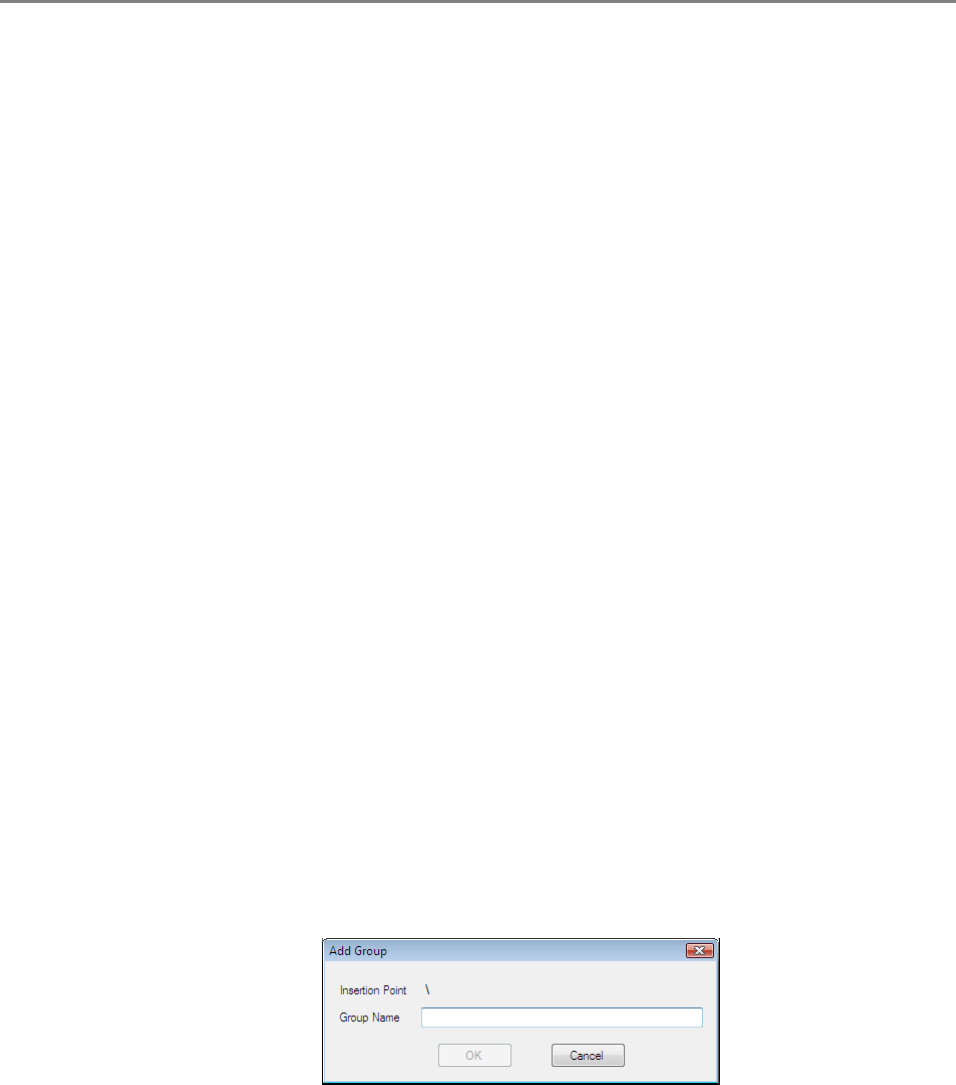
510
E.7 Editing an e-Mail Target in the Mail Address Book
This section describes how to edit e-mail targets in the mail address book.
An mail address book can contain up to 5000 groups, distribution lists, and e-mail
addresses.
E.7.1 Setting a Group
Set groups in the mail address book.
A group can contain multiple distribution lists and e-mail addresses, which allows e-mail
destinations to be sorted according to the respective purposes. Sub-groups can be
created under a group.
By specifying a group as an e-mail destination, an e-mail can be sent to all distribution
lists and e-mail addresses registered in the group at the same time.
Up to five levels can be set for groups.
■ Adding a Group
1. Select the [Address Book] tab.
2. In the group list, select a group to which the new group is to be added.
3. Open the [Add Group] dialog box in either of the following ways.
z Select the [Address Book] menu, and then select [Add Group].
z Press the [Add Group] button.
4. Enter a [Group Name].
This can be up to 64 characters long. The following symbols cannot be used.
\ ; @
5. Press the [OK] button.
D The new group is added.


















