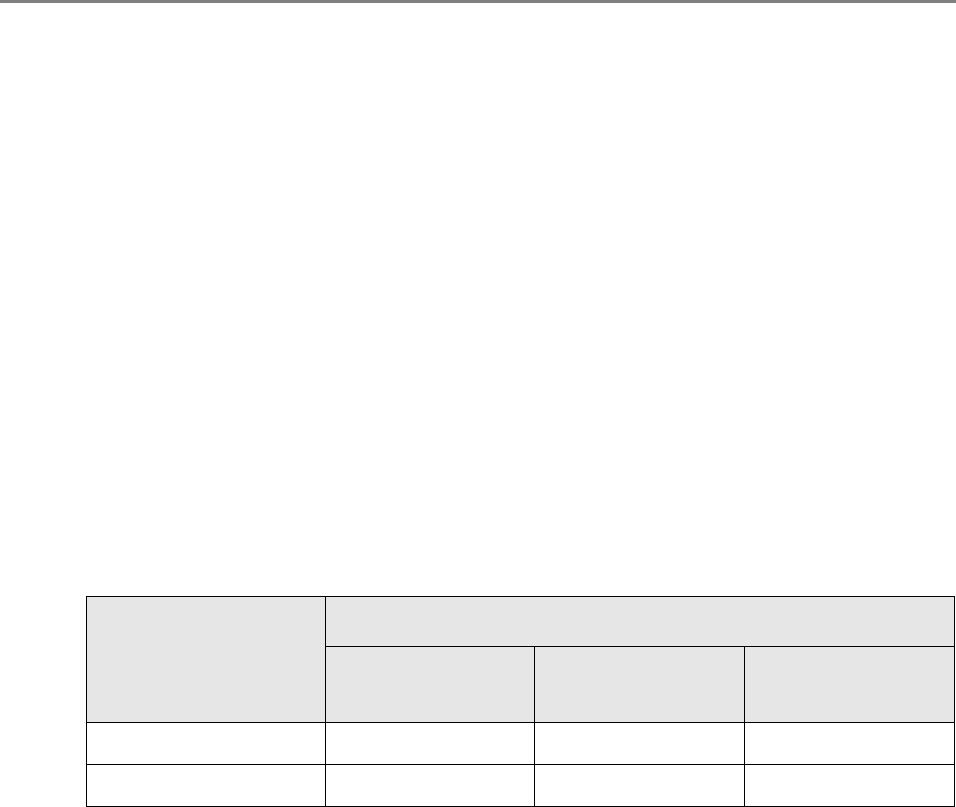
37
1.3 User Types and Operations
When you use the scanner, login to the scanner as a user with the following operation
right.
z Regular user rights
Operation rights given when you login to the scanner with a regular user account.
When you login to the scanner with these rights, you are a "regular user" of the
scanner.
A regular user can scan documents and then send, print, or save the resulting
data.
z Administrator rights
Operation rights given when you login to the scanner with an administrator
account.
When you login to the scanner with these rights, you are an "administrator" of the
scanner.
An administrator can setup and manage the scanner.
Note that the method of login to the scanner varies depending on the user type as follows:
A: available NA: not available
The following table lists the operations available for the administrator and regular users.
Operation rights
Login method
LCD touch panel Admin Tool
Central Admin
Console
Regular user rights
ANANA
Administrator rights
AAA


















