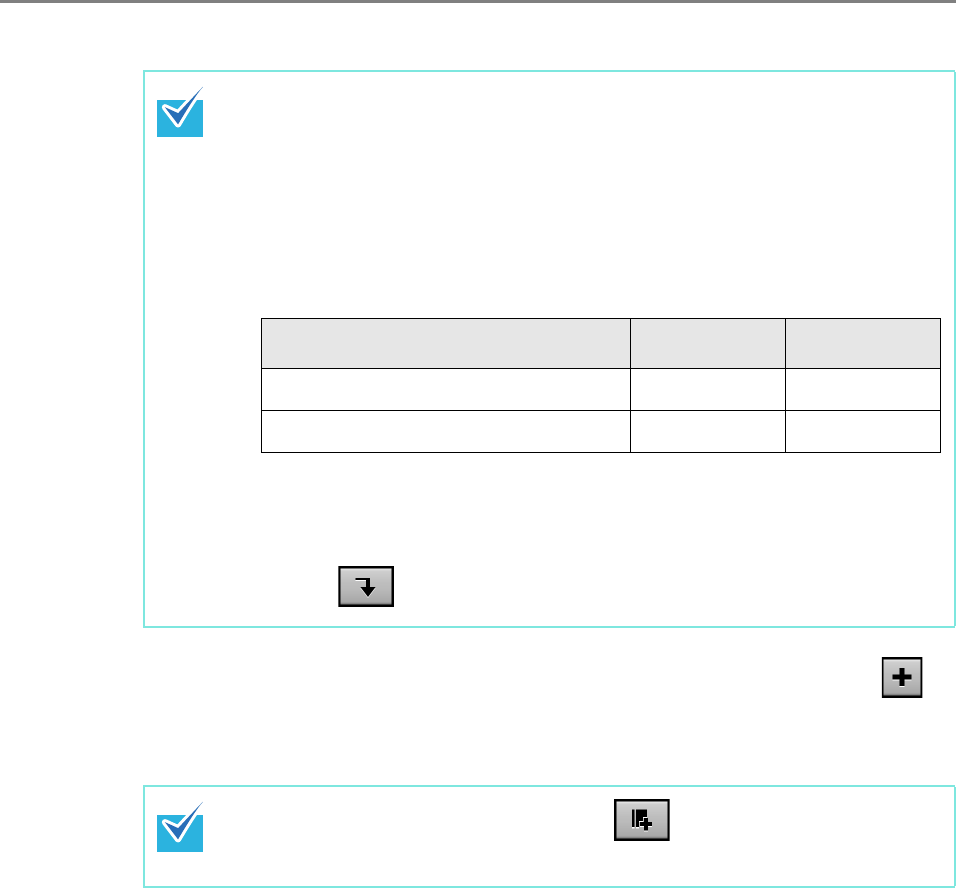
6.4 Sending the Scanned Data by e-Mail
316
8. Select the desired e-mail target from the search results and press .
D The selected e-mail address is added to [Selected e-Mail Addresses].
To add multiple e-mail addresses, repeat this step.
9. Press the [OK] button.
D The e-mail address is added to the field in the [Send e-Mail] window.
z The number of search results to be displayed can be set by the administrator.
For details, refer to "4.9.2 Setting the e-Mail LDAP Server" (page 133).
z If items are missing for search results according to the display format of the
search results, "----" is shown instead.
For example, if the display format is "LastName FirstName", and the user
"LastName: Fujitsu, FirstName: None" is registered on the LDAP server, the
search result is displayed as "Fujitsu ----".
z Search methods differ for the My List and LDAP List. Therefore, search
results differ according to the list selected.
For My List search, the following also applies.
z All currently displayed levels and their subordinates are searched.
z For groups that are shown in a search result, even if a group is selected,
the is disabled and the contacts of the group cannot be viewed.
Selecting an e-mail address and pressing can be used to add the e-
mail address to My List.
Search String My List LDAP List
Case Insensitive Insensitive
Diacritical/Accent marks Sensitive Insensitive


















