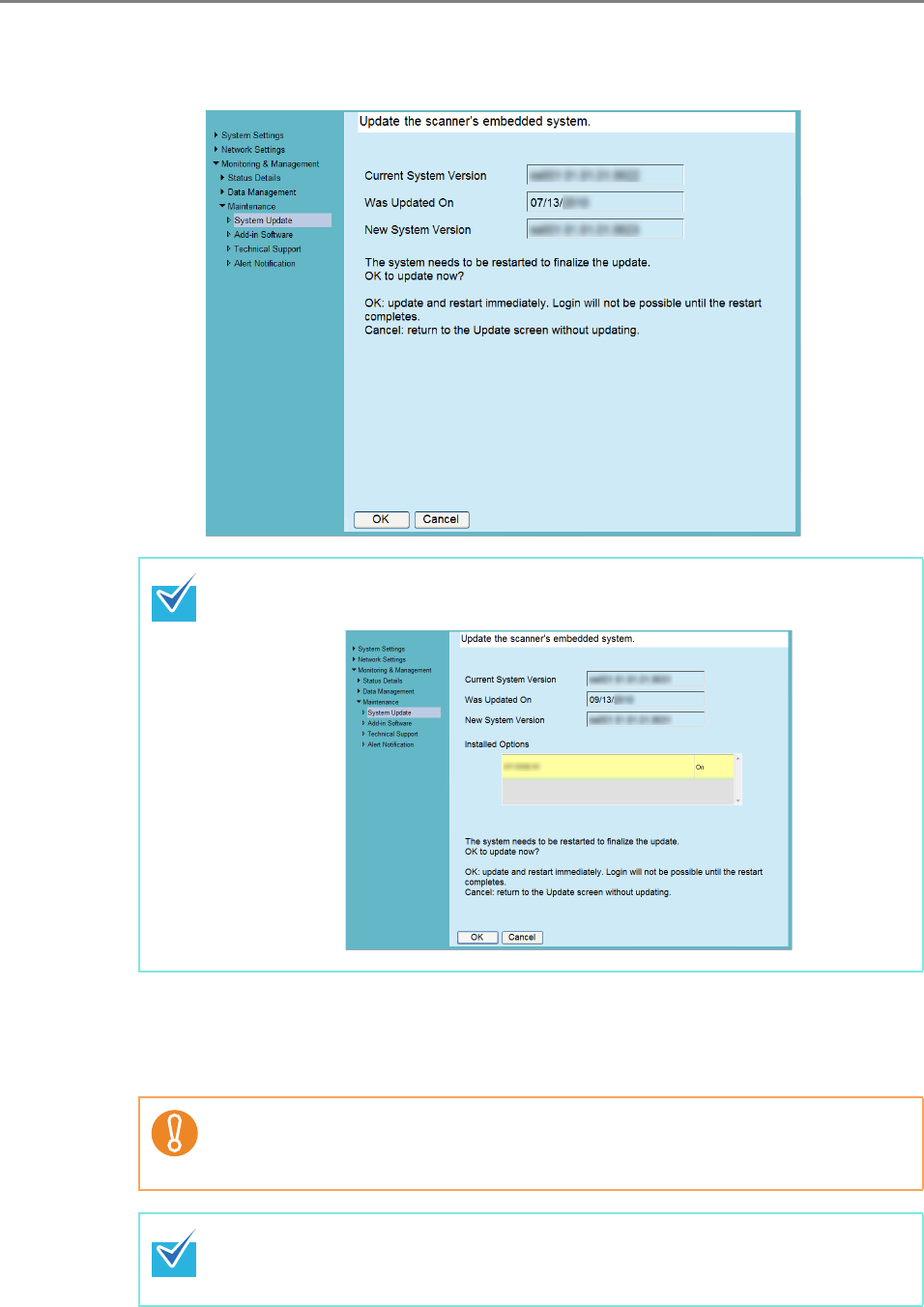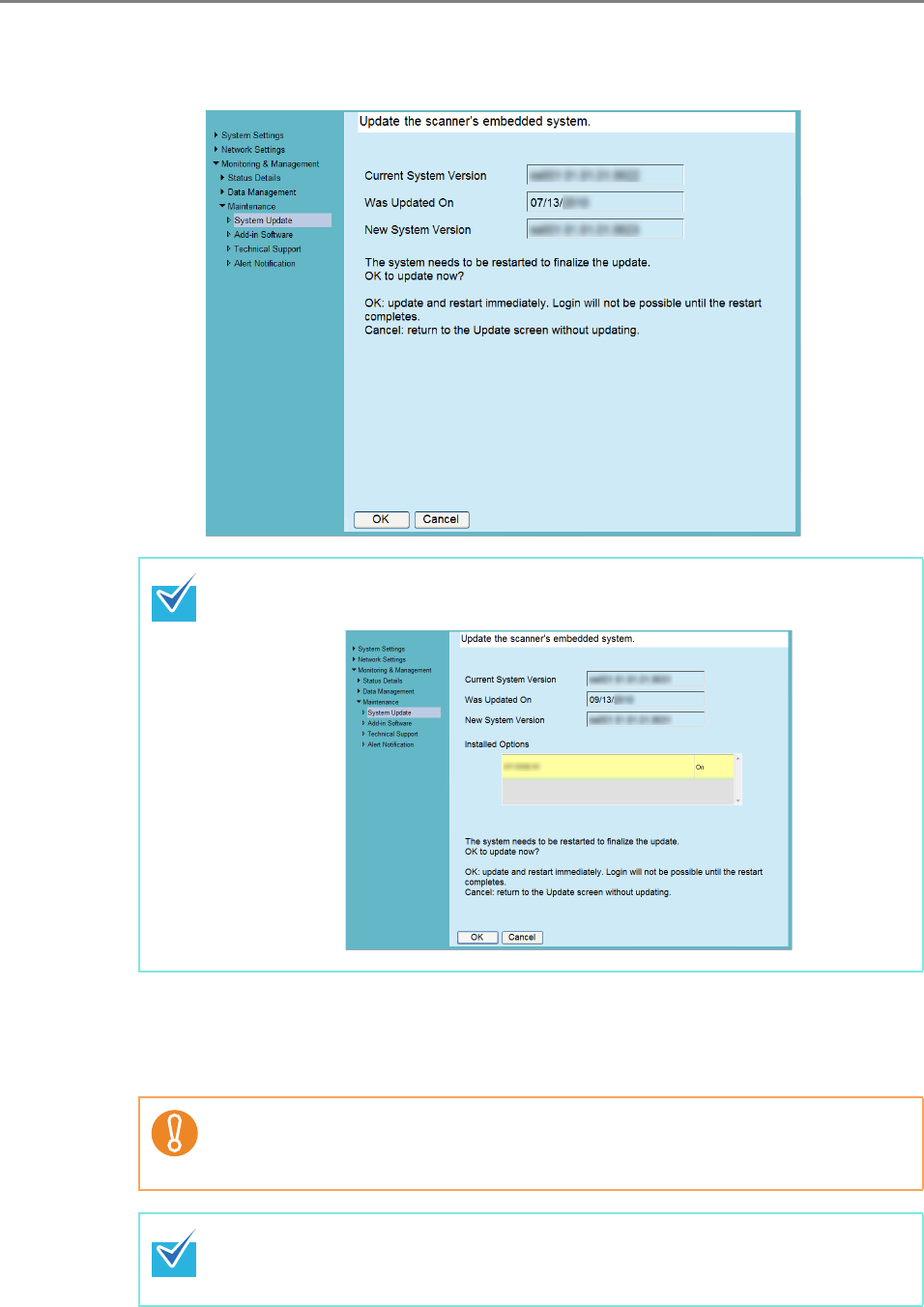
4.16 Maintaining the System
186
3. Press the [Upload] button.
D The [Current System Version] and [Was Updated On] values are displayed.
4. Press the [OK] button.
D The system update process is started.
After the system has updated, the scanner is restarted.
When installed options or the system including installed options are updated,
the following window appears.
z Wait for the system to restart.
z During system update, do not press and hold down the power button for
longer than 4 seconds, as this may cause the scanner to function abnormally.
The network interface connection will be lost when the scanner is restarted to
complete the system update. To continue with other settings, wait a short time
for the scanner to restart, then login to the network interface again.