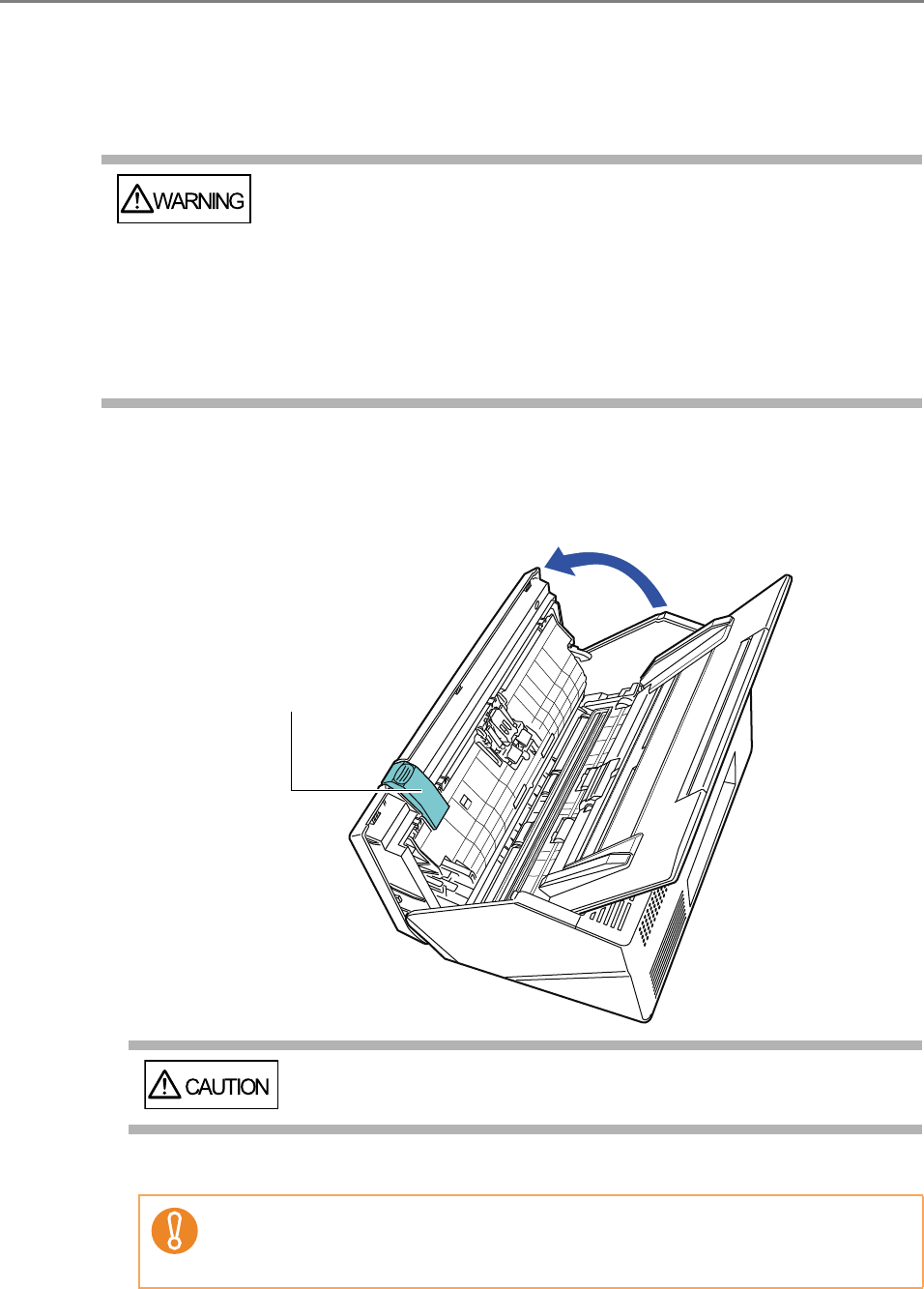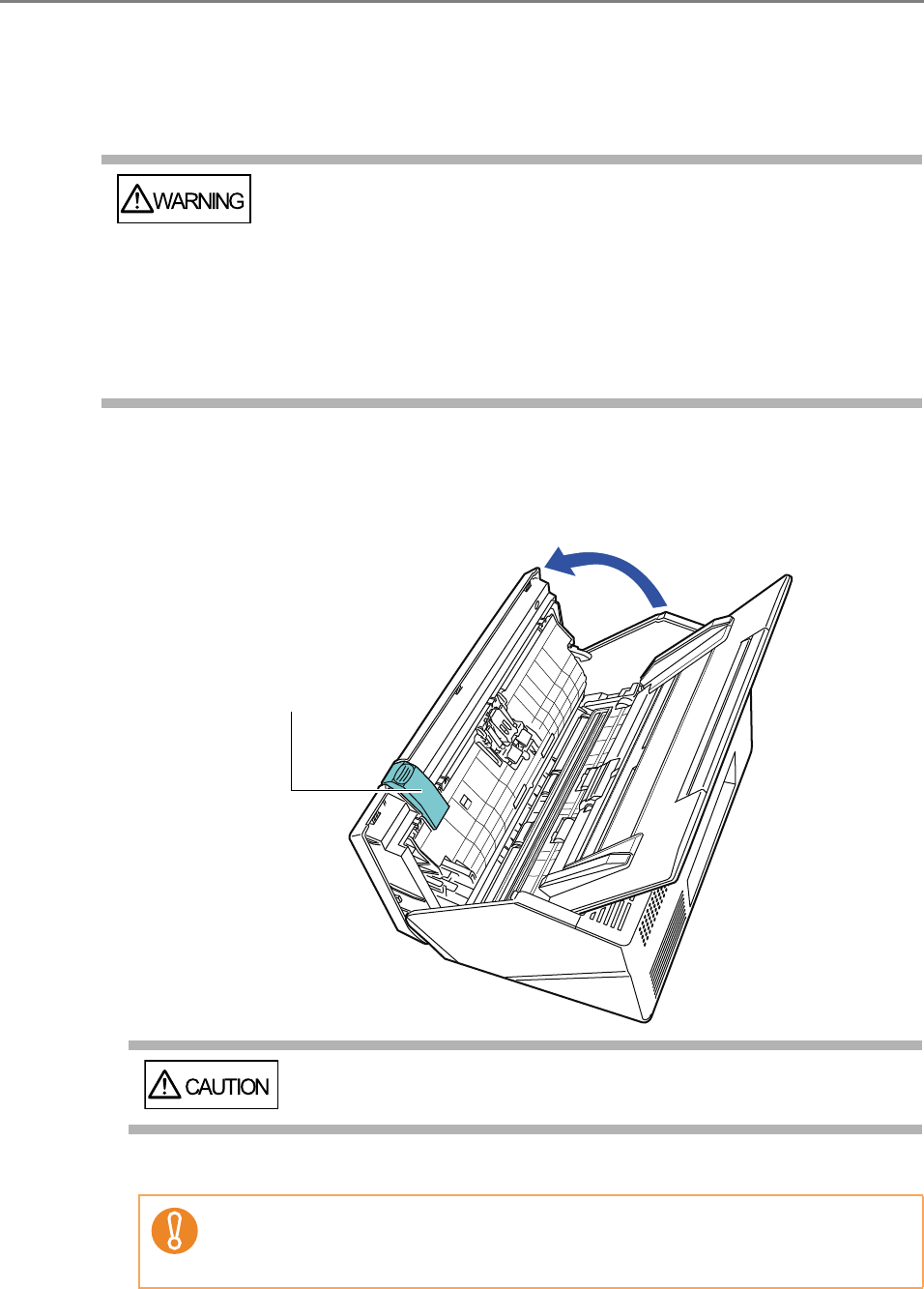
443
8.1 Removing Jammed Documents
If a document jam occurs, follow the procedure below to remove the jammed documents.
1. Remove all documents from the ADF paper chute.
2. Pull the top cover release catch toward you, place your hands at both
sides of the top cover, and open the top cover.
3. Remove the jammed document.
z Do not forcibly pull out jammed documents. Make sure to open the top
cover before removing the documents.
z Take care not to snag sharp-edged parts when removing jammed
documents. Such parts may cause injury.
z When removing jammed documents, take care with dangling objects
such as neckties, necklaces and hair, as they may easily become
entangled in the scanner.
z The surfaces of the glass can become hot when the scanner is used.
Take care not burn your hands.
Be careful that the top cover does not shut on your fingers.
z Staples, paper clips, etc. can cause document jams.
z Take care not to damage the glass or the sheet guide when removing stapled
or paper-clipped documents.