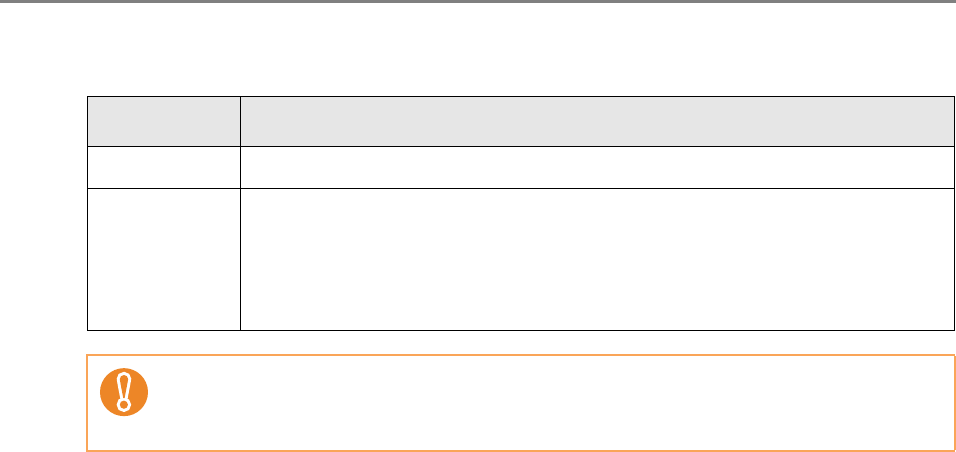
2.4 Using the On-Screen Keyboard
64
■ Using the On-Screen Keyboard
■ Keyboard Layout
A keyboard layout can be selected on the [Keyboard Settings] window. The on-screen
keyboard is compliant with the QWERTY layout. The French on-screen keyboard is
compliant with the AZERTY layout. The keyboard layout of the on-screen keyboard can
be switched by pressing a specific key. For details, refer to "D.3 Changing the Functions
on the On-Screen Keyboard" (page 495).
Key Function
Tab Switches focus to the input field.
Enter Performs the following.
z Closes the on-screen keyboard if it is displayed.
z Inserts a line feed when multiple lines are input in the input field.
z Commits the input in the [Login] window.
When logged in via the LCD touch panel, the administrator cannot select the menu
items using the on-screen keyboard. Select buttons in the menu by pressing the
LCD touch panel.


















