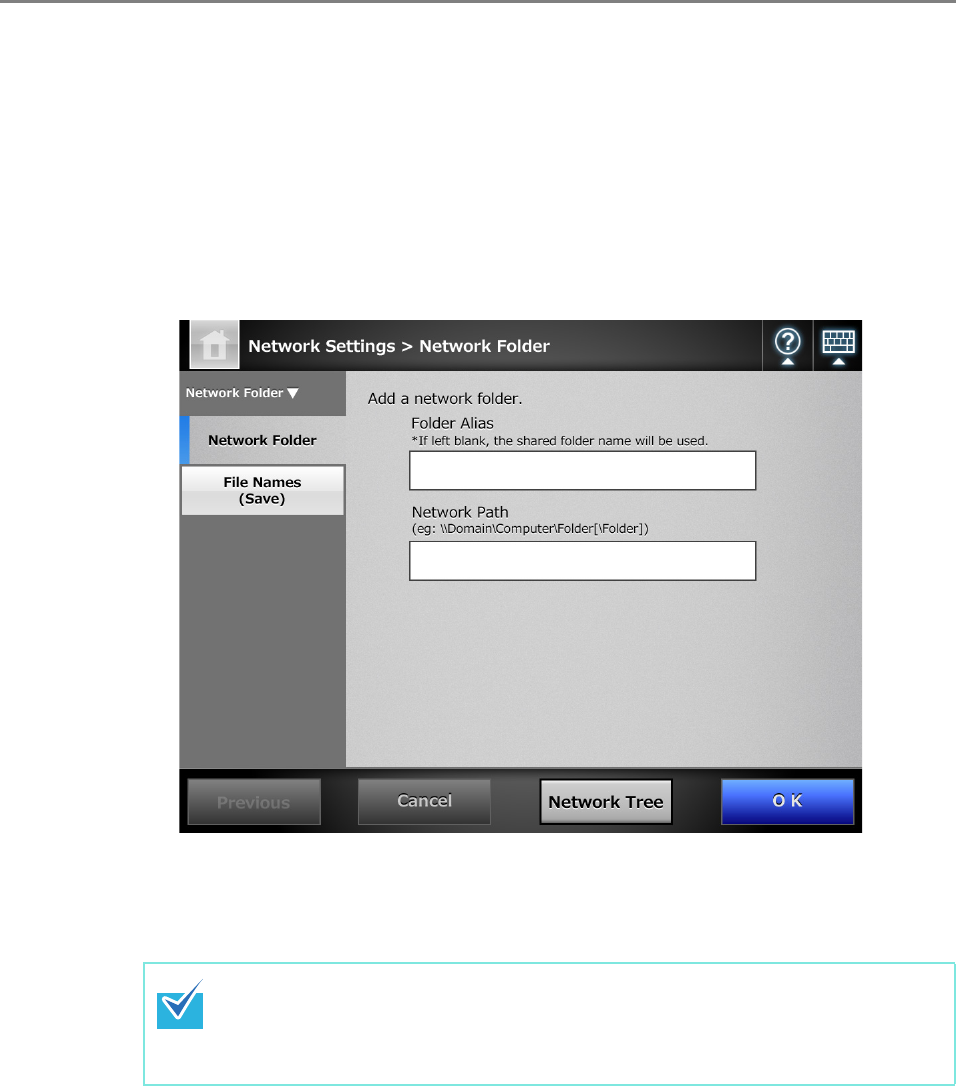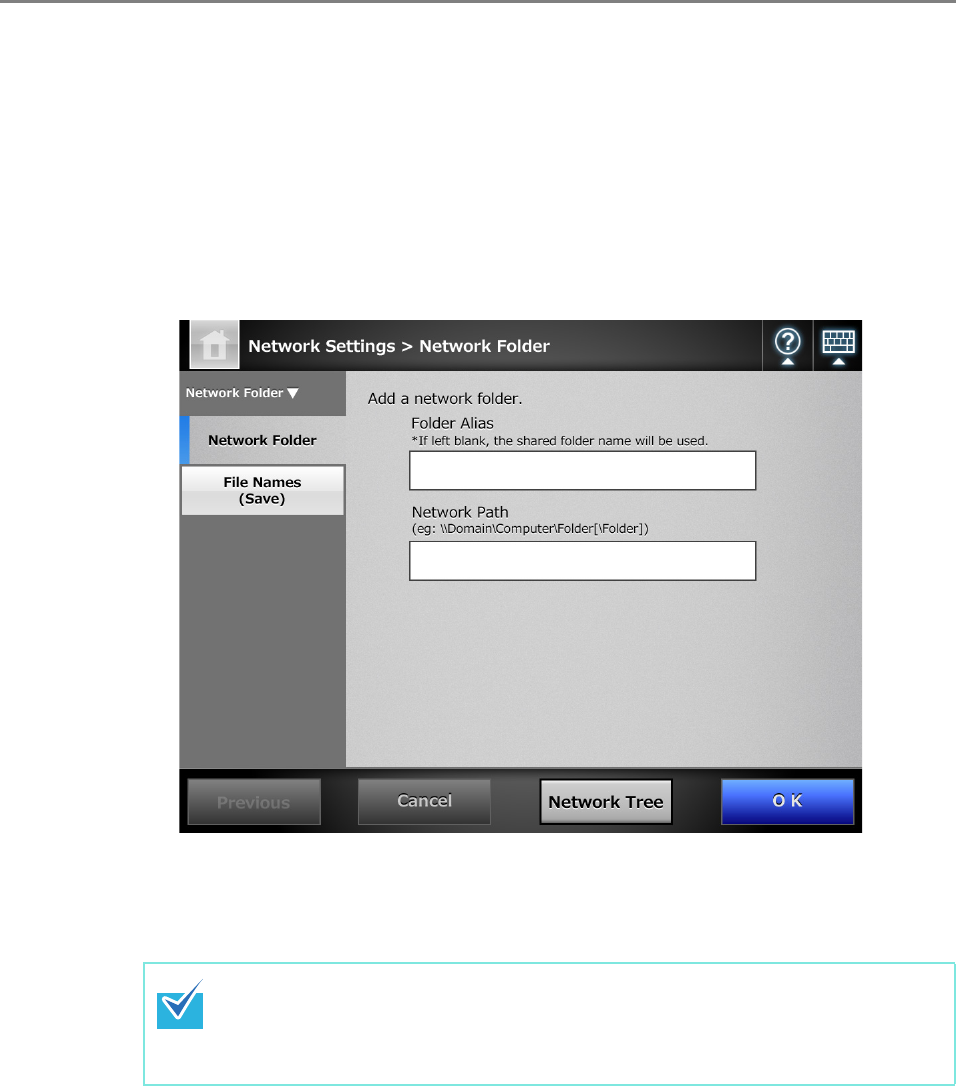
4.12 Setting Folders for Saving Scanned Data
146
■ Registering a Network Folder (Network Path)
1. Select [Network Settings] J [Network Folder] J [Network Folder].
D The [Network Folder] window appears.
2. Press the [Add] button.
D The window for selecting a network folder appears.
3. Press the [Network Path] button.
D The window for adding a network folder appears.
4. Enter a network folder alias and network path.
5. Press the [OK] button.
D The network folder is added to the network folder list.
z The default network folder alias will be the same as the alias selected from
the network tree. For details on changing the network folder alias, refer to
"Renaming a Network Folder" (page 147).
z The authentication window may appear.