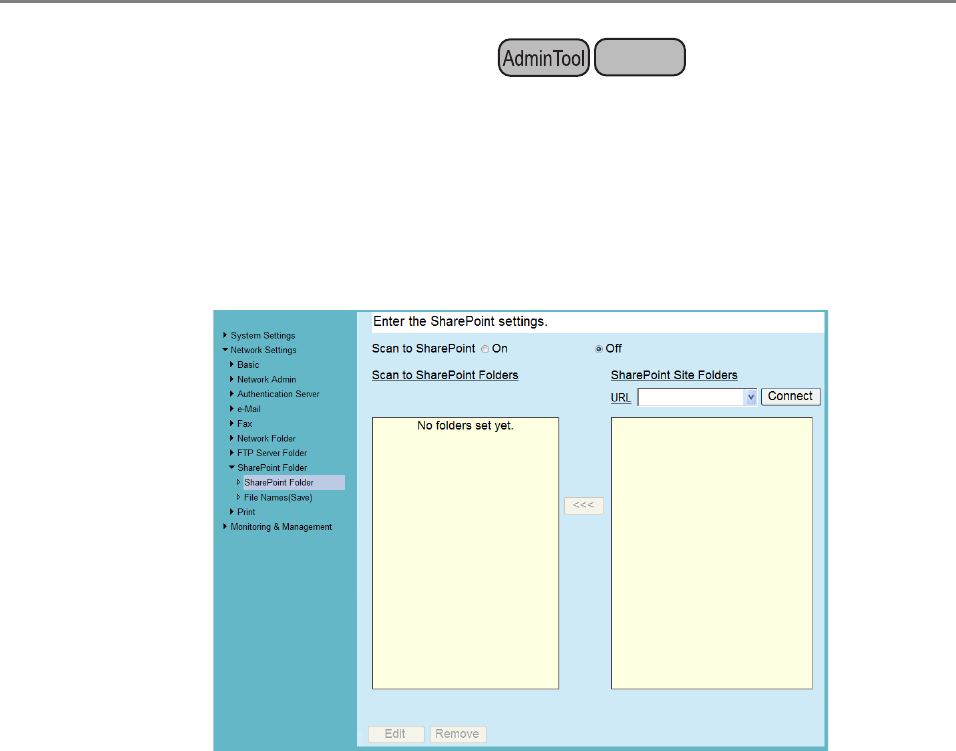
153
4.12.3 Setting the SharePoint Folders
A list of SharePoint folders may be set as [Scan to SharePoint] targets for scanned data.
For details about setting a file name for scanned data to be saved in a SharePoint folder,
refer to "4.12.4 Setting a File Name Format for When Saving Scanned Data" (page 156).
1. Select [Network Settings] J [SharePoint Folder] J [SharePoint Folder].
D The [SharePoint Folder] window appears.
2. The [Scan to SharePoint] option determines whether users are allowed
to save scanned data in SharePoint folders.
3. Specify a SharePoint server site URL in the [URL] field.
You can also press the list button to select a URL from the recently specified URLs.
4. Press the [Connect] button.
D A [Sign In] window appears.
Enter the user name, password, and domain name for signing in the SharePoint
server, and then press the [OK] button.
z User names may be up to 256 characters long.
z Passwords may be up to 256 characters long. [User Name] and
[Password] are case sensitive.
z Domain names may be up to 64 characters long.
D If the sign in is successful, the available SharePoint server folders are shown in
the [SharePoint Site Folders] list area.
Central Admin
Console


















