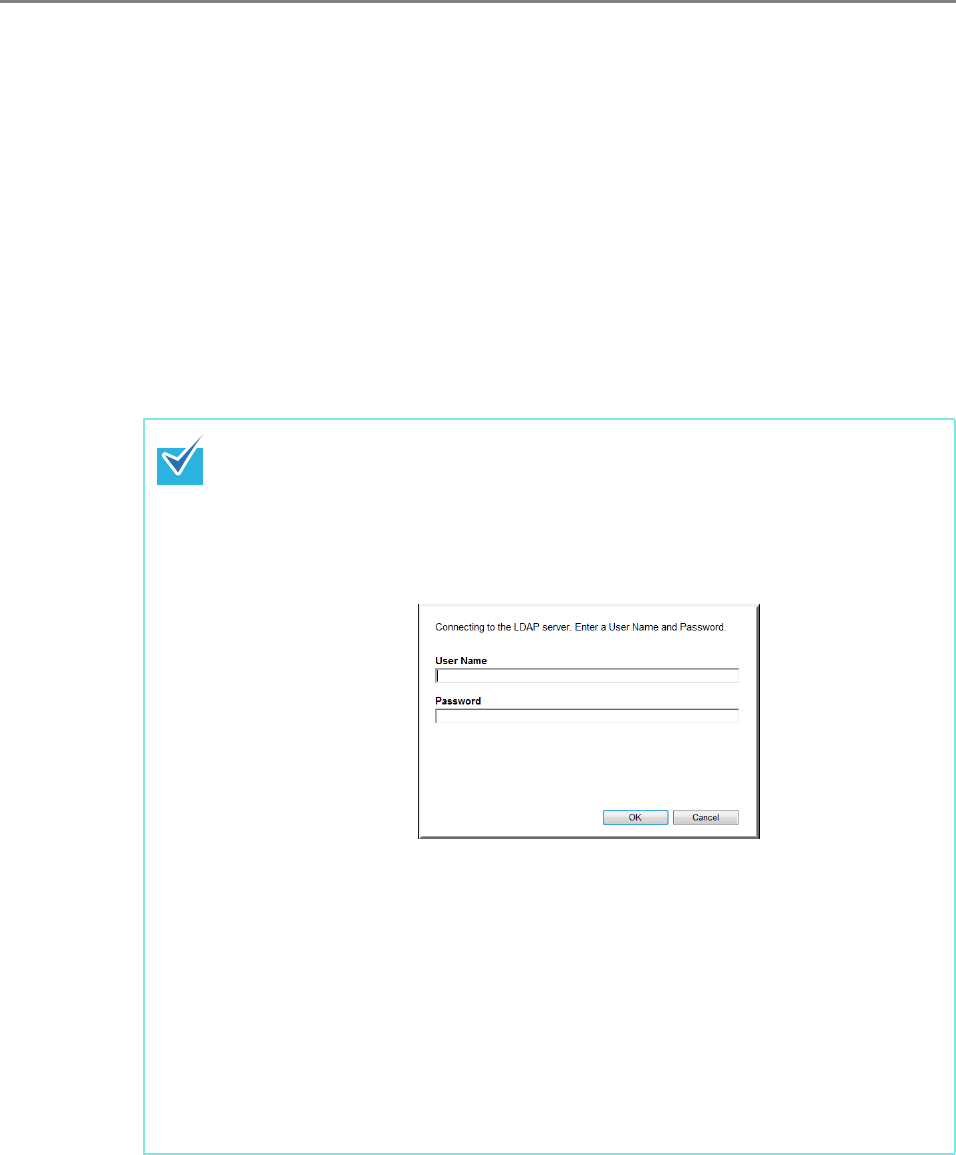
223
■ Filtering the LDAP List
This section describes how to filter the LDAP List on the [Job Group Member Settings]
window.
1. For [Filter Conditions] of the LDAP List, select the filtering method.
2. Enter the filter character string.
3. Select the filter target.
If multiple items are selected, a search operation tries to find entries containing any
of the search items.
4. Press the [Find] button.
D The filtered results appear.
z If the login LDAP server type is [Active Directory] or [Active Directory Global
Catalog], when the [Find] button is pressed, a confirmation window appears.
Enter a [User Name] and [Password], and then press the [OK] button.
User names may be up to 129 characters long.
Passwords may be up to 256 characters long. [User Name] and [Password]
are case sensitive.
z To clear filtered results, delete all filter strings and then press the [Find]
button.
z When there are a large number of filtered results on the [LDAP List] window,
or a large number of registered job group members (1000 at maximum), it
may take several seconds until the [Group Member Settings] window
appears. This can be resolved by performing the following.
z Add a filter condition(s)
z Reduce the [Maximum Results] specified on the [e-Mail LDAP Server]
window
z Divide job groups
z Specify an Active Directory group


















