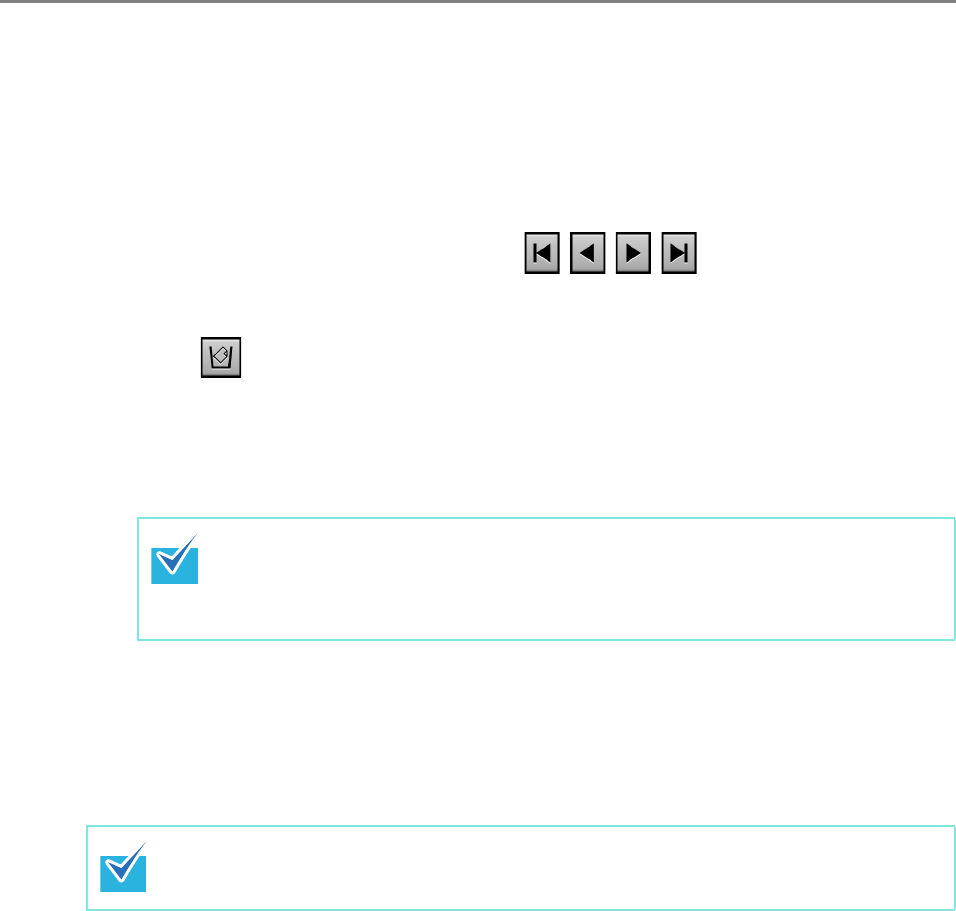
401
6.11.5 Deleting a Scanned Page
Specified pages can be deleted from the scanned data shown on the [Scan Viewer]
window.
If specified pages are deleted, the remaining scanned data is sent as an e-mail
attachment or faxed, printed, or saved to a network folder, without the deleted pages.
1. On the [Scan Viewer] window, use to display the page
you want to delete.
2. Press .
D A confirmation message appears.
3. Press the [OK] button.
D The page is deleted.
6.11.6 Editing Marked Characters to Be Set as Keywords
After character strings in marked sections are scanned, the recognized text can be edited
before it is finally set as a keyword for the PDF file.
1. On the [Scan Viewer] window, press the button appropriate for your
desired operation, such as the [Send] and [Save] buttons.
D The window where you can edit character strings in marked sections appears.
2. Edit the characters shown on the window.
3. Press the [OK] button.
D The edited characters are set as a keyword for the PDF file.
z If the scanned data consists of only one page, that page cannot be deleted. To
re-scan the document, press the [Cancel] button.
z The deleted page is removed from the scanned data. This operation cannot
be undone.
For more details about setting whether or not to edit character strings in marked
sections, refer to "6.9.8 Searchable PDF" (page 371).


















