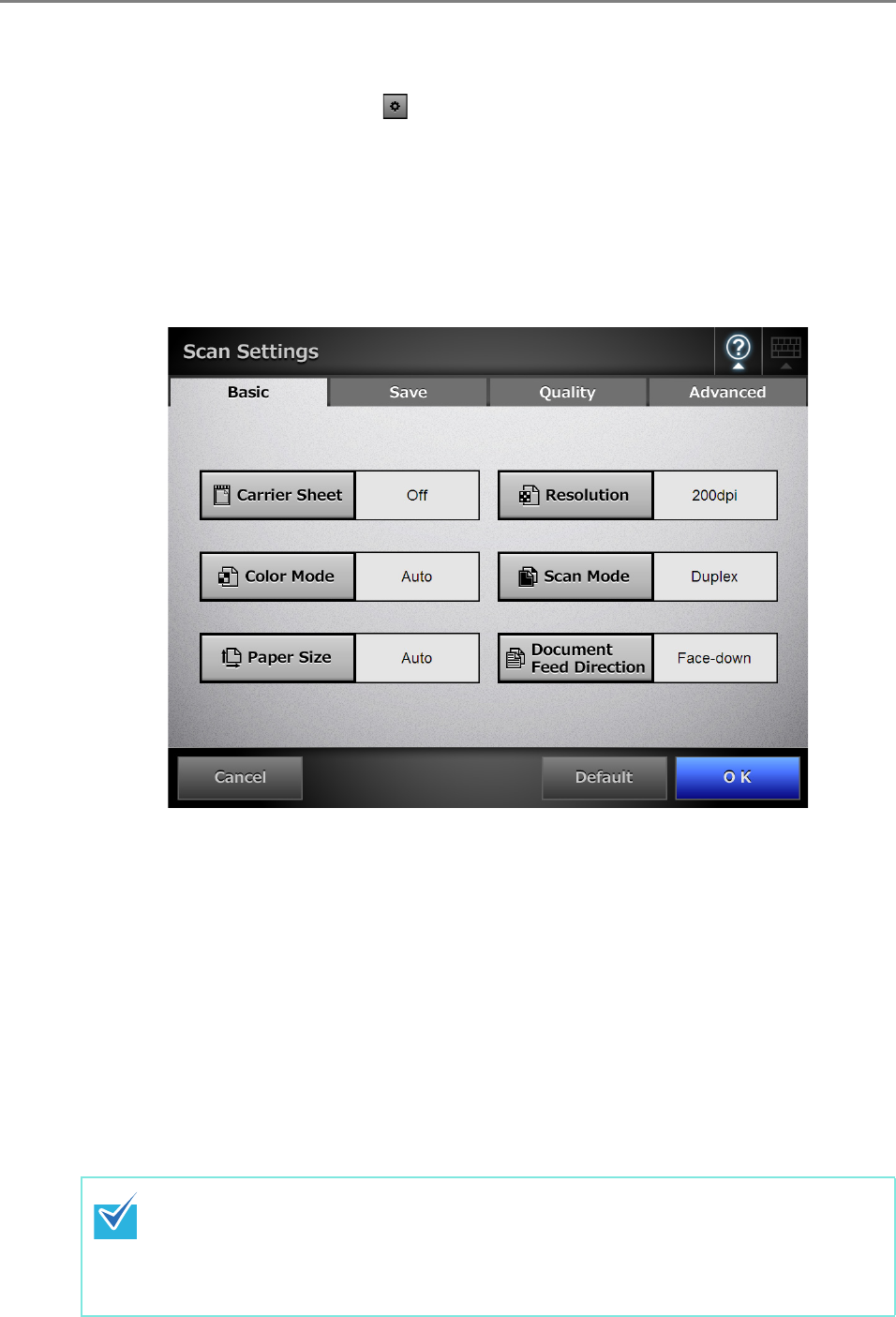
6.9 Setting the Scan Options
356
6.9 Setting the Scan Options
On the following windows, press of [Scan Settings] to access the [Scan Settings]
windows.
z [Send e-Mail] window
z [Send Fax] window
z [Print] window
z [Save] window
z [Scan to SharePoint] window
The following classes of scan settings are available.
z Default
These are the factory settings. To set the recommended values automatically,
press the [Default] button.
z Custom
The user can change the default settings and customize any scanning preferences
as needed.
Press each scan option button to set it as desired.
Function settings (for e-Mail, Fax, Print, Save, Scan to SharePoint) are saved for
each user, and will be used each time that user logs in.
For details, refer to the sections from "6.9.1 Carrier Sheet" (page 362) onward.
z The selected setting is displayed to the right of each button.
z The settings are saved for each login user. Settings changed after the previous
logout are shown by red characters.
z When the [Scan Settings] window is opened from the [Send Fax] or [Print] window,
the [Save] tab is not displayed.


















