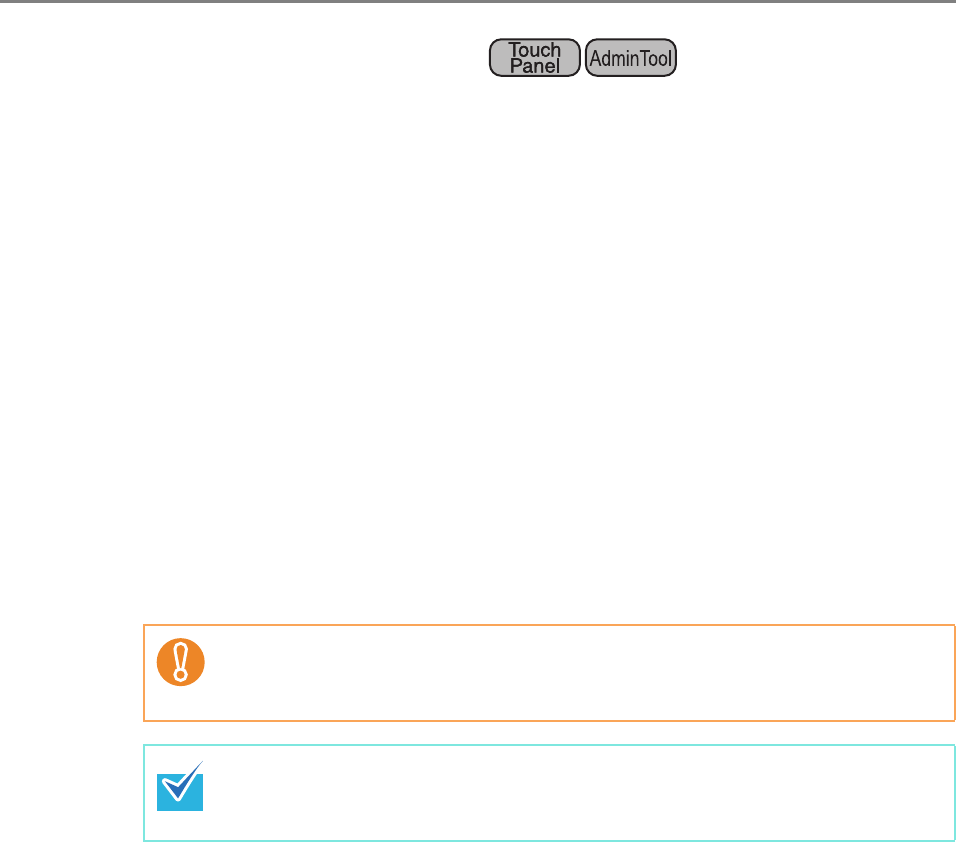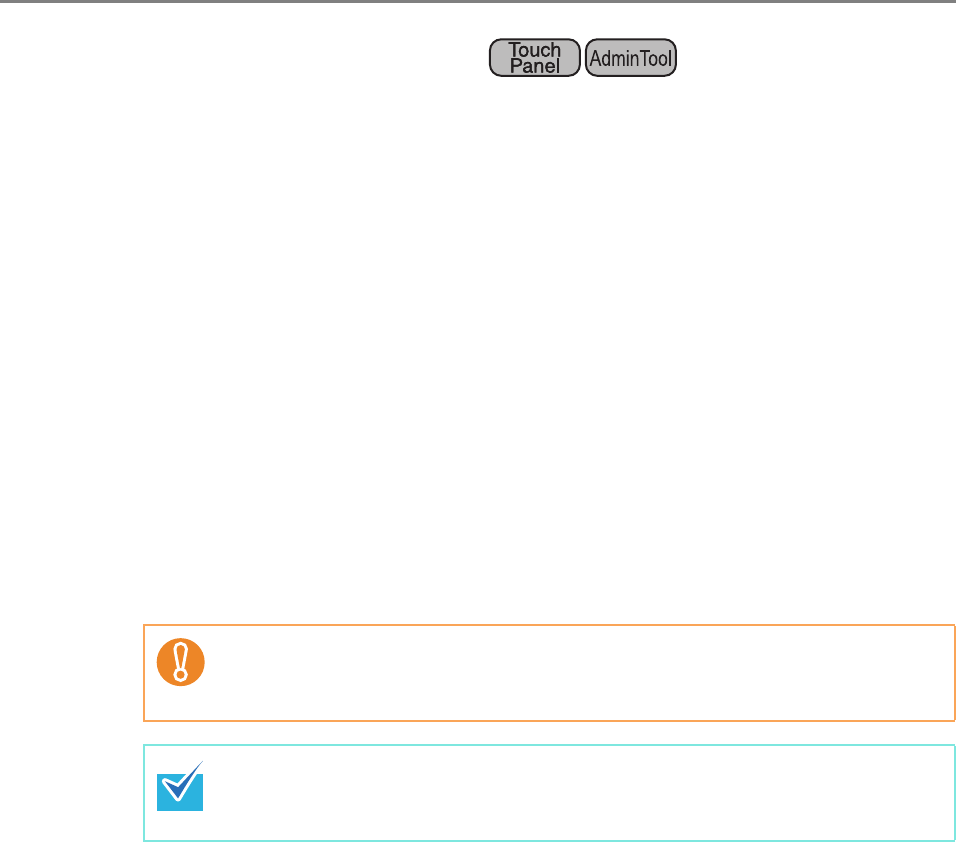
4.15 Managing the User Data Store and System Settings
184
■ Resetting Factory Defaults
The system settings or entire system can be reset to factory defaults.
1. Select [Monitoring & Management] J [Data Management] J [System
Settings File].
D The [System Settings File] window appears.
2. Perform either of the following steps.
z To reset system settings to factory defaults, press the [Reset] button for [Reset
system settings to factory defaults and clear logs.].
z To reset system settings to factory defaults, clear the user data store and logs,
and initialize the free space, press the [Secure initialize] button for [Reset
system settings to factory defaults, clear the user data store and logs, and
initialize the free space.].
D A confirmation message appears.
3. Press the [Yes] button.
D The system settings, user data store and logs are reset to factory defaults.
D After factory default settings have been restored, the scanner is restarted.
During factory defaults reset, do not press and hold down the power button for
longer than 4 seconds.
It may cause the scanner to function abnormally.
After the factory default settings are restored, the scanner name, IP address,
and other settings will need to be set again, as described in "Configuring the
System" (page 94).