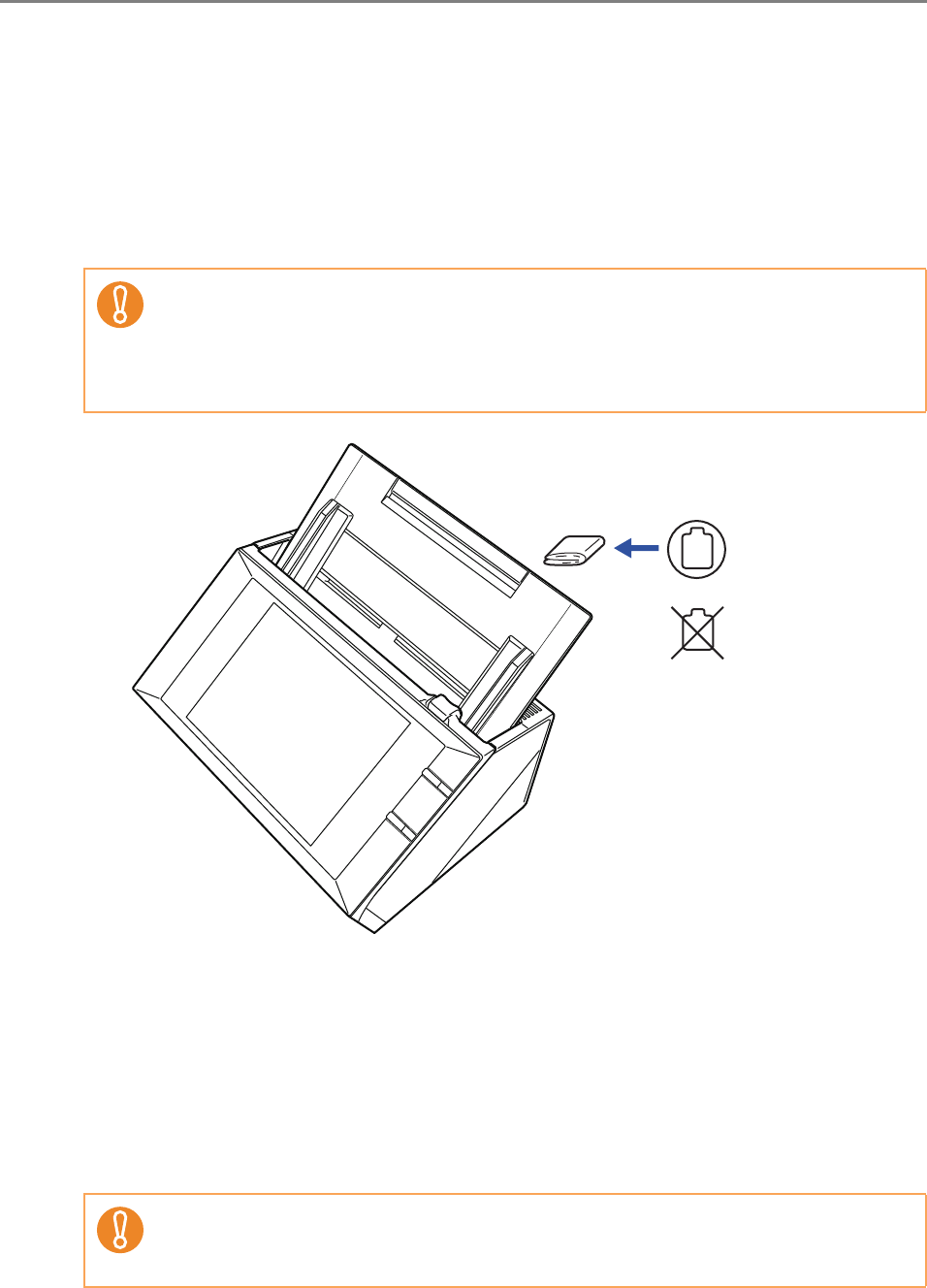
419
7.2 Cleaning the Exterior of the Scanner
■ Cleaning Parts Other Than the LCD Touch Panel
Parts other than the LCD touch panel, such as the exterior, the ADF paper chute and the
stacker, must be cleaned using a dry cloth or a cloth slightly moistened with Cleaner F1 or
a mild detergent. Cleaning Wipes can also be used.
■ Cleaning the LCD Touch Panel
To prevent the LCD touch panel screen from becoming dirty, it should be regularly
cleaned with a soft, dry cloth.
Take care when cleaning the LCD touch panel. It can be easily damaged, and should
never be scratched or banged with hard objects.
z Never use paint thinner or other organic solvents.
z Make sure that water does not get inside the scanner when cleaning.
z When a large amount of Cleaner F1 is used, it may take some time until it is dry.
Use an appropriate amount to moisten the cloths. Also, wipe off any extra cleaner
from the part by using a dry cloth.
Always use a dry (not damp) cloth to clean the screen.
If dust is allowed to collect and compact around the frame of the screen, it can cause
the LCD touch panel to malfunction.
Mild detergent or
Cleaner F1
Cloth
Paint thinner


















