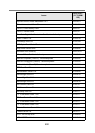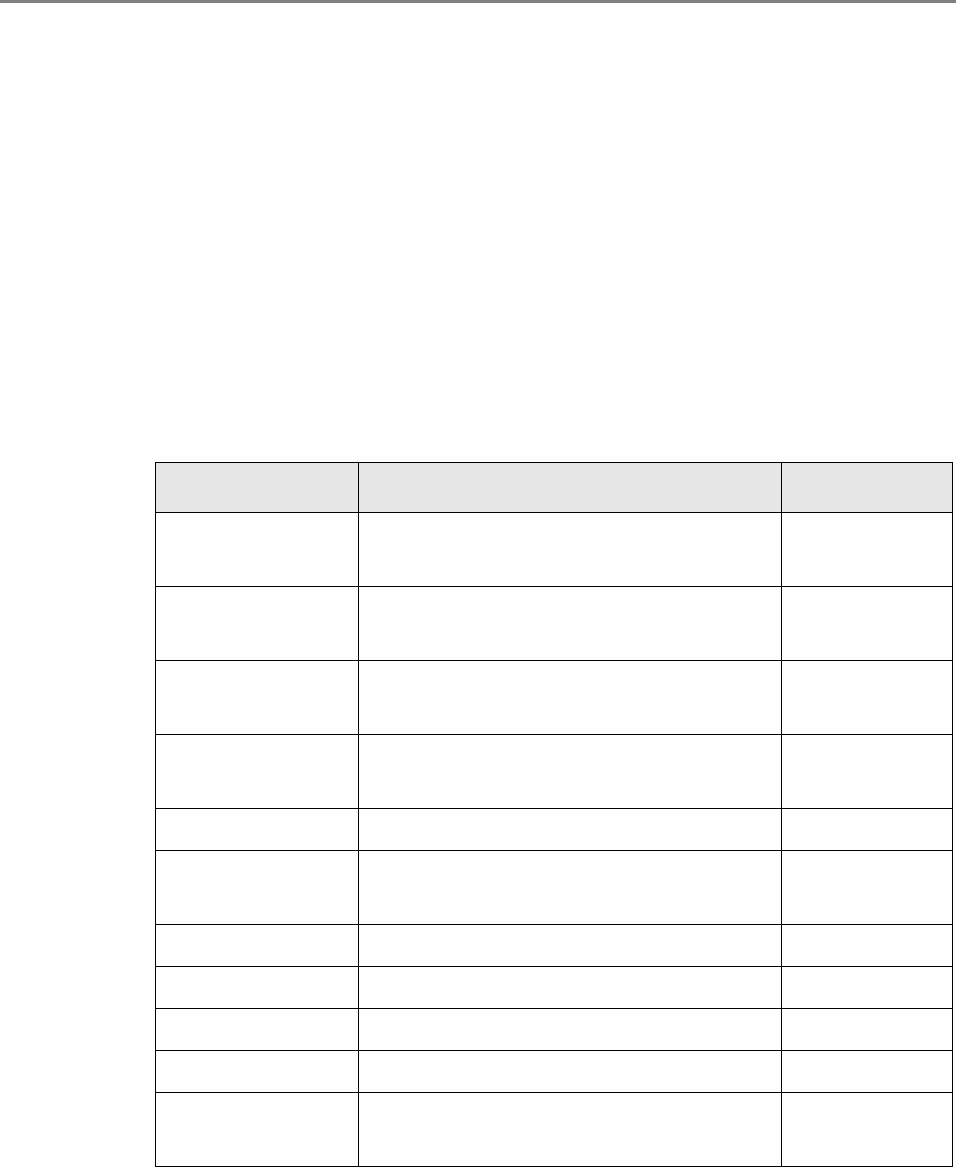
484
B.2 Scanner Configuration File Format
The scanner configuration file format requirements differ for the following two cases.
z For importing
z For exporting
B.2.1 Scanner Configuration File Format (for Importing)
This section describes the scanner configuration file format requirements for importing.
z The file character set should be the same as the value on the Central Admin
Console, [Central Admin Server Settings] window. The default value is UNICODE
(UTF-8).
z The file is in CSV format. The values for each item are as follows.
Item Value and Format Remarks
MAC Address XX:XX:XX:XX:XX (X is an alphanumeric
character)
Optional
IP Address xxx.xxx.xxx.xxx (xxx is a value from 0 to
255)
Optional
Subnet Mask xxx.xxx.xxx.xxx (xxx is a value from 0 to
255)
Optional
Scanner Name Up to 15 alphanumeric characters long
(hyphens may also be used)
Required
Port Number Numerical value from 1 to 65535 Optional
Use HTTPS? 0: Do not use HTTPS (default)
1: Use HTTPS
Optional
Model Up to 64 characters long Optional
Add-in Group Up to 32 characters long (*1) Optional
Settings Group Up to 32 characters long (*1) Optional
Comment Up to 256 characters long Optional
System Updates 0: Enable (default)
1: Disable
Optional
(*1): The following character strings cannot be used:
(Default) (All) __default__ __all__
"__" is two underbars entered one after another.