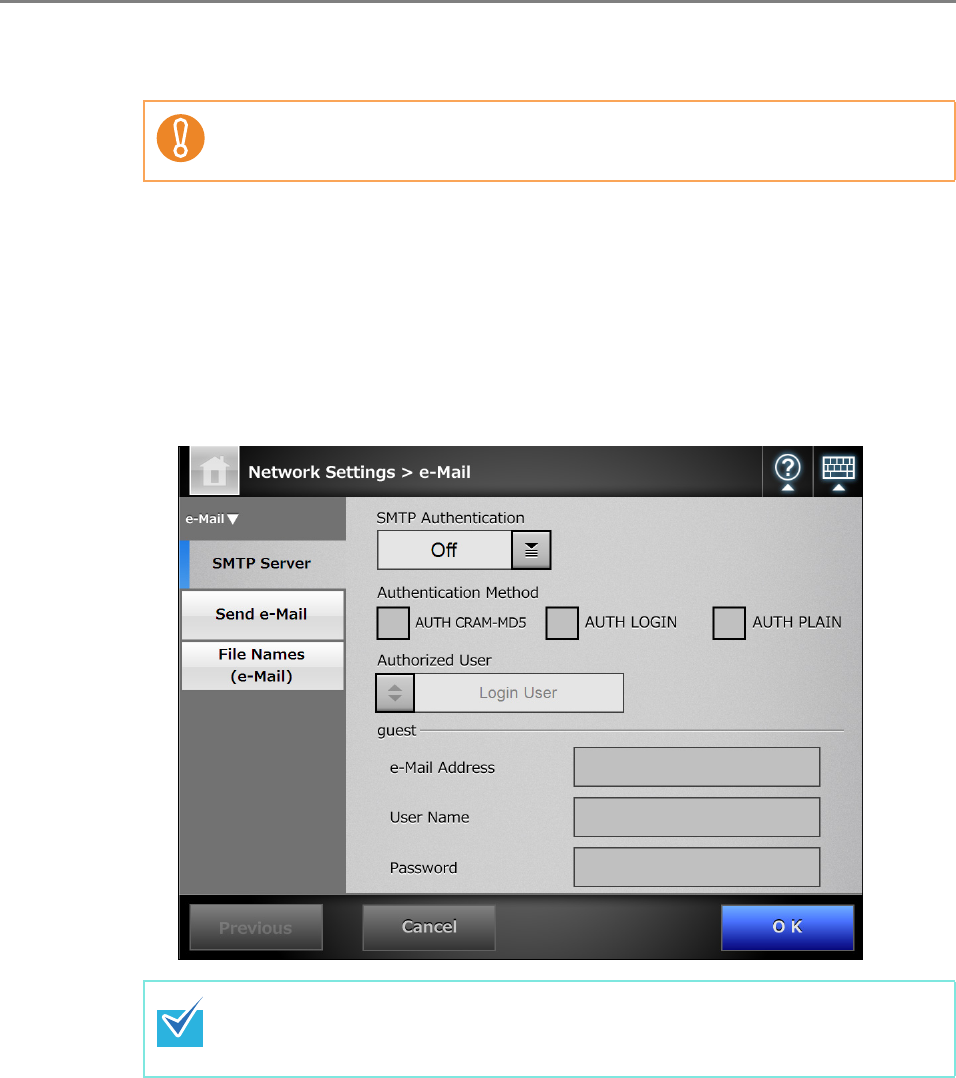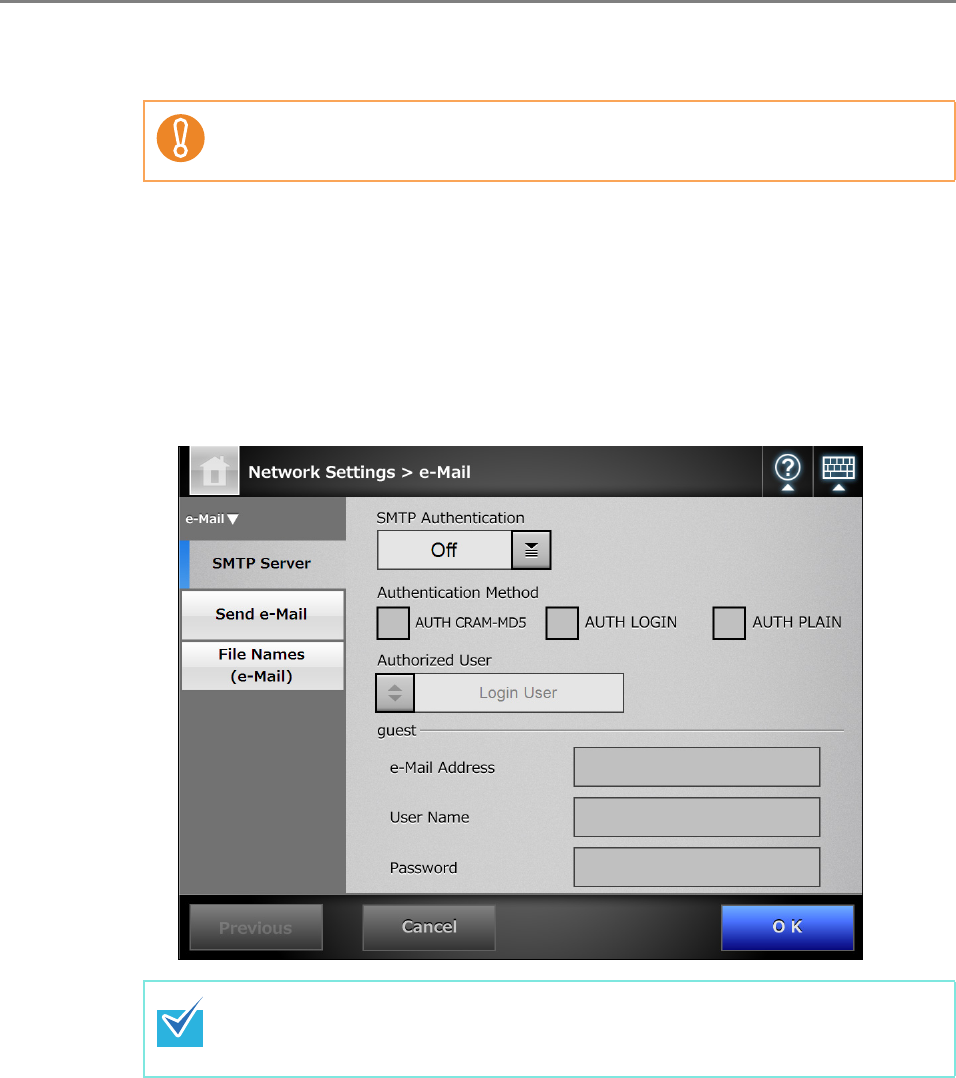
4.10 Configuring the e-Mail-Related Settings
138
8. Set the [Maximum Attachment Size] for e-mails (total data size when
sending an e-mail).
9. For [Address Warning Limit], set the maximum number of addresses to
which e-mail can be sent without confirmation. If the number of recipient
addresses specified for an e-mail is then larger than this value, a
warning dialog will be shown to prevent inadvertent transmission of a
mass e-mailing.
10. Press the [Advanced] button.
D The window for setting the SMTP authentication and other details appears.
11. Set whether or not to use the STMP authentication and set items such as
the user to be authenticated, authentication method, e-mail address to
be used for the guest account.
12. Press the [OK] button.
D The [SMTP Server] window is shown again.
13. Press the [OK] button.
D The SMTP server is set.
Set this value so as not to exceed the value of the message size restriction set
in the SMTP server.
The Admin Tool does not contain the [Advanced] button. Set whether or not to
perform SMTP authentication, set the user for SMTP authentication, and other
settings on the same window.