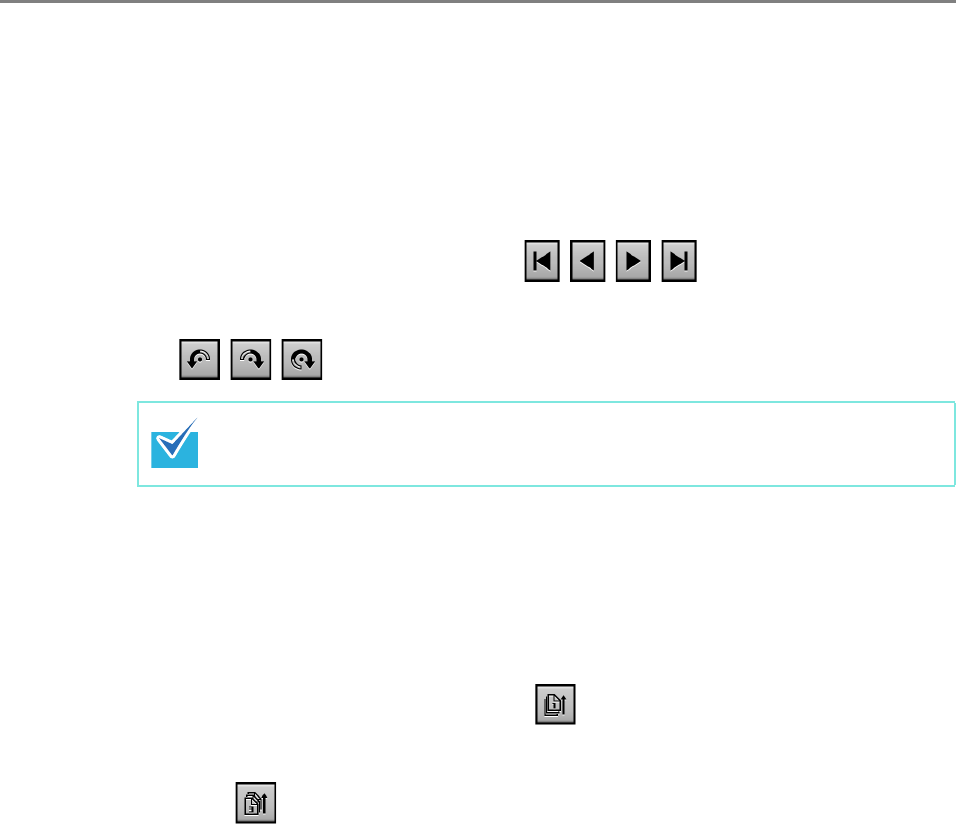
399
6.11.2 Rotating a Scanned Page
The scanned page showed on the [Scan Viewer] window can be rotated 90 degrees right
or left, or 180 degrees.
The rotated scanned page can be, in its rotated condition, sent as an e-mail attachment or
faxed, printed, or saved to a network folder.
1. On the [Scan Viewer] window, use to display the page
you want to rotate.
2. Use to rotate the page.
6.11.3 Sorting Pages
You can sort the scanned pages displayed in the [Scan Viewer] window in descending/
ascending order when two or more pages of the documents are scanned.
1. In the [Scan Viewer] window, press to sort the pages in ascending
order.
2. Pressing while the pages are displayed in ascending order results in
the pages to be displayed in previous order (descending order).
The actual scanned data is updated to include the rotated page as soon as the
button is pressed.


















