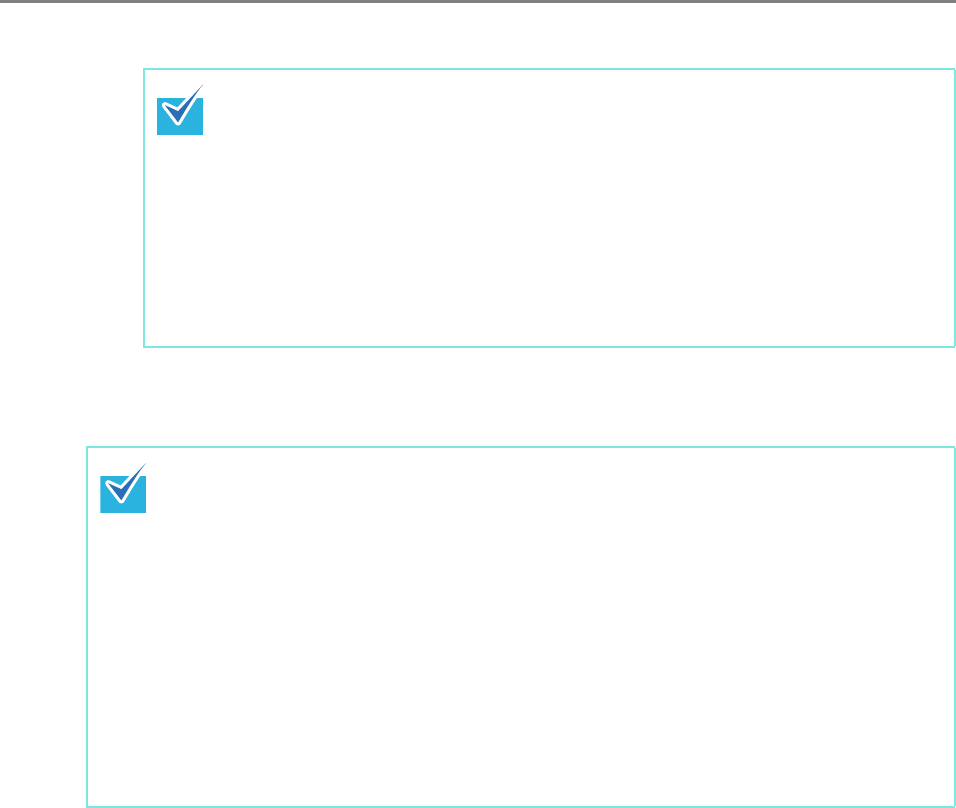
95
6. Press the [Now] button.
D The scanner is restarted.
In the following case, the authentication window appears.
z When specifying the scanner as a domain member
z When changing the name of a scanner that is a member of a domain
Check the required authentication information when adding to a domain, and
enter a user name that can be added to the domain and the password.
User names may be up to 256 characters long.
Passwords may be up to 256 characters long. [User Name] and [Password]
are case sensitive.
If the user name and password are valid, the restart confirmation window
appears.
z Scanner names may be duplicated depending on the network status.
If the specified scanner name is the same as one already in use, network
communication problems occur.
In this case, try the following steps:
1. Disconnect the LAN cable.
2. Press the [Shutdown] button on the LCD touch panel to turn the scanner off.
3. Press the power button to start the scanner with the LAN cable disconnected.
4. Enter a non-duplicated scanner name.
5. Reboot the scanner.
6. Re-connect the LAN cable to the scanner.
z The connection is lost if the scanner name is changed via the network interface. To
continue with other settings, wait a short time for the scanner to restart, then login to
the network interface again.


















