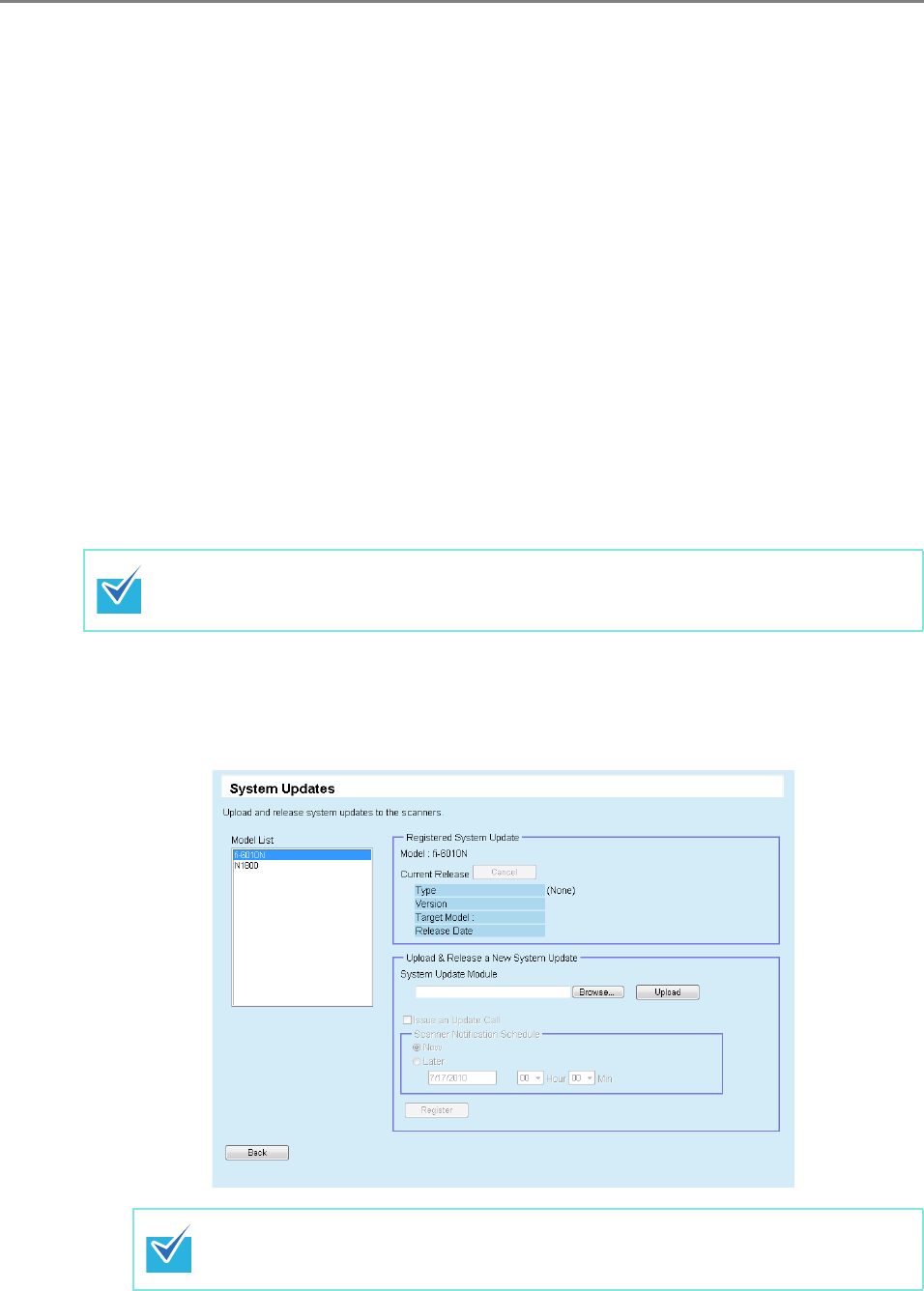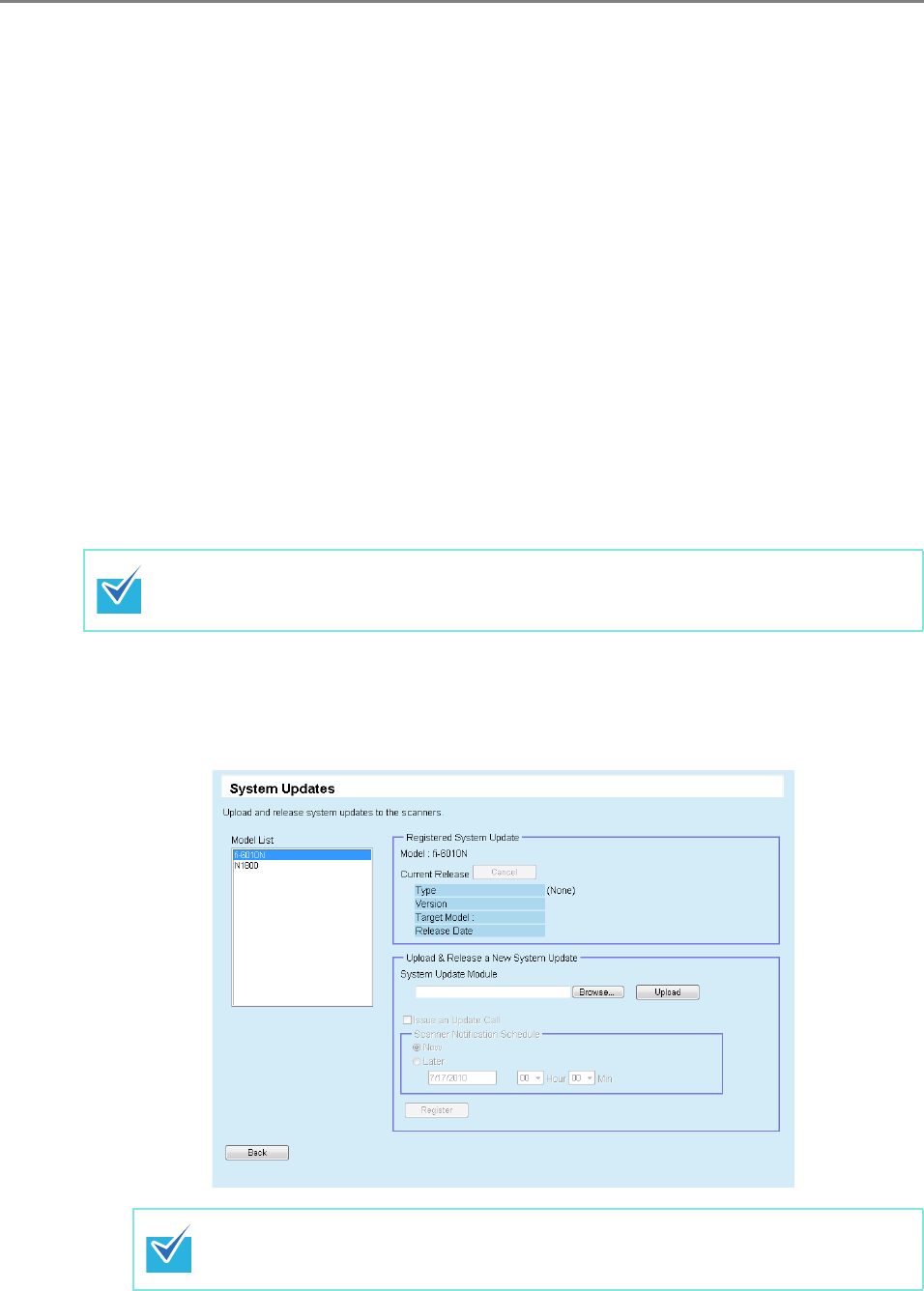
261
5.9 Updating the System
The system, security, and installed options can be updated by uploading a new system
update module and setting update calls.
The new system update module will be released, and applied to the scanners when one
of the following occurs:
z Scanner is started, or resumed from the standby mode
z Scanner is logged out
z Scanner is notified of any update modules
z Scanner has an automatic update scheduled
Updates can be applied to the scanners that are in power-off or standby mode using
Wake-On-LAN.
In the following cases, update modules cannot be uploaded.
z The module type is either a system or security option, and the same or upgraded
module version has already been registered
z For an installed option update module, the same update module is already
uploaded
1. Select the [System Updates] link in the [Scanner Admin Operations]
window of the Central Admin Console.
D The [System Updates] window appears.
Add-ins can be updated according to the time specified on the scanner side.
For details, refer to "4.8.9 Setting a Central Admin Server" (page 125).
To cancel release of the update module, press the [Cancel] button to delete
the module.