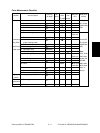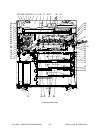
February 2002 © TOSHIBA TEC 3 - 13 FC-210/310 PREVENTIVE MAINTENANCE
3.6 Precautions for Storing/Handling Supplies and Parts
3.6.1 Precautions for storing TOSHIBA supplies
A. Toner and developer
Toner and developer should be stored in a shaded place where the ambient temperature is between 10 to
35°C (no condensation), and should also be protected against direct sunlight during transportation.
B. Photoconductive drum
Like toner and developer, Photoconductive drums should be stored in a dark place where the ambient
temperature is between 10 to 35°C (no condensation). Be sure to avoid places where drums may be
subjected to high humidity, chemicals and/or chemical gas.
C. Drum cleaning blade, transfer belt cleaning blade
Blades should be stored “horizontally” on a flat surface where the ambient temperature is between 10 to
35°C, and should also be protected against high humidity, chemicals and/or chemical gas.
D. Transfer belt, transfer roller, fuser belt, fuser roller, lower heat roller
Avoid places where the belts and rollers may be subjected to high humidity, chemicals and/or chemical
gas.
E. Oil roller, cleaning roller
Avoid places where the rollers may be subjected to high humidity, chemicals and/or chemical gas. They
should also be stored “horizontally” on a flat surface.
F. Copy paper
Avoid storing copy paper in places where it may be subjected to high humidity.
After a package is opened, be sure to place and store it in a storage bag.
3.6.2 Checking and cleaning of the photoconductive drum
(1) Use of gloves
If fingerprints or oil stain the OPC drum surface, the characteristics of the photoconductor may degrade,
affecting the quality of the image. So, do not touch the drum surface with your bare hands.
(2) Handling precautions
As the OPC drum surface is very delicate, be sure to handle the drum carefully when installing and
removing it so as not to damage its surface.
When the drum is replaced with a new one, be sure to apply “patting powder” (lubricant) to the entire surface
of the new drum before installing. After installing, the drum counter corresponding to the replaced durm
must be cleared to 0 (zero) by operating the setting mode (08 - 867~870).