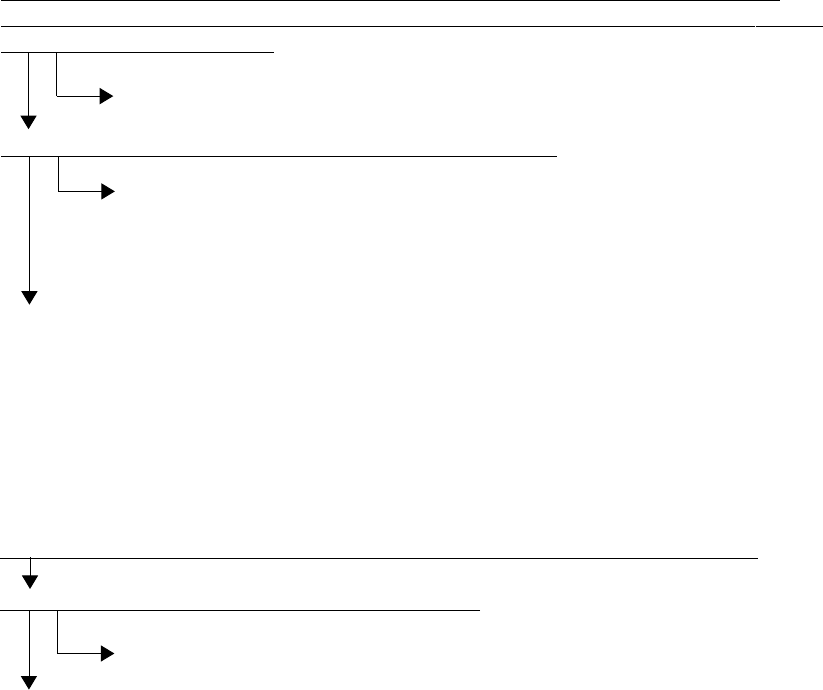
FC-210/310 TROUBLESHOOTING 4 - 26 February 2002 © TOSHIBA TEC
4.1.12 Copy process related service call
[C31] Used toner transport motor rotation abnormal
Is the harness between the LGC board and the used toner transport motor open-circuited?
Is the connector J123 or J102 on the LGC board, the relay connector or the used toner transport
motor connector disconnected?
Replace the harness. Reconnect the connector.
Is used toner jammed? Is any abnormal mechanical load found?
1. Remove the jammed used toner.
2. Check for any foreign matter in the drive system.
3. Check the bearing of the used toner transport auger for any abnormality.
4. Check if the toner bag is covered with used toner.
1. Replace the used toner transport motor.
2. Replace the LGC board.
* Since the used toner jamming can cause a serious damage to EPU, be sure to check that the
EPU functions normally.
YES
NO
YES
NO
[C33] Developer removal shutter function abnormal
Reduce the mechanical load by adjusting the drive system. Remove any foreign matter.
Is the connector J115 on the LGC board disconnected?
Reconnect the connector.
Replace the LGC board.
YES
NO


















