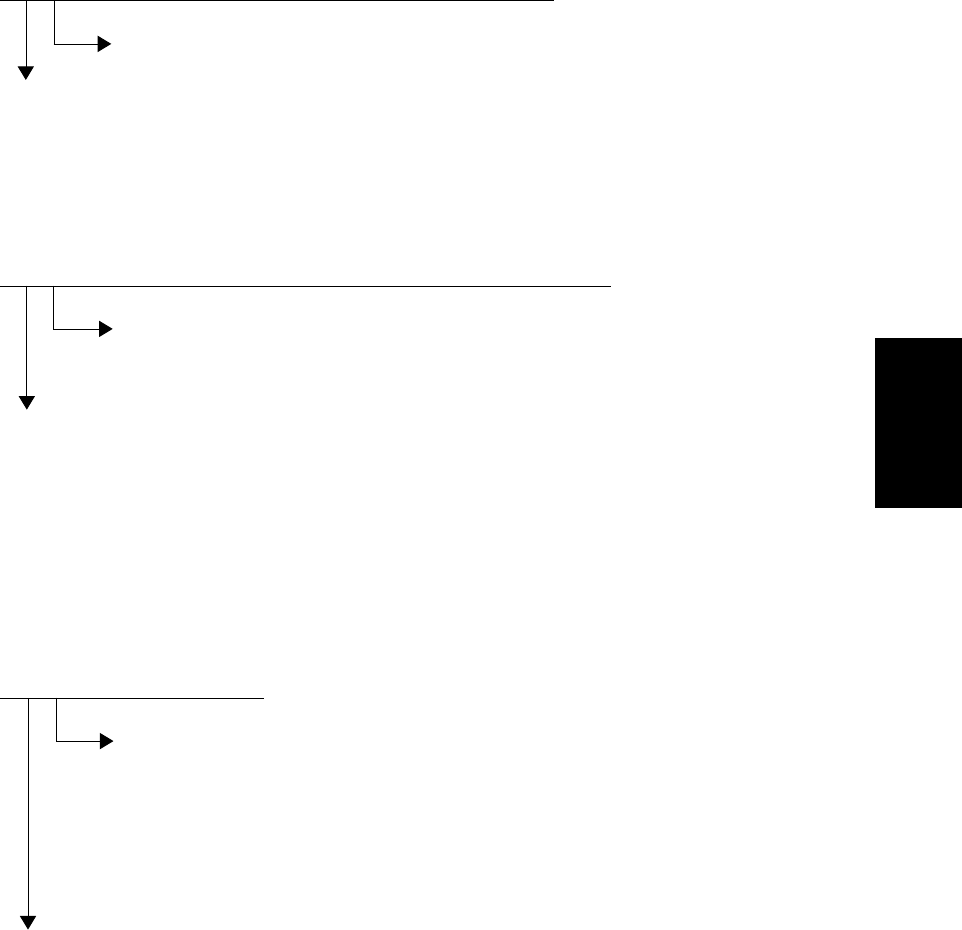
February 2002 © TOSHIBA TEC 4 - 25 FC-210/310 TROUBLESHOOTING
4.1.11 Scanner related service call
[C27] Carriage home position sensor not turning OFF within a fixed time
[C28] Carriage home position sensor not turning ON within a fixed time
Remove the original glass, move the carriages to the paper feed side, turn ON the power
switch, and then proceed to check the following items.
[C27] Are the carriages stuck at a point other than the home position?
Check the SCM and SDV boards for any abnormal circuit.
1. Check if any connector pin is disconnected, or any harness is open- or short-circuited.
2. Check the scan motor drive pulley if its screws are loose.
3. Check if any conductor pattern on the SDV board is open- or short-circuited.
4. Check if any conductor pattern on the SCM board is open- or short-circuited.
5. Replace the SDV board.
6. Replace the SCM board.
[C28] Do the carriages, after arriving at its home position, make a big noise?
Since the carriage home position sensor has not been turned ON,
1. Check if the sensor connector is disconnected.
2. Check the SDV and SCM boards for any abnormal circuit.
Since the carriages do not move,
1. Check if any connector pin is disconnected, or any harness is open- or short-circuited.
2. Check if any conductor pattern on the SDV board is open- or short-circuited.
3. Check if any conductor pattern on the SCM board is open- or short-circuited.
4. Replace the SDV board.
5. Replace the SCM board.
[C29] Exposure lamp disconnection detected
Does the exposure lamp light?
1. Check the CCD and SCM boards for any disconnected connector.
2. Check the shading correction plate of the original-width indicator unit if it is
dusty.
3. Check the CCD board for any open- or short-circuited conductor pattern.
4. Check the SCM board for any open- or short-circuited conductor pattern.
5. Replace the SCM board.
6. Replace the lens unit.
1. Check if the lamp connector is disconnected.
2. Check the SCM board if any pin of connectors J7-1, -2 and -3 is disconnected or any harness
is open- or short-circuited.
3. Check the SCM board for any open- or short-circuited conductor pattern.
4. Replace the SCM board.
5. Replace the inverter.
6. Replace the exposure lamp.
YES
NO
YES
NO
YES
NO


















