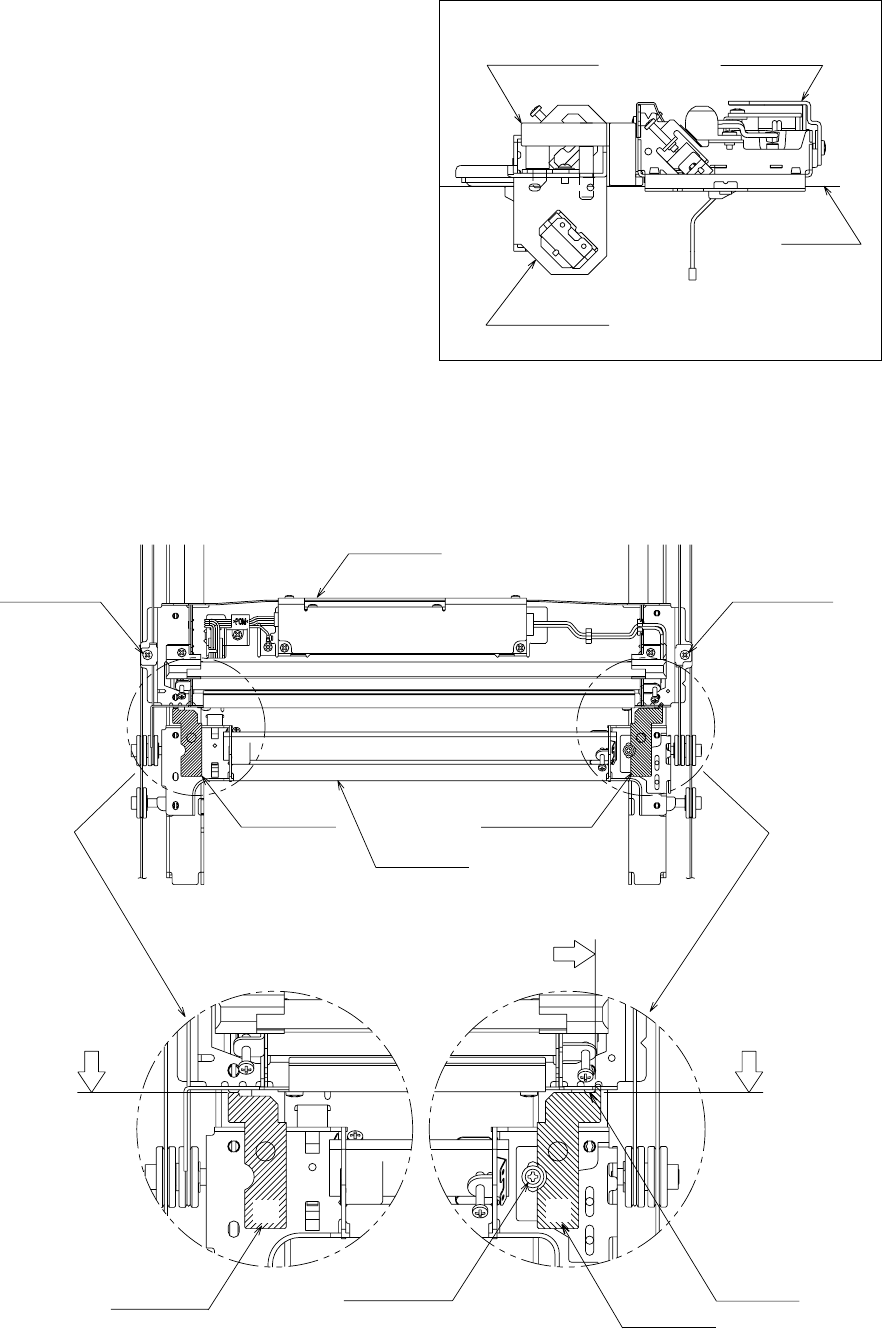
FC-210/310 ADJUSTMENT 2 - 34 February 2002 © TOSHIBA TEC
F
R
(b) Adjusting the positions of carriage-1 and -2
1. Loosen 2 screws (on the front and rear) which
are fixing carriage-1 to the wires, and another 1
screw (on the front) which is fixing carriage-2 to
the wires.
2. Move carriage-2 to the exit side. Insert the car-
riage jigs into the jig-insertion holes, one on each
side (front and rear) of carriage-2, and fasten the
screw on the front side of carriage-2.
3. While placing the protruding parts of carriage-1
against the carriage jigs, fasten 2 screws on front
and rear sides to fix the carriage-1 to the wire on
both front and rear sides.
4. Pull out the carriage jigs.
Carriage-1Carriage jigs
Carriage-2
Rail
[Rear side] [Front side]
Carriage-1
fixing screw
Carriage-1
fixing screw
Carriage-1
Carriage jig
Carriage-2
Carriage jig
End
EndEnd
Carriage-2
fixing screw Projection
Letter "R"
written
Letter "F"
written


















